- All of Microsoft
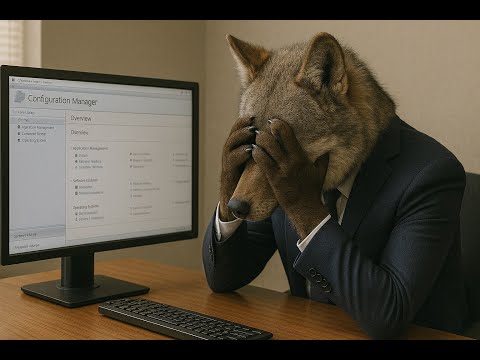
Configuration Manager Lab Setup: Simple Steps for 2025 Success
Microsoft MVP (Enterprise Mobility, Security) - MCT
Windows Server Active Directory Microsoft Configuration Manager System Center SQL
Key insights
- Configuration Manager (ConfigMgr) is Microsoft’s solution for managing large groups of computers, allowing IT teams to deploy, update, and secure devices across networks efficiently.
- In 2025, labs are set up quickly using Azure templates and Microsoft lab kits, which offer pre-configured environments with the latest Windows and Configuration Manager versions.
- Automation through Azure Resource Manager (ARM) templates simplifies lab deployment by reducing manual steps and ensuring consistent setups.
- The lab environment integrates with Microsoft 365 E5, Intune, and Office 365 E5, supporting hybrid management scenarios like co-management and endpoint analytics.
- Lab setup basics: Deploy Azure-based resources (like Standard_B2s VMs), use downloadable Microsoft Evaluation Lab Kits, follow detailed guides to test features such as Cloud Management Gateway, Tenant Attach, and Windows 11 updates.
- The newest features in 2025 include updated Configuration Manager (version 2409), improved Azure deployment templates, seamless integration with Microsoft services, enhanced self-guided labs for learning, and new video tutorials from experts.
Introduction to Configuration Manager Labs in 2025
Setting up a configuration management environment is now simpler and more efficient, thanks to the latest advancements in Microsoft tools and cloud services. In his recent YouTube video, Dean Ellerby [MVP] demonstrates the essential steps for establishing a Microsoft Configuration Manager lab within a newly prepared Active Directory environment. This walkthrough is particularly relevant for IT professionals looking to familiarize themselves with current best practices in system management, deployment, and hybrid cloud integration.
As technology evolves, so do the resources available for building and maintaining these labs. New automation capabilities, integrated lab kits, and improved compatibility with enterprise solutions enable faster, more reliable setup processes. This article summarizes the key points from Dean Ellerby’s guide, focusing on the benefits, setup basics, new features, and considerations for balancing efficiency and complexity.
Understanding Microsoft Configuration Manager in 2025
Microsoft Configuration Manager (ConfigMgr), also known as Endpoint Configuration Manager, is a cornerstone for managing large groups of computers in enterprise environments. It allows IT teams to deploy operating systems, manage applications, and enforce security policies across entire networks. In 2025, the approach to building Configuration Manager labs has shifted toward leveraging Azure-based automation and comprehensive Microsoft lab kits.
These modern techniques streamline the process, providing pre-configured environments that support the latest Windows and Configuration Manager versions. As a result, organizations can test deployment strategies, security configurations, and management workflows in settings that closely mirror real-world enterprise scenarios.
Step-by-Step Setup: Streamlining Lab Deployment
Dean Ellerby’s video highlights a methodical approach to setting up a Configuration Manager lab. The first step involves using Azure Resource Manager templates, which automate much of the infrastructure deployment. This minimizes manual effort and ensures consistency across different lab setups. Typically, the required Azure resources include virtual machines for roles such as domain controllers, management points, distribution points, and SQL servers.
Next, IT professionals are encouraged to download Microsoft’s lab kits, such as the Intune and Configuration Manager Evaluation Lab Kit. These kits come preloaded with essential components, including Windows Server 2022, Windows Assessment and Deployment Kit (ADK), and domain-joined desktop clients. Detailed step-by-step guides walk users through scenarios like Cloud Management Gateway, Intune co-management, endpoint analytics, and desktop deployment optimizations.
New Features and Improvements in 2025
One of the most notable updates in 2025 is the adoption of Configuration Manager version 2409 and Windows 11 Enterprise 24H2 as the new standards for lab environments. These releases provide enhanced security, better integration with Microsoft 365 services, and improved performance. Furthermore, Azure templates have been refined to enable both single-site and multi-tier lab deployments, making it easier to scale environments based on specific testing needs.
Another advancement is the seamless integration with Microsoft 365 E5, Intune, and Office 365 E5 suite components. This allows IT teams to explore hybrid management scenarios and endpoint analytics in a secure, isolated setting. Updated self-guided labs and video tutorials from community experts like Dean Ellerby ensure that even those new to Configuration Manager can quickly learn the necessary skills.
Balancing Automation, Cost, and Flexibility
While automation and pre-configured kits offer significant time savings and consistency, they also introduce tradeoffs. Relying heavily on automated templates may limit customization options, which can be a challenge for organizations with unique infrastructure requirements. However, the ability to control costs through Azure’s pay-as-you-go model, combined with tools like the Azure pricing calculator, provides greater budget flexibility.
Moreover, the integration of modern cloud-based tools helps reduce the burden on local hardware and IT staff, but it requires teams to stay updated on cloud management best practices. Striking the right balance between automation, cost efficiency, and customization remains a key challenge for IT departments aiming to maximize the value of their Configuration Manager labs.
Conclusion
Dean Ellerby’s YouTube video offers a clear and practical roadmap for setting up a Configuration Manager lab in 2025. By leveraging Azure automation, Microsoft lab kits, and the latest software releases, IT professionals can create robust environments for testing and learning. Although the shift toward automated, cloud-based labs brings new efficiencies, it also requires careful consideration of tradeoffs between ease of use, flexibility, and cost management. With continued enhancements and expert guidance, Configuration Manager labs remain an essential tool for modern enterprise IT operations.

Keywords
Configuration Manager Lab 2025 start guide Configuration Manager setup tutorial SCCM lab easy steps ConfigMgr lab environment 2025 Microsoft Endpoint Manager lab build beginner SCCM configuration tips