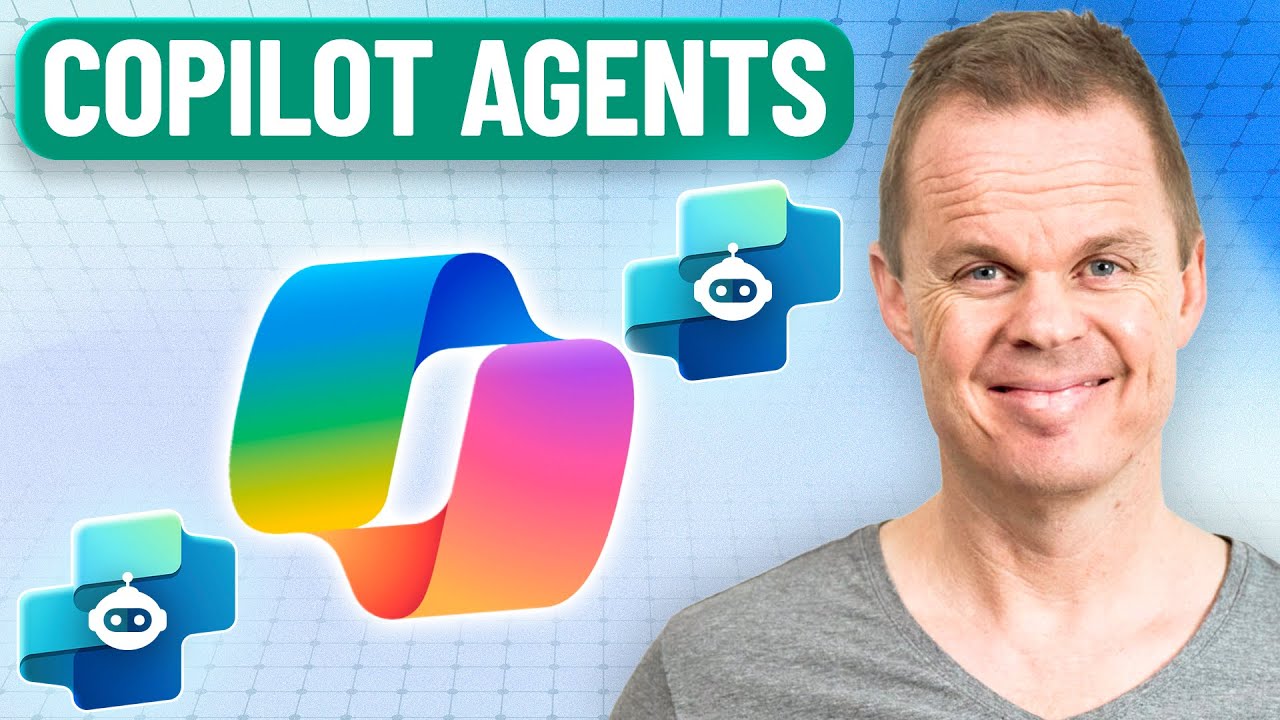- All of Microsoft
Copilot 365 Agents: Boost Your Productivity with Smart Automation
Learn to use Copilot 365 Agents in Microsoft 365 for task automation and workflow support without coding.
Key insights
- Copilot 365 Agents are AI-powered tools in Microsoft 365 that help automate tasks, answer questions, and support daily workflows without requiring programming skills.
- The technology uses a low-code development approach through Copilot Studio, making it easy for non-technical users to build and customize agents for specific business needs.
- Key features include integration with Microsoft applications like Outlook and Notebooks, allowing agents to enhance productivity across different workflows.
- Multi-agent orchestration enables several agents to work together on complex tasks, increasing versatility and collaboration within teams.
- The Copilot Control System provides tools for managing agent lifecycles, including inventory, access control, and flexible pay-as-you-go billing options for better cost management.
- Recent updates allow organizations to use Copilot Tuning, which customizes AI models with company data, and the Agent Store, where users can find or create agents suited to their unique business processes.
Introduction: Exploring Copilot 365 Agents
Microsoft 365 continues to drive innovation within its productivity suite, and one of the latest advancements is Copilot 365 Agents. In a recent YouTube video tutorial by Anders Jensen [MVP], viewers receive a comprehensive introduction to these AI-powered tools. The video guides beginners through the core features of Copilot 365 Agents, explaining how they can be leveraged to automate repetitive tasks, respond to common questions, and support routine workflows—all without requiring users to write any code.
This new technology aims to streamline workplace processes and empower users to become more efficient in their daily work. As organizations seek ways to improve productivity, understanding the basics of Copilot 365 Agents becomes increasingly important. The following sections break down the key insights from the tutorial, offering an overview designed for readers looking to stay ahead in digital workplace trends.
What Are Copilot 365 Agents?
At its core, Copilot 365 Agents are AI-driven assistants embedded within the Microsoft 365 ecosystem. These agents can analyze data, automate tasks, and deliver actionable insights directly within familiar applications such as Outlook and Notebooks. Their ability to function independently or alongside human oversight makes them versatile, allowing organizations to address complex workflows with greater ease.
Unlike traditional automation tools, Copilot 365 Agents offer a higher level of flexibility. They can be tailored to fit unique business requirements, enabling organizations to create custom solutions that reflect their specific needs. For example, an agent can be set up to draft emails using live data, reducing manual effort and ensuring consistency across communications.
Advantages and Tradeoffs of Using Copilot 365 Agents
One of the standout benefits of Copilot 365 Agents is their potential to enhance productivity. By automating routine tasks, users are freed to focus on more strategic and creative aspects of their roles. This not only streamlines operations but also helps reduce errors associated with manual processes.
However, while automation brings clear advantages, it also introduces challenges. For instance, organizations must balance the need for customization with concerns about data privacy and security. Additionally, effective deployment requires thoughtful management to ensure agents align with company policies and workflows. The Copilot Control System addresses some of these concerns by offering granular management tools, but organizations must still weigh the tradeoffs between flexibility and oversight.
How Copilot 365 Agents Work: Low-Code Simplicity and Integration
One key feature highlighted in the tutorial is the low-code development approach. Through Copilot Studio, even users without technical backgrounds can build and configure agents using simple, visual tools. This democratizes access to AI-powered automation, reducing reliance on specialized IT resources and accelerating adoption across different departments.
Moreover, integration with existing Microsoft applications enhances the value of Copilot 365 Agents. Users can embed agents within Outlook, Notebooks, and other tools, creating seamless workflows that boost efficiency. The agent management system provides inventory, access control, and lifecycle management—making administration straightforward for IT leaders.
Recent Developments and the Road Ahead
The video also explores new features that further expand the capabilities of Copilot 365 Agents. Notably, Copilot Tuning allows organizations to refine AI models using their own data, resulting in more relevant and accurate outputs. Multi-agent orchestration is another important update, enabling several agents to collaborate on complex tasks, thus broadening the range of possible automations.
Additionally, the introduction of an Agent Store simplifies discovery and deployment, while pay-as-you-go billing options offer better cost control for organizations. These developments reflect Microsoft’s commitment to making AI accessible, flexible, and scalable for businesses of all sizes.
Conclusion: The Future of Productivity with Copilot 365 Agents
In summary, Copilot 365 Agents mark a significant step forward in workplace automation. As illustrated in Anders Jensen’s tutorial, these tools can transform how businesses operate by reducing manual work, supporting collaboration, and enabling smarter decision-making. Nevertheless, achieving the right balance between customization, security, and ease of use remains a challenge.
Moving forward, organizations adopting Copilot 365 Agents will need to navigate these tradeoffs thoughtfully. With ongoing advancements and robust management features, Microsoft is positioning Copilot 365 Agents as an essential asset for the modern digital workplace.

Keywords
Copilot 365 Agents, Microsoft Copilot, Copilot 365 tutorial, using Copilot in Office 365, AI agents in Microsoft 365, Copilot features explained, how to use Copilot 365 Agents, benefits of Copilot in Office apps