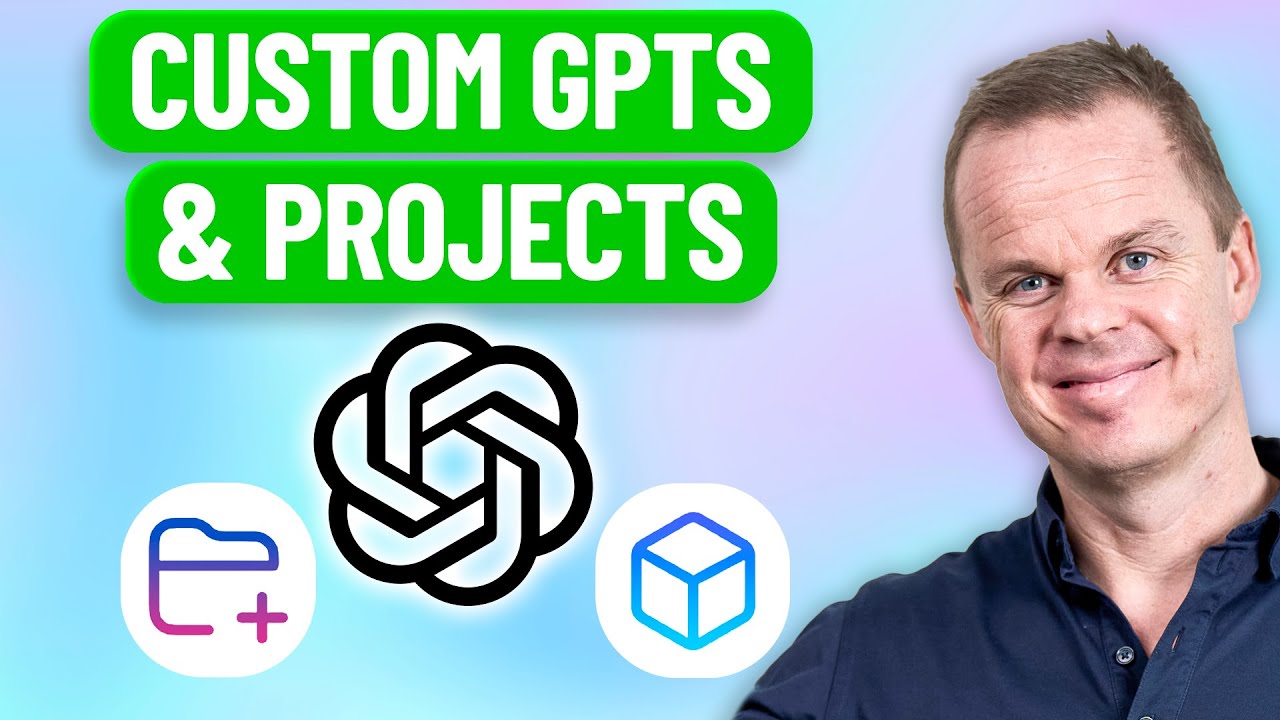- All of Microsoft
Custom GPTs & Projects: Your Easy Start with ChatGPT
Custom GPTs Projects Guide: Build AI assistants, streamline tasks, explore ChatGPT tools effectively with Microsoft support
Key insights
- Custom GPTs are AI models you can adjust for specific tasks or industries by providing instructions, uploading documents, and connecting to plugins or APIs, allowing them to perform specialized actions like booking appointments or answering detailed questions.
- Projects serve as organized workspaces where users can manage multiple Custom GPTs together, control versions, set up collaborations, and handle deployment settings for smoother teamwork and scalability.
- The platform now supports no-code customization, so anyone can create or fine-tune a Custom GPT using simple interfaces without programming knowledge—just by setting guidelines and uploading relevant files.
- Plugin and API integration lets Custom GPTs interact with real-time data sources or external systems, making it possible to automate tasks such as live information retrieval or updating business databases directly through the AI assistant.
- Enhanced privacy and security controls ensure safe use in business environments by managing user permissions, protecting uploaded data, and supporting compliance with regulations.
- User experience tools allow adjustments to the tone, length of responses, and persona of each Custom GPT, helping users deliver more tailored interactions for their audience or clients.
Custom GPTs and Projects in ChatGPT: A Comprehensive Beginner’s Overview
Understanding Custom GPTs and Projects
As artificial intelligence continues to evolve, OpenAI’s ChatGPT platform has introduced two standout features: Custom GPTs and Projects. These advancements are designed to empower users—regardless of their technical background—to create and manage AI models tailored to their specific needs. According to Anders Jensen [MVP], in his recent YouTube video, Custom GPTs allow for the fine-tuning of AI behavior, while Projects provide a structured environment for managing these custom solutions.
Custom GPTs work as specialized conversational agents. They can be trained with unique instructions, domain-specific data, and even external plugins or APIs. In contrast, Projects serve as organized workspaces that group related Custom GPTs along with their configuration files and deployment settings. This structure is particularly useful for teams or businesses who need version control and collaborative features.
The Basics of Building and Using Custom GPTs
One of the most significant advantages highlighted in Jensen’s guide is the no-code customization process. Users can easily instruct the AI, provide relevant documents, or upload data files, allowing the GPT model to adjust its responses accordingly. This approach lowers the barrier for entry, making advanced AI accessible to a broader audience.
Moreover, Custom GPTs now integrate smoothly with external plugins and APIs. This means users can automate tasks such as booking appointments, retrieving live information, or executing database queries without writing complex code. Additionally, the ability to upload files—including PDFs, spreadsheets, and documents—enables the AI to deliver more accurate and context-aware responses, further enhancing productivity.
Advantages and Tradeoffs of Custom GPTs and Projects
The flexibility of Custom GPTs brings numerous benefits. They allow users to create highly specialized AI assistants for industries like law, healthcare, or education. By feeding in domain-specific information, organizations can improve the relevance and precision of AI-generated answers. Furthermore, the collaborative nature of Projects supports teams in managing multiple AI models across different departments, streamlining workflows and fostering innovation.
However, this power comes with certain challenges. While no-code tools simplify the setup, there may still be a learning curve for users unfamiliar with AI concepts. Balancing customization with ease of use requires thoughtful design, and ensuring data privacy and security is paramount, especially when deploying AI in sensitive environments. OpenAI has responded by introducing enhanced controls for user permissions and regulatory compliance, but users must remain vigilant about best practices.
Recent Innovations and Enhanced Features
Recent updates have made it easier than ever to build, manage, and share Custom GPTs. The low-code interfaces allow users to set AI behavior guidelines and connect to external data sources without needing programming experience. As highlighted in the video, Projects now act as containers, grouping related GPTs for better organization and collaboration.
Additionally, the expanded support for plugins and APIs enables these AI models to interact with real-time data and perform complex actions, such as updating customer records or processing transactions. This greatly extends the range of practical applications for Custom GPTs. Moreover, improvements in sharing and embedding options mean that AI solutions can be distributed more widely, whether within a company or to the public.
Balancing Usability and Security
While these innovations open new possibilities, they also introduce tradeoffs. Making powerful AI tools more accessible can lead to broader adoption, but it also raises concerns about misuse or accidental exposure of sensitive information. OpenAI’s new privacy and security controls help address these risks, yet ongoing education and responsible usage are essential for safe deployment.
In conclusion, Anders Jensen’s guide offers a clear and practical roadmap for anyone looking to harness the latest capabilities of ChatGPT. By striking a balance between customization, collaboration, and security, users can unlock the full potential of AI in their daily tasks and business operations.

Keywords
Custom GPTs ChatGPT guide beginner AI projects ChatGPT customization how to create GPTs ChatGPT tutorial AI project ideas