- All of Microsoft
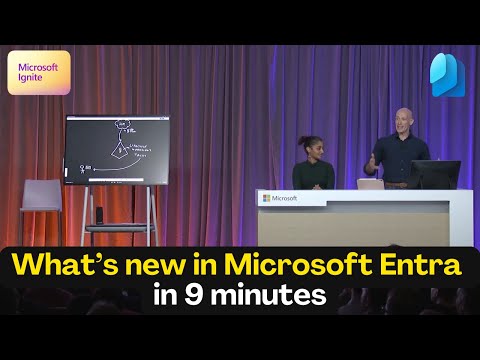
Latest Updates in Microsoft Entra: A 10-Minute Guide
Product Manager @ Microsoft 👉 Sign up to Entra.News my weekly newsletter on all things Microsoft Entra | Creator of cmd.ms & idPowerToys.com
Stay updated with key announcements from Ignite 2023 regarding Microsoft Entra and learn all about its features in under 10 minutes!
Discover the latest updates in Microsoft 365 Entra in a concise 10-minute presentation, highlighting all the essential announcements from the Ignite 2023 event's session. An overview of new features includes Security Copilot, Security Defaults, and Microsoft-managed conditional access policies designed to bolster security measures and streamline Access Management within organizations. Further details on features such as Entra Internet Access, as well as practical demonstrations on Employee Onboarding processes, have been shared to showcase the improvements and capabilities of these integrations.
The presentation continues with a detailed explanation of Entra's Verified ID during an onboarding demo and a look into the Copilot Lifecycle Workflow creation. Entra ID now supports Passkey, marking a significant step forward in secure access. Entra Internet Access is broken down to provide a clearer understanding of the multi-layered security approach.
"Here are all the key announcements from the What's new in Microsoft Entra
session at Ignite 2023."
- 00:00 Security Copilot
- 00:10 Security Defaults
- 00:14 Microsoft-managed conditional access policies
- 00:38 Entra Internet Access
- 01:11 Demo: Employee Onboarding
- 01:25 Demo: Onboarding with Verified ID
- 04:09 Demo: Copilot Lifecycle Workflow creation
- 05:04 Passkey support in Microsoft Authenticator
- 05:39 Entra Internet Access explained
- 06:28 Demo: Entra Private Access
- 07:01 Entra Private Access explained
- 08:20 Demo: Entra Copilot
What is Microsoft Entra
Microsoft Entra is an advanced identity and access management suite that enables organizations to maintain high security and streamlined Access Management across their technological landscape. This suite includes several components designed to tackle various aspects of identity and access security, including Microsoft Entra ID, which facilitates seamless yet secure application access. As technological environments become increasingly complex, tools like Microsoft Entra are essential in providing robust security measures while enhancing user experience through Single Sign-On and Multi-Factor Authentication features. The adaptability and compliance aspects of Entra ensure that businesses can scale and meet regulatory standards without compromising on security.
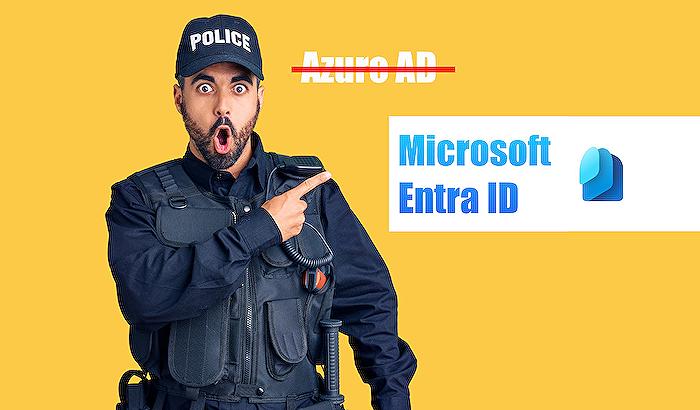
Microsoft Entra Identity, formerly known as Azure Active Directory (Azure AD), offers a comprehensive set of features for identity and access management. Its capabilities are designed to enhance security, improve user experience, and streamline administrative tasks. Here are some key features:
- Single Sign-On (SSO): Enables users to access multiple applications with one set of login credentials, simplifying the login process and improving user experience.
- Multi-Factor Authentication (MFA): Adds an extra layer of security by requiring two or more verification methods for user authentication.
- Identity Protection: Uses machine learning to detect and respond to identity-based risks, providing automated responses to detected issues.
- Conditional Access: Offers policies that provide granular control over how and when users can access resources, based on conditions like location, device state, and user risk level.
- User and Group Management: Facilitates easy management of user accounts and groups, including bulk operations and dynamic group memberships based on user attributes.
- Self-Service Password Reset (SSPR): Empowers users to reset their passwords without administrative help, reducing the workload on IT staff.
- Application Management: Enables administrators to manage and secure access to cloud and on-premises applications.
- Reporting and Monitoring: Provides detailed reports and logs for monitoring activities and auditing purposes.
- Hybrid Identity: Allows integration with on-premises identity systems, providing a seamless user experience across cloud and on-premises environments.
- B2B and B2C Capabilities: Supports external identities, allowing organizations to securely collaborate with partners and to provide customer-facing services.
Overview of Passkeys
Passkeys represent a revolutionary step in digital security, moving beyond traditional password-based authentication. They leverage biometric verification and are stored securely on user devices, offering a user-friendly and highly secure way to authenticate. With the backing of major technology standards and companies, passkeys are set to become a significant element in the future of digital security and user authentication.
A Passkey is a new authentication technology developed as part of a collaborative effort by major tech companies, including Microsoft. It represents a significant step forward in passwordless authentication. Here's a brief overview of its features and how it works:
- Passwordless Authentication: Passkeys eliminate the need for traditional passwords, reducing the risks associated with password-based security breaches.
- Device-Based: A passkey is stored on the user's device, such as a smartphone, tablet, or computer, leveraging the device’s security features.
- Biometric Verification: Access is granted through biometric authentication methods like facial recognition or a fingerprint scan, enhancing security and user convenience.
- Phishing Resistant: Since passkeys do not rely on shared secrets like passwords, they are inherently resistant to phishing and other common attack vectors.
- Standards-Based: Passkeys are built on industry standards like WebAuthn and FIDO2, ensuring broad compatibility and interoperability across devices and platforms.
- Easy to Use: Users enjoy a simplified login experience, with fewer steps and no need to remember complex passwords.
- Backup and Recovery: Options for backing up and recovering passkeys are typically available, ensuring that users can regain access even if their device is lost or replaced.
Keywords
Microsoft Entra update, Microsoft Entra 10 minutes, New in Microsoft Entra, Quick Microsoft Entra overview, Microsoft Entra latest, Exploring Microsoft Entra, Microsoft Entra features, Understanding Microsoft Entra, Microsoft Entra walkthrough, Brief Microsoft Entra guide.