- All of Microsoft

Master Your Schedule: Top New Outlook Calendar Features
Boost productivity with new Outlook calendar features for Windows users!
Key insights
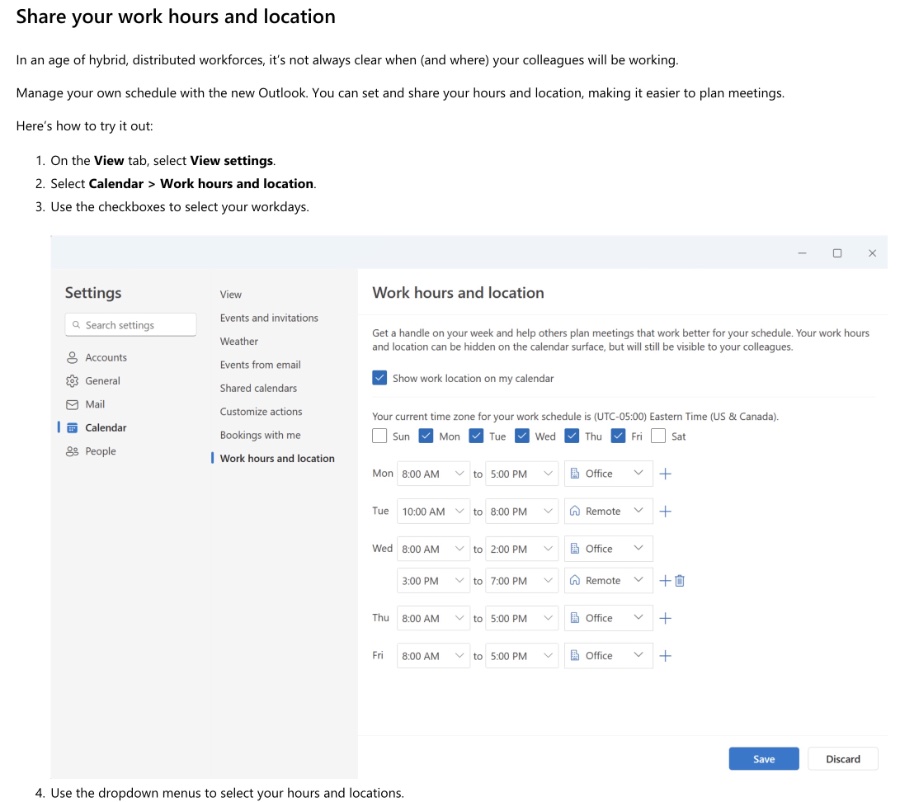
- Share your work hours and location: Simplify planning by setting and sharing your work schedules and locations, catering to the needs of hybrid, distributed workforces.
- End meetings early or start late: To avoid the rush between back-to-back meetings, Outlook can now schedule meetings to end early or start late, allowing time for breaks.
- Keep declined meetings on your calendar: Declined meetings can remain on your calendar, making it easy to access related information, documents, and conversations.
- Adjust future events in a meeting series: Modify future instances of recurring meetings without altering the series' history, streamlining the management of recurring events.
- Availability: These productivity-boosting calendar features are now accessible to all Microsoft 365 subscribers.
Productivity with the New Outlook for Windows Calendar Features
The new Outlook for Windows client introduces several calendar features designed to enhance productivity and simplify scheduling in both professional and personal settings. With the rise of hybrid work environments, sharing work hours and locations has become vital, and Outlook’s new features accommodate this need effortlessly. The ability to end meetings early or start them late introduces a much-needed buffer for users, fostering a less stressful and more flexible meeting culture. Additionally, keeping declined meetings on the calendar serves a critical function by ensuring users have easy access to valuable meeting-related resources.
Control the chaos with these calendar features in the new Outlook for Windows Hi, Microsoft 365 Insiders! My name is Tariq Sharif and I’m a Principal Group Product Manager on the Outlook team. I’d like to share with you some exciting calendar features in the new Outlook for Windows client that will boost your productivity and simplify your routines—both at work and on the home front.
The new Outlook for Windows brings new features, intelligence-assisted capabilities, and a modern, simplified design. Have you had a chance to explore it for yourself? Let’s explore just a few ways that the new Outlook can help streamline your routines and make organization a breeze.
Share your work hours and location In an age of hybrid, distributed workforces, it’s not always clear when (and where) your colleagues will be working. Manage your own schedule with the new Outlook. You can set and share your hours and location, making it easier to plan meetings.
- On the View tab, select View settings.
- Select Calendar > Work hours and location.
- Use the checkboxes to select your workdays.
- Use the dropdown menus to select your hours and locations.
End meetings early or start late Is your calendar full of back-to-back meetings? Finding it stressful to rush from one event to another? You can have Outlook automatically schedule your meetings to end a few minutes early—or start a few minutes late. This helps you build in time to change rooms, stretch your legs, or grab a fresh cup of coffee.
Keep declined meetings on your calendar Sometimes you’ll be unavailable to attend a meeting, but it’ll still be relevant to you. In the new Outlook for Windows and Outlook on the web, you can keep events you’ve declined on your calendar. This feature makes it easy to find info, docs, and chats that are related to the meeting. You can also update your attendance and forward the event to someone else.
Adjust all future events in a meeting series With the new Outlook, you can edit all meetings from a specific instance onwards. This allows you to make recurring changes without modifying the series’ history. Availability These calendar features are available now to all Microsoft 365 subscribers.
Read the full article Control the chaos with these calendar features in the new Outlook for Windows

People also ask
Is Outlook replacing Windows Mail and calendar in 2024?
Starting in 2024, new devices equipped with Windows 11 will pre-install the latest iteration of Outlook for Windows as the primary mail application at no extra cost. Despite this change, the Mail and Calendar applications will remain accessible for download at the Microsoft Store until December 31, 2024.
How do I change the calendar settings in Outlook?
To adjust your calendar settings, navigate to Settings, proceed to View all Outlook settings, and select Calendar. From here, you have the option to personalize various settings: View - Customize how your calendar looks; Events and invitations - Set default behaviors for creating events and managing invitations, responses, and notifications.
What's new in Outlook for Windows?
The 2021 version of Outlook for Windows introduces several enhancements aimed at streamlining inbox management, including Search at Top and built-in Translator feature. For those upgrading from Outlook 2019 for Windows, these new additions complement the familiar range of functionalities, providing an enriched user experience.
What are the new features of Office 2024?
Office LTSC 2024 unveils a plethora of new functionalities: enhanced meeting scheduling options and search capabilities in Outlook; Outlook also sees significant expansions with numerous additional features in Excel such as Dynamic Charts and Arrays, alongside overall improvements in performance, security, and accessibility.
Keywords
Outlook for Windows new features, Control chaos with Outlook, Outlook calendar organization, New Outlook Windows calendar, Manage schedules Outlook Windows, Enhance productivity Outlook Windows, Outlook for Windows updates, Outlook calendar tips