- All of Microsoft
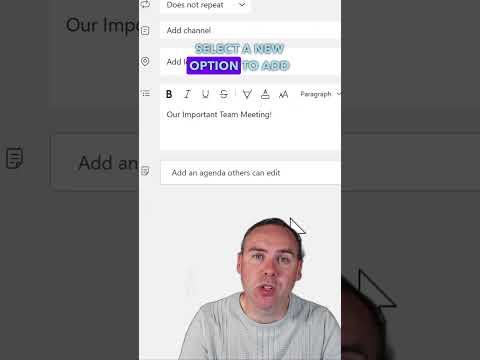
Simplify Your Outlook and Teams Meetings with NEW Loop Minutes, Agendas and Tasks (2023)
Discover how to simplify your Outlook and Teams meetings with the new Loop Minutes, Agendas, and Tasks feature! Streamline your meeting workflows and take the h
Simplify your Outlook and Teams meetings with the new Loop Minutes, Agendas, and Tasks feature. This new feature can help streamline your meeting workflows and make managing all the information much easier. In a video tutorial, we cover how you can use Loop to:
- Simplify Meeting Minutes: Capture and organise meeting minutes seamlessly with Loop's intuitive interface.
- Effortless Meeting Agendas: Create and share dynamic meeting agendas, outline discussion topics, and assign action items.
- Streamlined Meeting Tasks: Transform action items into actionable tasks with Loop's integrated task management capabilities.
Learn how to revolutionize your meeting experience and stay organized using Loop Minutes, Agendas, and Tasks effectively. Don't forget to like, share, and subscribe for more productivity tips and tutorials. YOUR365COACH #MICROSOFTLOOP #OUTLOOK #MEETINGS #MICROSOFTTEAMS
Staying Organized with Microsoft Loop
Microsoft Loop makes managing meetings through Outlook and Teams much simpler and efficient. It's perfect for staying organised, especially for businesses dealing with a plethora of meetings and interactions. Loop’s unique features like effortless agendas, streamlined tasks, and simplify meeting minutes eases users into a seamless management of information. It revolutionises the meeting experience by capturing and organising meeting minutes seamlessly, creating and sharing dynamic agendas, and converting action items into actionable tasks.
Learn about Simplify Your Outlook and Teams Meetings with NEW Loop Minutes, Agendas and Tasks (2023)
Microsoft Loop Minutes, Agendas, and Tasks are a new feature that can greatly simplify Outlook and Teams meetings. It allows users to capture and organize meeting minutes seamlessly with Loop's intuitive interface, create and share dynamic meeting agendas, outline discussion topics, and assign action items. Additionally, Loop's integrated task management capabilities can transform action items into actionable tasks. With the help of this feature, users can revolutionize their meeting experience and stay organized.
To learn more about Microsoft Loop Minutes, Agendas, and Tasks, users can watch tutorials and gain insights on how to use this feature effectively. It is recommended for users to like, share, and subscribe for more productivity tips and tutorials to get the most out of this feature.
More links on about Simplify Your Outlook and Teams Meetings with NEW Loop Minutes, Agendas and Tasks (2023)
- Microsoft Teams launches 'Collaborative Notes' for ...
- Jun 21, 2023 — All meeting participants can add last-minute agenda items, edit meeting notes together, and create and assign tasks during the meeting.
- Microsoft Teams gets Collaborative Notes: How it works
- Jun 19, 2023 — All participants in a meeting can add last-minute agenda items, co-edit meeting notes, and draft and assign tasks during the meeting. They can ...
- 20+ best apps for Microsoft Teams to use in 2023
- 7 days ago — Discover 20+ best apps and integrations for Microsoft Teams to help you upgrade your user experience and keep your teammates on track.
Keywords
Microsoft Loop Minutes, Microsoft Agendas, Microsoft Tasks, YOUR365COACH, Microsoft Outlook