- All of Microsoft
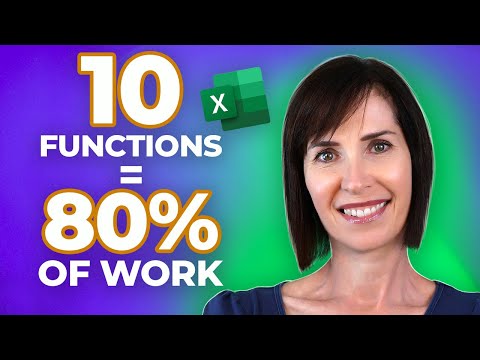
Excel: Learn 80% of Functions in 20 Min
Microsoft Excel expert reveals essential functions and formulas to boost productivity in Microsoft Office
Key insights
- 10 essential functions
Video claims you only need about ten Excel functions to handle roughly 80% of everyday tasks, so focus on core tools instead of all 450+ functions. - Key functions
Common practical picks include SUM, AVERAGE, COUNT/COUNTA, IF, VLOOKUP or XLOOKUP, INDEX+MATCH, SUMIF/SUMIFS and COUNTIF/COUNTIFS, and text joins; each solves a frequent data task like totals, lookups, conditional sums and basic text work. - Hands-on practice
The fastest learning path is short guided exercises with real sample files so you apply formulas immediately and see results rather than only watching demonstrations. - AI-assisted help
Use built-in AI helpers like Copilot or formula suggestions to generate, explain and debug formulas faster and learn patterns while you work. - Productivity gains
Mastering these core functions cuts repetitive work, speeds reporting and boosts confidence when solving typical business or school problems. - How to practice
Start with one function per session, recreate a real task from your work, test edge cases, and build a small personal cheat sheet of formulas you use most.
Video Overview
The newsroom reviewed a recent YouTube video by Mynda Treacy (MyOnlineTrainingHub) [MVP] that promises to help viewers "Master 80% of Essential Excel Functions in 20 Minutes." The clip condenses a practical set of skills into a focused session, aiming to give users rapid, usable competence for everyday spreadsheet work. In short, the presenter argues that out of hundreds of functions, about ten cover most real-world tasks and that learning these yields immediate productivity gains.
Moreover, the video pairs demonstration with a downloadable example file so viewers can follow along and practice in real time. Consequently, the format targets busy professionals who need fast, applied learning rather than long, theoretical courses. The delivery is clear and paced to keep momentum, which helps learners stay engaged during the short runtime.
Core Functions and Practical Focus
Mynda highlights a small group of functions that handle data lookup, summarizing, and conditional logic, positioning them as the backbone of many workflows. For example, viewers see demonstrations that simplify tasks such as finding values, aggregating results, and transforming text, which together tackle routine reporting and analysis. Because the video emphasizes hands-on examples, it shows how these functions interact in realistic scenarios rather than presenting them in isolation.
In addition, the tutorial stresses the value of combining functions to solve common problems, so learners can move beyond single-formula thinking. This compositional approach reduces repetitive work and often replaces manual steps with a single dynamic solution. As a result, users gain both speed and accuracy in day-to-day spreadsheet tasks.
Teaching Approach and Tools
The presenter's method centers on short, focused demonstrations paired with immediate practice, which supports rapid skill acquisition. She uses clear narration and step-by-step builds of formulas so viewers can see how each piece fits together, and she encourages following along with the example workbook. In this way, the lesson balances explanation with applied practice, increasing the chance that learners will retain what they see.
Furthermore, the video mentions modern aids such as AI-assisted features in spreadsheet software that can speed formula generation, though it frames those tools as complements rather than replacements for core knowledge. Accordingly, combining manual understanding with smart tools yields the best results, because the tools handle routine generation while the user provides judgment and context. This hybrid approach helps learners use automation more confidently without losing control over logic and correctness.
Tradeoffs and Challenges
Despite its strengths, the rapid format comes with tradeoffs that viewers should consider. While 20 minutes can demonstrate core ideas, mastering even ten functions deeply requires repeated practice and exposure to edge cases that the short video cannot fully cover. Therefore, newcomers may need follow-up exercises or longer courses to handle complex datasets, nested logic, or advanced error handling.
Additionally, the video’s focus on a compact function set can understate the diversity of work contexts; specialized tasks often demand functions or techniques outside the core ten. In such cases, reliance on a minimal toolbox may slow progress unless users expand their skill set. Finally, version differences, regional function names, and dataset quirks can introduce friction, so learners must adapt examples to their environment.
Practical Tips and Next Steps
To get the most from the video, viewers should actively follow along with the provided workbook and then recreate the examples with their own data. By doing so, they test assumptions and discover where additional learning is needed, which strengthens retention and reveals real-world gaps. Moreover, practicing variations of the examples will build flexibility, allowing learners to apply the same core ideas across different problems.
Looking ahead, learners should combine the quick-start approach with periodic deeper study, focusing on error handling, performance, and automation when ready. In addition, using AI assistants as a safety net can accelerate formula writing, but it is important to validate outputs and understand the logic produced. Altogether, this balanced path—fast entry, steady practice, thoughtful expansion—offers a practical route to lasting competence in Excel.
Final Takeaway
The YouTube video by Mynda Treacy provides a concise, actionable primer that helps users grasp the most commonly used functions and apply them immediately. While the 20-minute format cannot replace longer study, it serves as an efficient gateway that reduces the initial barrier to productivity. Consequently, viewers who combine the video’s focused lessons with hands-on practice and selective deeper learning will likely see real gains in speed and confidence.
Ultimately, the tutorial succeeds as an entry-point resource: it clarifies what matters day to day and points learners toward practical next steps. For professionals seeking quick wins, the approach delivers clear value, and for those who need more depth, it offers a structured starting place for further study.

Keywords
Excel functions tutorial 2025, Essential Excel functions quick guide, Learn Excel functions in 20 minutes, Excel formulas for beginners 2025, Master essential Excel functions fast, Top most used Excel functions, Quick Excel formulas and shortcuts, Excel skills crash course 2025