- All of Microsoft

Excel: DROP REDUCE LAMBDA STACK Guide
Excel Off The Grid will show you how to work smarter, not harder with Microsoft Excel.
Microsoft Excel expert guide to stacking FILTER and TEXTSPLIT with DROP REDUCE LAMBDA STACK to tame dynamic array spill
Key insights
- DROP REDUCE LAMBDA STACK Combo — A technique in Excel for Microsoft 365 / Excel 2025 that chains LAMBDA, REDUCE, DROP (and TAKE) plus stacking functions to run multi-step array workflows inside a single formula.
- LAMBDA — Let Excel hold custom, reusable functions so you can encapsulate complex logic once and call it throughout the workbook without VBA or helper columns.
- REDUCE — Apply a LAMBDA across an array to accumulate or build results step by step; use it to transform or aggregate dynamic arrays inline.
- DROP and TAKE — Slice dynamic arrays by removing or extracting rows or columns from the start or end, avoiding manual range edits when data changes.
- VSTACK / HSTACK and stacking spills — Combine arrays vertically or horizontally to assemble outputs from multiple FILTER or TEXTSPLIT operations and handle “spilled” results cleanly.
- Benefits — The pattern gives more flexibility, better maintainability, and automatic scaling with dynamic arrays, all natively in Excel so you avoid external tools and fragile helper setups.
Video at a glance
The YouTube video by Excel Off The Grid introduces an advanced pattern for working with dynamic arrays in modern Microsoft 365. In short, it shows how to combine DROP, REDUCE, LAMBDA, and array stacking functions to perform multi-step transformations inside a single formula. The presenter walks through practical examples and explains why this approach replaces many helper columns and manual steps, while also noting important caveats. Overall, the video targets users of Excel 2025 who want to push formula-based automation further.
How the DROP-REDUCE-LAMBDA-STACK combo works
At its core, the method chains several modern array functions to create compact, reusable data pipelines. First, a custom LAMBDA encapsulates a transformation or test; then REDUCE iterates that LAMBDA over an array to accumulate results; meanwhile DROP and its siblings slice the intermediate arrays, and stacking functions combine outputs into the final spilled range. This pattern lets you avoid intermediate ranges because Excel’s dynamic arrays automatically spill results across cells. Consequently, you can build iterative or layered logic entirely inside formulas while keeping worksheets tidy.
Demonstrations: stacking FILTER and TEXTSPLIT
The video demonstrates two concrete scenarios to illustrate the stack-and-reduce idea. In the first, the author shows stacking multiple FILTER operations to produce a single consolidated result from several criteria, explaining how VSTACK or a similar stacking function merges separate spills into one table. Then, the presenter tackles text parsing with repeated TEXTSPLIT calls, using the same pattern to spill multiple parsed results and combine them coherently. Through these examples, the viewer sees how the technique handles variable-length results and preserves dynamic behavior as source data changes.
Benefits and tradeoffs
The main advantage is expressive power: you can implement multi-step logic without VBA, helper columns, or external tools. By naming LAMBDA functions, formulas become reusable and easier to audit, which improves maintainability when compared with sprawling ad-hoc worksheets. However, this compactness comes with tradeoffs; long single-cell formulas can be harder to debug and understand at a glance, especially for collaborators who are unfamiliar with functional patterns in Excel. Additionally, complex reductions and repeated stacking may increase calculation time on large datasets, so performance must be balanced against workbook cleanliness.
Practical challenges and tips
One practical challenge is compatibility: these techniques rely on modern functions available in recent Excel builds, so files shared with older versions may break. Moreover, while REDUCE and recursive LAMBDA patterns are powerful, Excel enforces recursion limits and calculation constraints that can block very deep iterative processes. To manage complexity, the video suggests naming key LAMBDA functions and documenting their purpose in the workbook; this makes formulas easier to maintain and lets you test pieces in isolation. Finally, when facing performance problems, consider splitting the workload, using occasional helper ranges, or adding simple guard conditions to short-circuit expensive operations.
Conclusion: who should adopt this pattern
For power users and spreadsheet developers, the DROP-REDUCE-LAMBDA-STACK approach opens new possibilities for in-formula pipelines and dynamic reshaping of arrays. Yet, teams should weigh the gains in elegance and reusability against the costs in readability and potential performance hits on large workbooks. In practice, adopting this method incrementally—starting with clearly named LAMBDA functions and small data sets—helps surface unexpected limitations and improves long-term maintainability. Therefore, the technique is a strong addition to the modern Excel toolbox when used thoughtfully and with attention to tradeoffs.
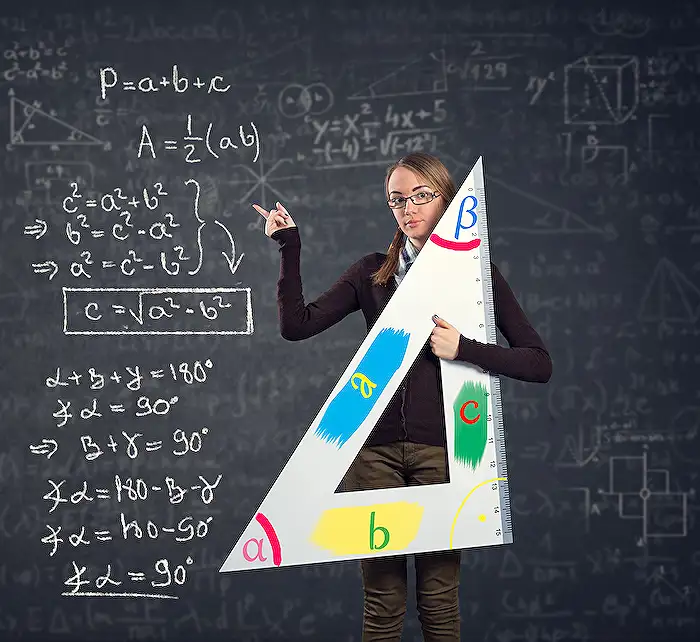
Keywords
advanced excel lambda methods, drop reduce lambda combo, excel lambda stack tutorial, excel reduce function examples, excel drop function guide, write custom lambda functions excel, dynamic arrays excel 365, power user excel formulas