- All of Microsoft
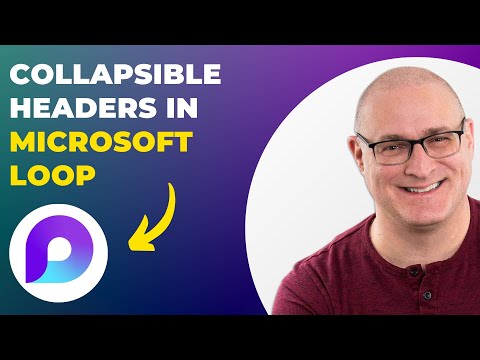
Microsoft Loop: How to Create Collapsible Headings
I help organizations to unlock the power of SharePoint
Create collapsible headings in Microsoft Loop for organized, clean pages with easy formatting to boost productivity.
Key insights
- Collapsible headings in Microsoft Loop help users organize content by allowing sections to be expanded or collapsed, making documents easier to read and navigate.
- This feature improves readability, lets teams focus on important information, and reduces visual clutter in long pages or project notes.
- Enhanced collaboration is possible because team members can quickly access the sections they need without scrolling through the entire document.
- To create a collapsible heading, highlight your chosen text and apply the shortcut key (such as Ctrl + Alt + 2) to turn it into a collapsible header.
- The latest updates in Microsoft Loop focus on collapsible headings, moving away from collapsible checklists, emphasizing structured organization with headings.
- Using collapsible headings streamlines workflows and boosts productivity by making it simple to manage complex projects and find key information efficiently.
Introduction: Streamlining Content with Collapsible Headings in Microsoft Loop
Microsoft Loop continues to evolve as a powerful collaboration platform, and its latest focus on collapsible headings highlights the company’s commitment to improving user experience. In a recent YouTube video from SharePoint Maven Inc, viewers are guided through the process of making their Loop pages cleaner and more organized by using this feature. The approach is especially suitable for lengthy documents, detailed team notes, or comprehensive project tracking where information overload can become a real challenge.
By enabling users to expand or collapse sections within a document, Microsoft Loop offers a straightforward yet effective way to reduce visual clutter. This not only enhances readability but also makes it easier for teams to concentrate on the most pertinent information. As organizations increasingly rely on digital workspaces, such tools become essential for boosting productivity and maintaining focus.
Understanding Collapsible Headings: What They Offer
Collapsible headings in Microsoft Loop deliver a practical solution for structuring content. With this feature, users can break down complex documents into manageable sections that can be individually expanded or hidden. For teams collaborating on extensive workflows or projects, this means less scrolling and quicker access to relevant details.
Moreover, collapsible headings foster a sense of order, allowing contributors to organize ideas logically. As a result, important sections are less likely to be overlooked, and updates can be made with minimal confusion. However, while the feature brings clarity, users must thoughtfully decide which information should be grouped under collapsible headings to avoid hiding essential content from view.
Implementation: Simple Steps for Better Organization
The process of creating collapsible headings in Microsoft Loop is designed to be user-friendly. According to the guide, users begin by identifying the sections of their document that would benefit from collapsibility. Next, they highlight the desired text and apply a keyboard shortcut, such as Ctrl + Alt + 2, to convert it into a heading that supports collapsing.
Once set up, these headings can be clicked to expand or collapse the associated content. This functionality is particularly helpful when managing checklists, meeting notes, or project milestones. The ease of implementation means that even those new to Microsoft Loop can quickly adopt the practice, though teams should communicate their structure standards to ensure consistency across shared documents.
Recent Changes and Tradeoffs in Microsoft Loop Features
It is worth noting that Microsoft Loop has recently shifted its focus from collapsible checklists to collapsible headings. Previously, users could create checklists that could be collapsed, but this feature appears to have been phased out in favor of heading-based organization. While this change streamlines the product and reinforces structured content, it may require some users to adapt their workflows.
The tradeoff here involves balancing simplicity and flexibility. By centering on collapsible headings, Microsoft Loop makes document navigation smoother and more predictable. However, for those who relied on collapsible checklists for task management, the adjustment may present a temporary challenge. Teams will need to explore new ways to integrate task lists within the new heading system or seek alternative methods for checklist management.
Conclusion: Enhancing Productivity with Collapsible Headings
Collapsible headings in Microsoft Loop represent a thoughtful enhancement for anyone seeking streamlined collaboration and efficient document management. As highlighted in the SharePoint Maven Inc video, this feature empowers teams to declutter their shared workspaces, making it easier to locate, update, and focus on critical information.
While the shift away from collapsible checklists may require some adaptation, the overall benefits—improved readability, better organization, and enhanced teamwork—make collapsible headings a valuable addition to the Microsoft Loop toolkit. As digital collaboration continues to grow, such features will only become more vital for maintaining productivity and clarity in complex projects.

Keywords
Microsoft Loop collapsible headings tutorial create collapsible sections Microsoft Loop tips collapsible text in Loop how to use headings in Microsoft Loop organize content Microsoft Loop features