- All of Microsoft

How to combine OneNote with an analogue notebook
This channel is about productivity and project management. New videos will be uploaded weekly, so check back regularly!
Unlock seamless OneNote integration with Rocketbook: the ultimate solution for merging handwritten notes with digital efficiency!
If you're a user looking to blend hand-written notes with digital organization, the Rocketbook is a great solution. In a recent YouTube video, Andy Park discusses how this reusable notebook can enhance your note-taking experience. With Rocketbook, you can stay engaged during meetings while your notes are systematically stored in the digital world.
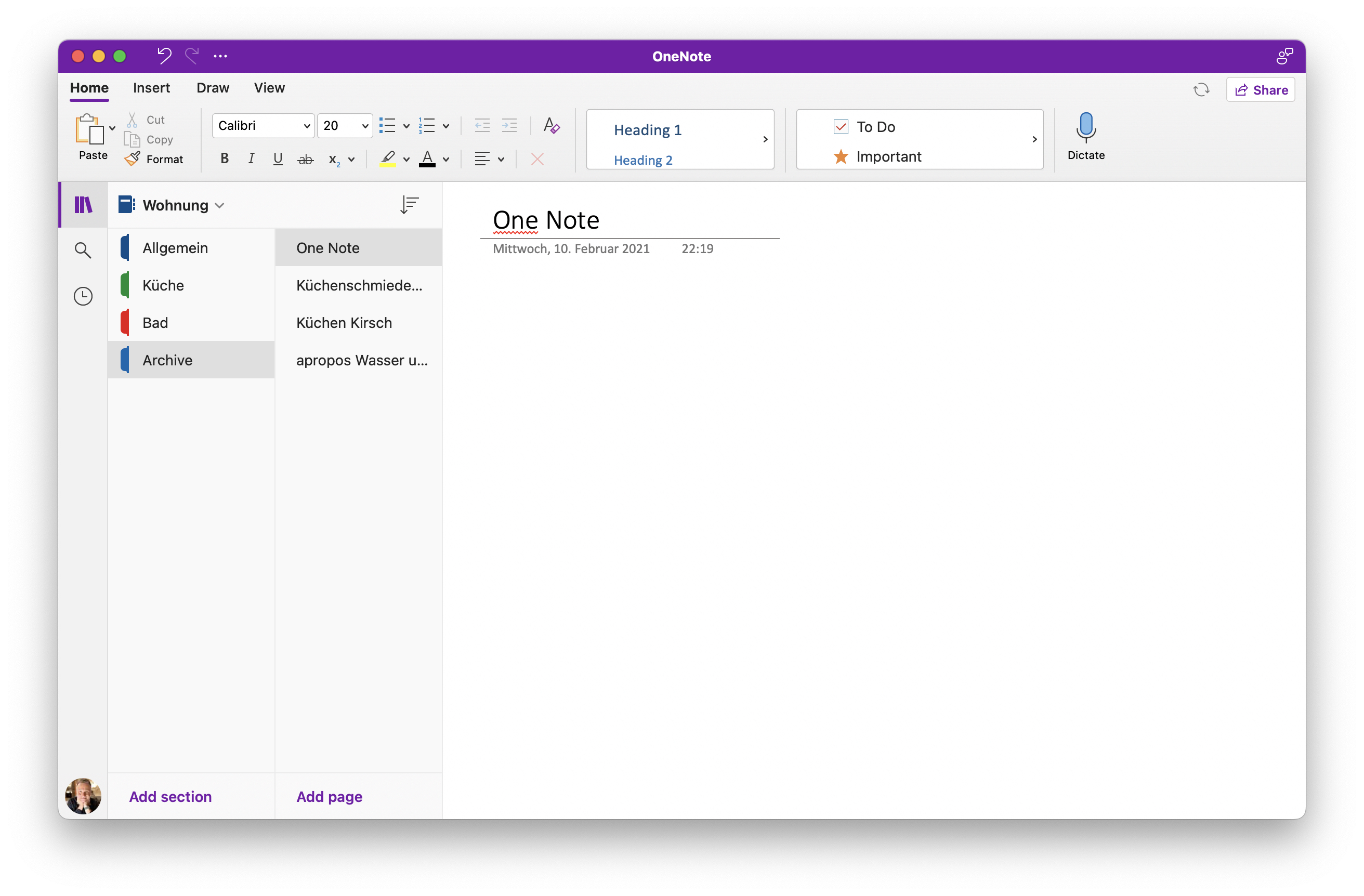
The Rocketbook boasts unique features such as specialized paper and symbols that categorize your notes correctly in their digital format. This device is especially useful for students and professionals who require an efficient transition from paper to digital notes. The video details how Rocketbook stands as a connecting tool between classic note-writing and modern digital storage.
Andy Park's video also delves into how to integrate a traditional notebook with OneNote. You can manually transfer your written notes for digital archive and better understanding. Alternatively, digitize your notebook pages using a scanner or smartphone, allowing OneNote to transform these into editable text.
OneNote accommodates your analog entries within its organized structure, improving searchability and access. This synchronized medium ensures that rough ideas on paper can evolve into detailed plans within the digital space. Keep up with a routine scan of your analog notes to update OneNote and ensure no critical information slips through.
The seamless interplay between a physical notebook and OneNote can boost productivity by combining handwritten flexibility with digital efficiency. Andy's video outlines this strategy that balances the tangible aspect of writing with OneNote's organizational benefits.
Understanding the full potential of OneNote is vital. This digital notebook is lauded for its flexible note-taking, where typing, writing, or drawing anywhere on the page is possible. Its logical structure of notebooks, sections, and pages helps in sorting information systematically.
OneNote's integration with Microsoft Office enhances its practicality for different workflows. Collaboration is a breeze as multiple users can edit simultaneously, and with cloud sync, your notes are always available on any device. Search functions, along with audio and video recording capabilities, further establish OneNote as a multifaceted tool.
To sum up, OneNote's strengths lie in its capacity to handle different forms of content while providing solid organization and collaboration options. Whether you're a student or a professional, OneNote could significantly improve the way you record, store, and collaborate on notes.
Enhancing Note-Taking with OneNote
OneNote serves as an exceptional tool for those seeking to digitize and organize their written notes. Its compatibility with various input methods like typing, handwriting, or drawing makes it widely adaptable. The combination of analog writing and OneNote’s digital platform could enhance personal efficiency, storing, and retrieving notes while offering the traditional tactile experience of note-taking. As technology advances, OneNote continues to be a key resource for integrating the simplicity of paper with the complexity of digital note management.

Integrating an Analogue Notebook with Microsoft OneNote
Combining the tactile experience of an analogue notebook with the high-tech features of Microsoft OneNote offers a hybrid solution for note-taking. In a recent video, a process was showcased for transferring handwritten notes into a digital format using a reusable notebook called Rocketbook. For those who value physical note-taking yet want to keep their records organized digitally, this system provides an ideal balance.
Rocketbook stands out with its special paper and symbols that ensure notes end up correctly sorted in the digital space. The video demonstrates how this technology is perfect for students or professionals who require an efficient way to manage their notes. Moreover, the Rocketbook serves as a conduit linking old-fashioned note-taking methods with digital advances, enhancing productivity.
The video suggests using transcription, scanning, and organized sections within OneNote to make this integration smooth. It also emphasizes the importance of tags for easy retrieval and the benefit of mixing analogue with digital for idea generation. Additionally, there's advice on conducting regular reviews of the analogue notebook to keep the digital counterpart, OneNote, up-to-date and comprehensive.
Understanding the Strengths of Microsoft OneNote
Microsoft OneNote is celebrated for its dynamic and multifaceted nature, especially beneficial for users who are vested in keeping meticulous notes. It is well-loved for its free-form note-taking ability, replicating a natural writing experience. You can type, write, or draw anywhere, allowing for a flow of creativity and organization.
OneNote's structure is akin to physical notebooks, sporting notebooks, sections, and pages that facilitate methodical data storage. Additionally, its capability to integrate tightly with other Microsoft Office tools greatly expands functionality. These features provide a streamlined workflow, boosting productivity for users.
The platform also boasts collaboration features, supporting multiple users to edit simultaneously, and all content is backed by cloud synchronization via OneDrive for easy access across devices. Furthermore, the search functionality, along with audio and video recording capabilities, underscores OneNote's versatility. Lastly, tagging notes simplifies categorization and prioritization of information, making it an indispensable tool for many.
Maximizing Digital Note-Taking with OneNote Alternatives
While OneNote offers a robust platform for digital note-taking, it's worthwhile to explore alternatives that cater to different needs. Digital note-taking has evolved to include various tools, each with unique features. From simple text-based apps to complex organizational systems, the market provides a myriad of options for those seeking to optimize their recording and retrieval of information. Discovering the right tool can transform the way you capture, organize, and access your valuable insights and information.
Keywords
OneNote-Compatible Notebook, Analog-Digital Note-Taking, Hybrid Writing System, OneNote Integration Journal, Paper-Digital Conversion Notebook, Smart Pen-Compatible Notebook, OneNote Analog Notebook, Smart Notebook for OneNote, High-Tech Paper Notebook, OneNote Syncing Notebook