- All of Microsoft

SharePoint FAQ Webpart: Boost Your Pages with Interactive Help
M365 Adoption Lead | 2X Microsoft MVP |Copilot | SharePoint Online | Microsoft Teams |Microsoft 365| at CloudEdge
SharePoint Copilot AI FAQ Webpart Pages Presentation Document Categories Microsoft Teams Microsoft List Forms Excel Planner OneDrive
Key insights
- The new SharePoint FAQ web part, powered by Microsoft 365 Copilot AI, allows users to quickly create and manage FAQs directly on SharePoint pages, using content from presentations or documents.
- Copilot AI can automatically generate categories, questions, and answers for the FAQ based on your existing files, saving time and effort in building comprehensive knowledge bases.
- You can edit, reorder, or delete any question or answer at any stage, giving you full control over the FAQ's content and structure before publishing it to your team or organization.
- The web part supports different types of FAQs for various scenarios, such as events or internal guidelines, and lets you collect user feedback directly on the page to improve information quality.
- A Microsoft 365 Copilot license is required for creating or editing FAQs, but anyone can read published FAQs without a license.
- This feature makes SharePoint a more efficient and collaborative knowledge management tool by automating FAQ creation and allowing easy updates through user feedback integration.
Introduction to the New SharePoint FAQ Web Part
The latest update to Microsoft SharePoint brings a significant new feature: the FAQ web part powered by Microsoft 365 Copilot. Unveiled in public preview in late June 2025 and anticipated for general availability in July, this tool is designed to help organizations efficiently create, manage, and share frequently asked questions directly on SharePoint pages. In a recent YouTube video by Ami Diamond [MVP], viewers are guided through the process of setting up and utilizing this innovative web part.
With the integration of artificial intelligence, SharePoint takes a step forward in simplifying knowledge management. The new FAQ web part is targeted at teams and organizations looking to streamline their internal communication, reduce manual effort, and keep information up to date.
How Copilot AI Transforms FAQ Creation
One of the standout features of the new FAQ web part is its deep integration with Microsoft 365 Copilot. By leveraging AI, the platform can automatically generate suggested questions and answers based on existing documents such as presentations, Word files, meeting notes, or PDFs. This means content creators no longer have to start from scratch; instead, they can use Copilot’s suggestions as a foundation.
Moreover, users have the flexibility to reorganize, edit, or delete any of the AI-generated content. They can also provide specific instructions to Copilot, enhancing the relevance and accuracy of the FAQs. This balance between automation and manual oversight ensures that the final content remains both high quality and tailored to the organization's needs.
Key Features and Benefits for Organizations
The FAQ web part offers several advantages beyond just AI-powered content creation. Editors can categorize questions, making it easier for users to find information relevant to their needs. This structure supports a range of FAQ types, whether for event information, product support, or company policies.
Another notable feature is the ability to collect user feedback directly on the FAQ page. This feedback loop enables continuous improvement, as content managers can update or refine answers based on real-world questions and suggestions from their audience. Additionally, sharing FAQs is straightforward, with options to distribute links via email, ensuring accessibility across teams.
It is important to note that while anyone can read the published FAQs, creating or editing them requires a Microsoft 365 Copilot license. This licensing model aligns with Microsoft’s broader strategy of integrating AI capabilities throughout its productivity suite.
Steps to Set Up and Use the FAQ Web Part
Setting up the FAQ web part is designed to be intuitive. To begin, users navigate to the desired SharePoint page and enter edit mode. From the web parts toolbox, they can add the FAQ web part to the page canvas. The built-in editor then allows for the addition of categories, manual input of questions and answers, or the use of Copilot to generate content from existing organizational documents.
After reviewing and refining the generated content, editors can publish the FAQ, making it accessible to end users. The process is rounded out by monitoring user feedback and periodically updating the FAQs to ensure information remains current and accurate. This cycle fosters a dynamic knowledge base that evolves with organizational needs.
Tradeoffs and Challenges in AI-Driven FAQ Management
While the integration of AI brings substantial efficiency gains, it also introduces some tradeoffs. Relying on automated suggestions can accelerate content creation, but it requires vigilant oversight to prevent inaccuracies or irrelevant information from being published. Editors must strike a balance between leveraging AI speed and maintaining content quality.
Additionally, organizations need to consider licensing implications. Since only licensed users can create or edit FAQs, there may be limitations for smaller teams or those with restricted access to Copilot features. Ensuring equitable access and training for content managers is crucial to maximizing the benefits of the new web part.
Conclusion: A Modern Solution for Knowledge Sharing
The new SharePoint FAQ web part represents a significant leap in knowledge management for Microsoft 365 users. By blending AI automation with flexible editing tools and user feedback mechanisms, it empowers organizations to create more effective, up-to-date FAQs with less manual effort. However, success depends on careful oversight and thoughtful implementation, especially when balancing automation with accuracy and accessibility.
As this feature becomes widely available from July 2025, organizations interested in enhancing their internal communication should explore the new FAQ web part and ensure they have the necessary Copilot licenses for their content creators. With continued updates and user-driven improvements, this tool is poised to become a core part of SharePoint’s collaborative ecosystem.
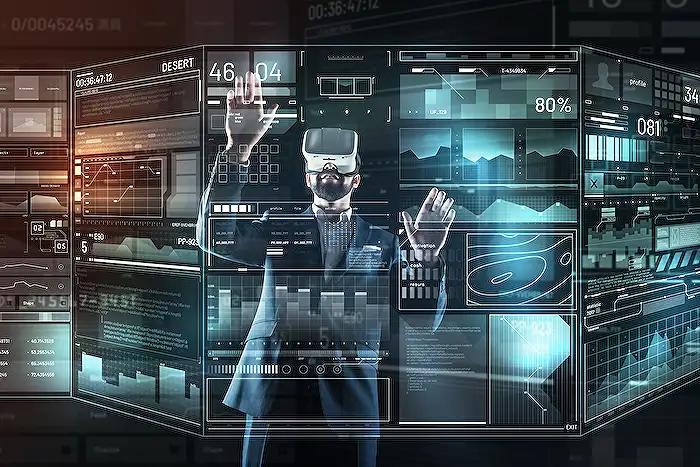
Keywords
SharePoint FAQ Webpart tutorial SharePoint Pages FAQ setup How to add FAQ in SharePoint SharePoint modern webparts guide Using FAQ webpart SharePoint page customization SEO for SharePoint FAQs