- All of Microsoft
- Microsoft 365
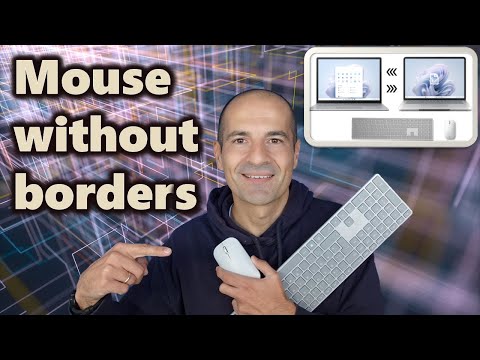
Using PowerToys for Mouse & Keyboard Across Multiple Devices
Microsoft MVPs, YouTube Creator youtube.com/giulianodeluca, International Speaker, Technical Architect
Master Microsoft PowerToys: Control multiple devices with one mouse & keyboard, preview file content, optimize workflows, and maximize productivity!
The YouTube video narrated by "Giuliano De Luca [MVP]" provides an insightful guide on maximizing the use of your mouse and keyboard for numerous gadgets utilizing Microsoft PowerToys.
This remarkable tool, developed by Microsoft, offers users an efficient way to sync both mouse and keyboard across multiple devices, making your workflow cohesive and streamlined.
The concise step-by-step walkthrough in the video, offers an excellent overview of how this valuable feature can be activated and customized to suit a user's specific needs.
More information about this tool.
PowerToys opens up a world of convenience allowing for easy navigation and seamless operation between various devices, simplifying the user experience significantly.
- From the same video, the tutorial shared is simple and straightforward to follow, making it ideal for users of all skill level on computer.
- Not only does it optimize device usage, but it also enhances productivity levels by reducing the time and effort spent switching between different devices.
- The result? A more organized computer environment.
Despite the mention of Microsoft PowerToys' utility, the video lacks any promotional references or adverts, focusing solely on the tutorial itself to ensure a straightforward learning experience.
Highlight on Syncing Mouse and Keyboard Across Devices
The Microsoft PowerToys utility is not just a nice-to-have, but a tremendously useful tool for digital workers managing multiple devices. It opens up a new user experience, allowing the mouse and keyboard to run smoothly across various devices.
The potential for increased productivity and efficiency in your work cannot be understated. Be it professionals managing multiple screens or users inclined towards a collaborative digital space - this tool is all set to revolutionize the computing experience.
More than a handy tool, it's about making technology work for you, to sync and streamline your tasks. Imagine flipping screens with your mouse as naturally as turning pages in a book. That's the beauty of Microsoft PowerToys in enhancing your digital workspace.

Learn about How to use your mouse and keyboard with multiple devices with PowerToys
PowerToys, developed by Microsoft, are a set of freeware system utilities designed for power users aiming to maximize productivity by adding or altering features on various versions of Windows operating system, including Windows 95, XP, Windows 10, and 11. These utilities range from a Color Picker tool for color identification to File Explorer (Preview Panes) for adding previews to File Explorer.
One remarkable feature of PowerToys is the Mouse Without Borders, which enables the user to control multiple devices using the same mouse and keyboard. This function simplifies tasks and boosts productivity by eliminating the need to switch between different peripherals for different devices.
Another stunning feature available in PowerToys is Peek, a system-wide utility for previewing file content quickly and without causing disruption to your workflow. This tool offers seamless file preview experience for various file types, such as images, web pages, and developer files.
To activate Peek, choose a file in the File Explorer and use the activation/deactivation shortcut. It also allows scrolling through files and selecting multiple files for previewing. Another helpful capability of Peek includes an option to pin the preview window's position and size, maintaining the selected size and position, even with different previews.
PowerToys also allows setting up custom keyboard shortcuts to open Peek for the selected file(s) among other options from its Settings menu.
Another useful system utility that comes with PowerToys is PowerRename, which lets users rename files using a search, replace, or regular expression method directly from the File Explorer.
With Keyboard Manager, you can further tailor your keyboard usage by remapping specific keys and shortcuts. Moreover, PowerToys even enable users to have their computer stay awake without managing its power and sleep settings through its PowerToys Awake feature.
It's worth noting that PowerToys are now open-source and hosted on GitHub. This allows developers and users alike to contribute to the project further, adding new features and improving existing ones.
To avail these features on your Windows machine, you can download and install Microsoft PowerToys from the official Microsoft website or GitHub. Instructions and demonstrations on how to install PowerToys and configure Mouse Without Borders in PowerToys, for example, can be found on different online platforms such as YouTube.
PowerToys is truly a toolbox for power users. All its features are designed to enhance user experience and productivity, making it a must-have piece of software for Windows users.
More links on about How to use your mouse and keyboard with multiple devices with PowerToys
- New Microsoft PowerToy lets you control 4 PCs with one ...
- May 23, 2023 — Microsoft has updated PowerToys with two new tools that help control multiple Windows systems with the same keyboard/mouse and quickly ...
- Mouse Without Borders - PowerToys
- Aug 11, 2023 — Features: Control a set of machines using the same keyboard/mouse. Share clipboard between the machines. Transfer files between the machines.
Keywords
PowerToys how to, mouse keyboard multiple devices, using PowerToys, PowerToys tutorial, multi-device mouse keyboard, PowerToys multi-device use, setting up PowerToys, PowerToys guide, multiple devices with PowerToys, manage devices with PowerToys.