- All of Microsoft
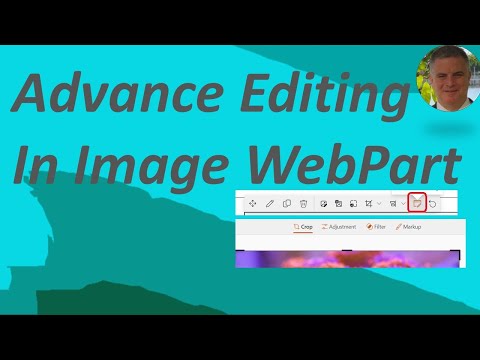
Advance Image editing in SharePoint pages Image webpart
M365 Adoption Lead | 2X Microsoft MVP |Copilot | SharePoint Online | Microsoft Teams |Microsoft 365| at CloudEdge
It is possible to edit the image / Crop /apply filter /adjustments /Markup within the Image webpart. In this video
Advance Image editing has been integrated within SharePoint pages image webpart. You are now gifted with the ability to edit the image to your preference. This includes operations like cropping, filtering, making adjustments and markup directly within the image webpart. In an illustrative video, you'll be shown the look and feel of this newly rolled out feature in a bid to ease your getting accustomed with it. This innovation comes as a part of MICROSOFT365 under the SHAREPOINT and OFFICE365 suites.
- Editing of images within SharePoint pages Image webpart.
- Ability to crop, filter, make adjustments and markup the image.
- Illustrative video to showcase the feel and appearance of the new feature.
- Introduced under the MICROSOFT365 umbrella.
- Available within SHAREPOINT and OFFICE365 suites.

Deep Diving into the Feature
This new feature on SharePoint is a quantum leap towards enhancing user experience. Being bundled under Microsoft365 adds the much-needed scalability and breadth. The feature has been embedded inside both SharePoint and Office365 suites, thereby ensuring wider reach. This is a welcome move by Microsoft on their march towards improving the overall UX. The illustrative video serves as a handy guide to navigate through this feature.
Learn about Advance Image editing in SharePoint pages Image webpart
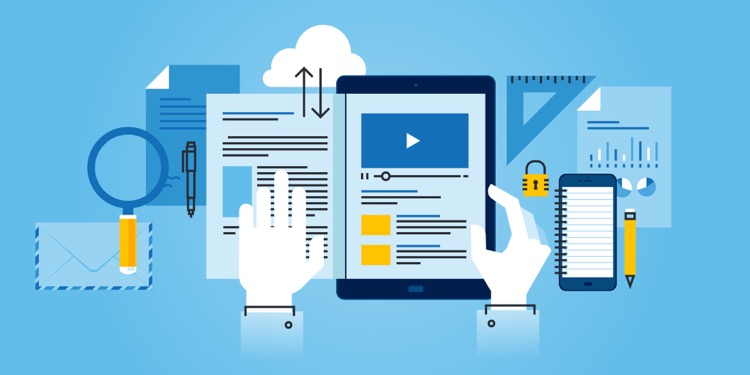
SharePoint offers a powerful image editing feature for users to create and customize images within the Image webpart. This feature allows users to easily crop, apply filters, and make adjustments to images. Additionally, users can even mark up images to add special effects and annotations. In this video, I will demonstrate the look and feel of this new image editing feature available in Microsoft 365 and SharePoint.
More links on about Advance Image editing in SharePoint pages Image webpart
- Use the Image web part
- Usethe Image web part to insert an image on a SharePoint modern page, either from your site or your ... The toolbar for editing images will be displayed.
- SharePoint: Advanced editing in Image web part
- May 3, 2023 — New advanced editing capabilities available in the Image web part will include adjustments, filters, and markup.
- Working with web parts and text parts | PnP Core SDK
- Image web part instructions. As image web parts are very commonly used on pages, PnP Core SDK provides enhanced support which makes it easier to add an image ...
- Appearance and general properties
- Web Parts share common properties that handle their appearance, layout and advanced characteristics. These properties are available when you edit a Web Part ...
- Add Picture to Image Viewer Web Part - a SharePoint Online ...
- Under Media and Content, select Image Viewer. Click on Add and go to the web part tool pin. Expand the web part tool pin accordion and click on Edit Web Part.
- Text editor webpart Images are disappearing after site ...
- Feb 11, 2022 — Hi Team, We are working on one of the migration project, where we are migrating contents from classic ASP (Static Content) into SharePoint ...
Keywords
SharePoint Image Editing, Image Webpart SharePoint, SharePoint Image Adjustments, Office365 Image Editing, SharePoint Image Markup