- All of Microsoft

Interactive Map Creation in Microsoft SharePoint Lists
Microsoft MVPs, YouTube Creator youtube.com/giulianodeluca, International Speaker, Technical Architect
Master Microsoft SharePoint & optimize List View Column formatting for interactive map creation with our expert guide.
In the insightful video by Giuliano De Luca [MVP], he guides viewers on how to craft an interactive map using List View Column formatting in Microsoft SharePoint lists. The detailed tutorial demonstrates how SharePoint lists, typically opened in Microsoft Lists by default, can be manipulated to form interactive maps.
Beginning with an introduction and a sneak peek into a Geographic Map Demo, the video smoothly transitions into the nitty-gritty of SharePoint lists. The discussion includes how you can alter the default behavior (Microsoft lists being opened) by using a query string parameter, specifically, '?FocusModeOff=1&sw=bypass'.
✅ Build on SVG Images
✅ Embedding the list view in a SharePoint page
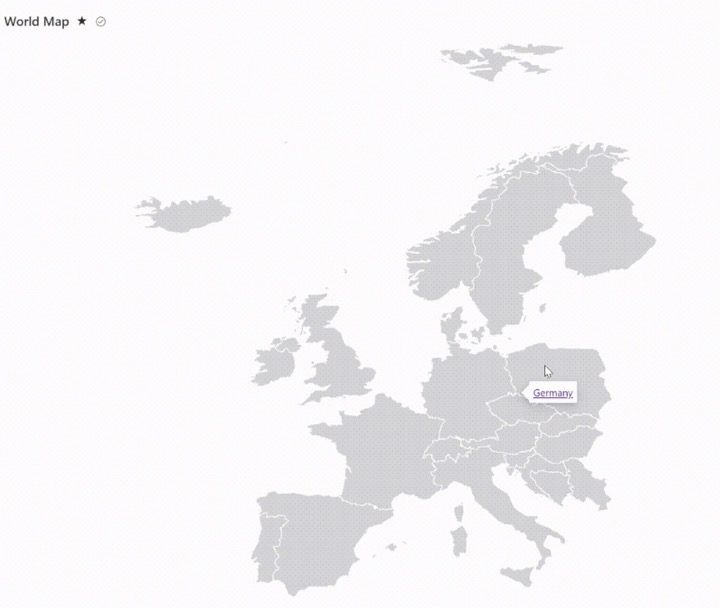
This information can be resourceful for streamlining workflow in your organization, primarily if your institution relies on SharePoint for information and data management.
Deeper Insight into SharePoint List Interactive Maps
Interactive maps on SharePoint are a component of List View Column formatting. This feature allows enhanced data visualization, which lets you convert insights into actionable workflows. The tutorial banked on Geographic Maps, an instance where this feature can be applied. You can retrieve a particular country's map in SVG format - giving detailed geographic data while seamlessly integrating with SharePoint. The video provides a clear guide on how to upon and bypass the usual Microsoft lists using query parameters, modify the behavior, and create the map from scratch.
Learn about How to create an interactive map in Microsoft SharePoint lists
In the YouTube video, the presenter explains how to make an interactive map using Microsoft SharePoint lists with List View Column formatting. This process includes opening a SharePoint list with specific query string parameters, creating the interactive map, and embedding the list view on a SharePoint page.
- You can learn how SharePoint lists are opened in Microsoft Lists by default, how to change this behavior, and how to bypass focus mode on a SharePoint list with specific parameters.
- The video provides a step-by-step guide on creating an interactive geographic map from scratch using SharePoint.
- One of the tutorials includes creating a new list and applying the list view formatting. This feature allows you to style a list according to your preference.
- The video concludes with embedding the list view in a SharePoint page to make it more user-friendly and easily accessible.
You can learn more about this topic by viewing the GitHub link provided in the video, which contains a sample of an interactive Europe map. This link allows viewers to understand the process more thoroughly since they can see a practical example of how the interactive map is executed in SharePoint.
For those interested in expanding their knowledge on the topic, various training courses are available online. Websites like Udemy, LinkedIn Learning, and Microsoft's Official Website offer extensive SharePoint courses, where interactive mapping is often covered.
Note: The specific parameters used to open a SharePoint list in the video were "?FocusModeOff=1&sw=bypass".
Hashtags associated with the video are #GIULIANODELUCA and #DELUCA.
More links on about How to create an interactive map in Microsoft SharePoint lists
- Create a map view for the Geolocation field in SharePoint
- Mar 19, 2023 — Create a map view from the SharePoint UI · Open the SharePoint list with Geolocation column. · Choose Create view from the ECB (Edit Control Block) ...
- Integrating location and map functionality in SharePoint
- Mar 19, 2023 — Create a map view for the Geolocation field in SharePoint. Learn how to display location information by using a map view in SharePoint lists.
- Create a map—ArcGIS for Microsoft 365 - Esri Documentation
- You can create a map by inserting an ArcGIS for SharePoint web part. See Maps to learn about maps and layers. To create a map by inserting an ArcGIS web part on ...
- Display map from SharePoint List
- Oct 9, 2022 — A simple way would be to create a SharePoint content page with two connected webparts on it. One is a list webpart with your datarows and the ...
- Create a Clickable Image Map in SharePoint Online
- Learn how to create a visually engaging clickable image map in SharePoint Online and turn static images into interactive content!
- Create an interactive maps from location list
- Sep 23, 2019 — The only solution to interact modern view with map is to use the Bing Maps web part, which is not supported to link SharePoint lists. Share.
Keywords
Microsoft SharePoint interactive maps, SharePoint List View Column formatting, Creating interactive maps in SharePoint, SharePoint geographic map tutorial, SharePoint query string parameters tutorial.