- All of Microsoft
- Windows
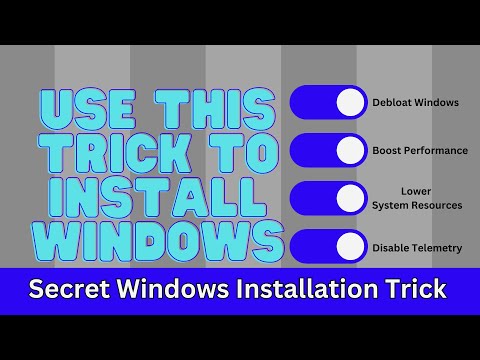
Use This Trick To Install Windows 11
Britec Tech Tips, Tech reviews, tutorials, PC hardware and do-it-yourself computer building are my favourite things, so that's what I make videos about. -
Use This Trick To Install Windows 11 This method is a great way to remove unwanted third party apps during installing process of windows 10 or windows 11
Here is a useful trick for installing Windows 11, which can also help you get rid of any unwanted third-party applications during the installation process of Windows 10 or Windows 11.
More on Britec's Windows 11 Installation Trick
Britec's trick for Windows 11 installation not only eases the process but makes it more secure by enabling you to remove unwanted third-party apps. This strategy is not exclusive to Windows 11, as it also applies to Windows 10 installations, ensuring that you have a smoother, more user-friendly system. By utilizing this method, you can optimize the performance of your computer and protect it from potential threats from third-party applications. Furthermore, it enhances your experience by only installing software that you need and want, eliminating bloatware and unwanted programs from your operating system.
Learn about Use This Trick To Install Windows 11

This guide shows how to install Windows 10 or Windows 11 by using a trick to remove unwanted third party apps during the installation process. This method is a great way to keep your system clean of bloatware and other unnecessary software.
To get started, you will need to download the latest version of Windows 10 or Windows 11 from Microsoft's website. Once you have downloaded the setup files, you will need to run the setup file and follow the instructions to install the operating system.
Once the installation is complete, you will need to go through the setup process to customize the system and select the features that you want to be included. During this process, you can choose to opt out of installing any third party software that is not necessary for the system to run.
After completing the setup process, you will need to run the Windows Update utility to ensure that the system is up to date with the latest security patches and updates. This will help protect your system from any potential security vulnerabilities.
Finally, it is important to keep your system secure by running regular scans with a reliable antivirus program. This will help to protect your system from any malicious software or viruses that might be trying to run on your system.
By following these steps, you can successfully install Windows 10 or Windows 11 and keep your system free of unnecessary software and malware. As long as you keep your system up to date and protected with a reliable antivirus program, you can rest assured that your system will remain secure and free of unwanted software.
More links on about Use This Trick To Install Windows 11
- Ways to install Windows 11
- Learn how to install Windows 11, including the recommended option of visiting the Windows Update page in Settings.
- How to install Windows 11 on almost any unsupported PC
- Jan 14, 2023 — This trick involves running the Windows 11 installer as if it were a Windows Server installer, which bypasses the compatibility checks that ...
- How to install Windows 11 on unsupported hardware
- Aug 9, 2023 — To install Windows 11 22H2 on unsupported hardware, use the Registry workaround with a USB or ISO file, or use the Microsoft workaround.
- The easy way to install Windows 11 on unsupported CPUs
- Oct 7, 2021 — 1) Download the Windows 11 ISO · 2) Edit the Windows Registry to bypass the CPU check · 3) Open the ISO in Windows Explorer and launch setup.
- How to Install Windows 11 on an Unsupported PC
- Step 1: You need to mount Windows 11 ISO first. On Windows 8, 8.1, or 10, you can right-click the file and select Mount. On older versions, you need to use ...
- How to Bypass Windows 11 Minimum Installation ...
- Sep 11, 2022 — 1. Use the Windows11Upgrade Tool From GitHub ... It is easiest to bypass the Windows 11 installation requirements with the Windows11Upgrade tool, ...
- How to download and install Windows 11: All methods ...
- 29 steps
- Windows 11: How to Download Microsoft's Latest OS
- May 24, 2022 — Just go to Settings > Update & Security > Windows Update and click Check for Updates. You'll see Feature update to Windows 11. Click Download ...
Keywords
install windows 10, install windows 11, remove third party apps, windows 10, windows 11, uninstall apps