- All of Microsoft

Ultimate Guide on SharePoint Folder Permissions
Unlock the power of SharePoint Folder Permissions with this comprehensive tutorial, for successful content management in SharePoint Online.
Key insights from the SharePoint Folder Permissions Overview video by Dougie Wood [MVP]
The focal point of this video is how SharePoint Folder Permissions work and act as a key to effective content management. This topic is important as SharePoint, a remarkable tool that has transformed how organizations handle and share documents, poses folder-level permission complexities that, once understood, can be a critical tool in maintaining a secure and efficient environment.
Microsoft SharePoint, particularly SharePoint Online, forms part of the Office 365 suite, thereby making document sharing and collaboration accessible from virtually anywhere. This cloud-based platform enables seamless creation, management, and sharing of content and resources.
The magic of SharePoint Online lies in its folder permissions. 'Permissions' in the SharePoint ecosystem refer to who can access, edit, and control content within a SharePoint site. Permissions ensure that only the right individuals have the appropriate level of control over resources, reinforcing security and system organization.
Unique Permissions at Folder Level is an interesting feature of SharePoint 365. These permissions can be set at different levels: site, library, and folder. What differentiates it is the ability to apply unique permissions at the folder level. This allows different access rights to be granted to specific folders, facilitating refined control over your content.
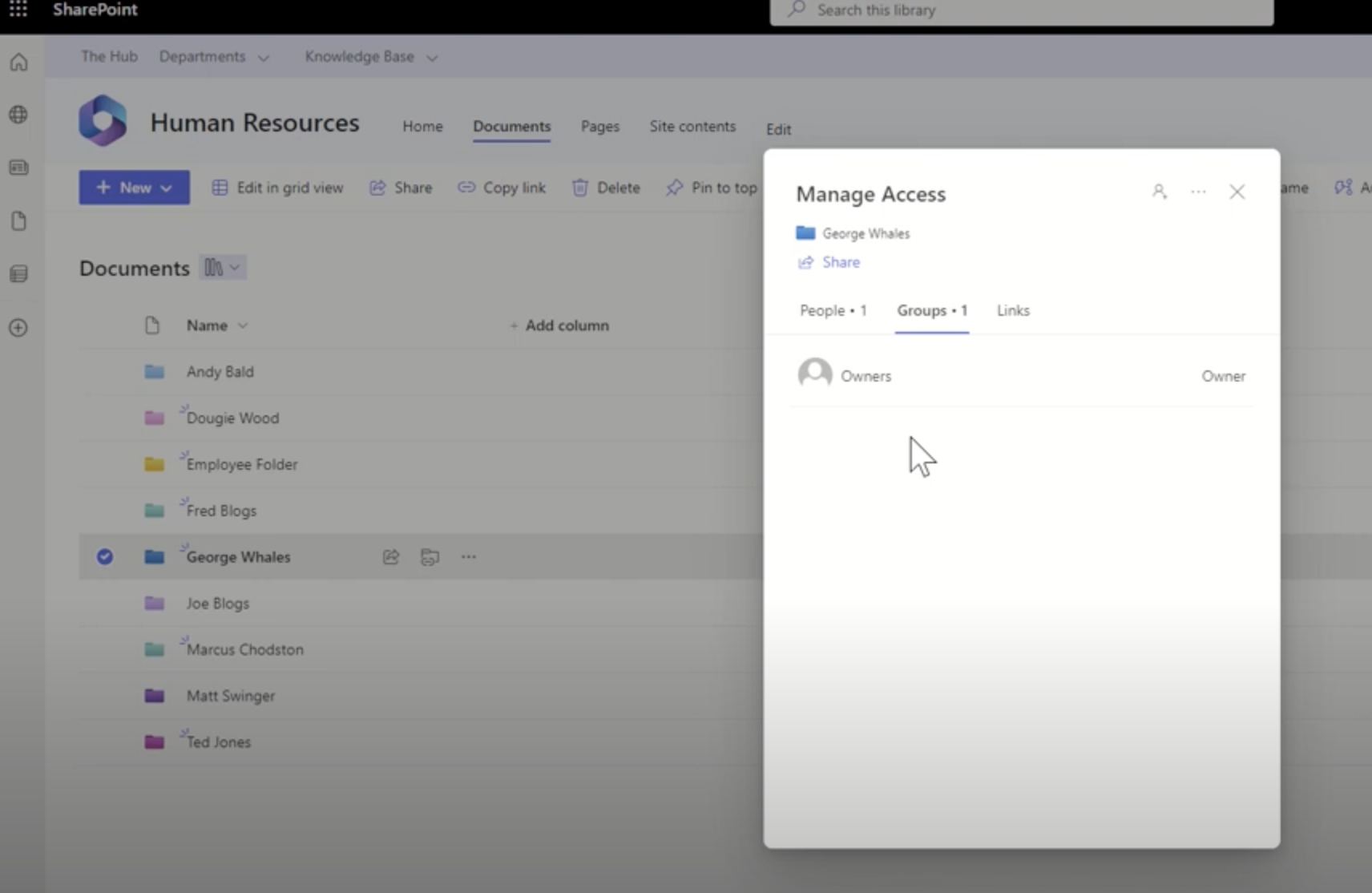
Understanding SharePoint permissions can be challenging; hence, the video aims to demystify this facet through a comprehensive tutorial. This knowledge is crucial in harnessing the full potential of SharePoint Online. By the end of the video, viewers are guaranteed a solid grasp of setting, managing, and troubleshooting permissions at the SharePoint Online folder level.
SharePoint and Office 365 operate together flawlessly. Their synergy provides a dynamic and comprehensive suite of tools that foster productivity and collaboration. This collaboration allows for granular-level control over your content, as demonstrated with the feature of SharePoint Folder Permissions in Office 365.
In the video, the author breaks down SharePoint's variety of permission levels, each bearing its unique set of rights. These range from "Read-Only" to "Full Control," granting varying degrees of access to different users or groups. It provides insights into when and how to use these levels effectively. This understanding ensures your requirements are catered for accurately.
SharePoint Online, seen as the successor in document management and collaboration, leads the transition as organizations migrate to the cloud. It offers a comprehensive tutorial to fully equip viewers to utilize its power effectively.
Lastly, the video teaches viewers how to create, manage, and leverage SharePoint folders for optimal content organization, hailing them as a user's best friend. With SharePoint Folder Permissions, you hold the key to successful content management in SharePoint Office. It guides you through the process of applying unique permissions to these folders, ensuring you are well-equipped to regulate access and actions taken within them.
SharePoint Folder Permissions
Understanding SharePoint Folder Permissions is essential to maintaining a secure, efficient business environment. With the power to customise access levels, businesses can precisely manage who can view, edit, and control their content. This powerful feature of Microsoft's SharePoint 365 caters for a diverse range of needs, contributing to the platform's wide-ranging appeal among businesses and individuals alike.

Permissions Explained
In the featured video, we delve into the intricacies of SharePoint File Access Rights- a critical aspect of SharePoint. Given its game-changing role in how businesses collaborate on documents, a sound understanding of its folder-level permissions is key in maintaining an efficient and secure working space.
In the age of remote work, organizations look for a cloud-based solution for their document management needs. Enter Microsoft SharePoint, a significant component of the Office 365 package. This platform lets users, regardless of their location, generate, regulate, and disseminate content and resources without a hitch. Mastering folder permissions in the web-based SharePoint version is instrumental in utilizing its full capabilities.
Critical to the SharePoint platform is the 'permissions' feature, as they determine access, editing, and management rights for content within a SharePoint site. By ensuring the right individuals possess suitable control levels over resources, the permissions feature upholds security and organization.
- Customize permissions for a SharePoint list or library
- View the Permissions page in SharePoint · Go to the library or list and open it. · Select Settings , and then Library settings or List settings. Go to Settings, ...
Access rights in SharePoint are adjustable at several levels, including site, library, and folder. The feature that sets apart SharePoint 365 from competitors is its ability to assign unique permissions at the folder level. This function lets users assign different access rights to individual folders, allowing for a thoroughly customized control over content management.
At the heart of SharePoint permissions are three vital elements- Users, Groups, and Permission Levels. Users include individual accounts or entire groups, and Groups represent a streamlined method to handle multiple users' permissions, simplifying access control. Permission levels denote a user or group's capabilities in SharePoint, varying from "Read-Only" to "Full Control", which can offer different degrees of access to specific users or groups.
The video serves as an exhaustive guide to SharePoint permissions, giving viewers an unambiguous understanding of how to establish, oversee, and rectify permission issues at the folder level in SharePoint's web version.
Office 365 and SharePoint create a peerless combination. As SharePoint seamlessly blends with Office 365, it forms a thorough toolset that allows content development, modification, and management in the cloud. This combined platform gives users a robust platform to boost their productivity and collaboration.
Folder Permissions in Office 365's SharePoint gives users a granular control level over content. In our video, we demonstrate ways to set up exclusive permissions for folders, keeping your confidential data secure while enabling efficient cooperation on non-confidential information. We also discuss folder access permissions in detail, guiding users through the process.
In SharePoint, various permission levels come with their distinct set of rights. This video will walk you through these permission levels from "Read-Only" to "Full Control", explaining their effective usage. By the end, users gain a thorough understanding of which permission level caters to their specific needs.
As the future of document management and collaboration, SharePoint's web version is revolutionizing how organizations function as they transition to the cloud. Our video comprises a detailed guide to using this platform effectively.
SharePoint folders are the ultimate organization tool for all your content. This video will guide you on how to generate, regulate, and fully utilize SharePoint folders for your content organization. Whether it is creating a new folder or allocating unique permissions, we've got you covered.
Finally, Folder Permissions in SharePoint's web version are fundamental to effective content management. In this video, we'll walk users through the process, teaching them how to allocate unique permissions to folders. By the end, viewers will have the ability to regulate folder access and user activities efficiently.
Keywords
SharePoint Folder Permissions, Folder Permissions Explained, SharePoint Security, SharePoint Access Control, SharePoint User Roles, SharePoint Permission Levels, Managing SharePoint Permissions, SharePoint Folder Security, SharePoint User Permissions, SharePoint Access Levels.