- All of Microsoft
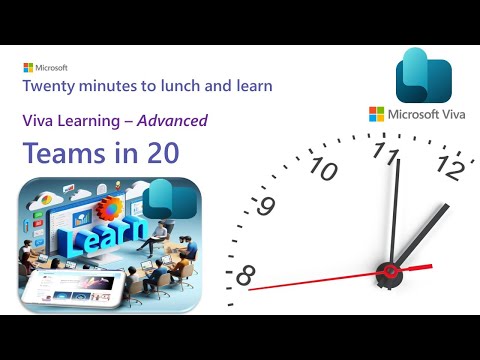
Maximize Learning with VIVA: Premium Features
Delivered by Microsoft UK Customer Success Managers, this channel was created to show the art of the possible with Microsoft Teams and M365. We hope by watching these sessions, you will be inspired to
Unlock VIVA Learning Premium: Elevate workforce skills with integrated LMS, mobile solutions & more!
Key insights
- Viva Learning is an integrated learning platform within Microsoft Teams, offering a centralized hub for employees to discover, share, and engage with learning content.
- The platform supports seamless integration with LMS and third-party (3P) content providers, enabling organizations to sync content catalogues and learner records effortlessly.
- It offers a personalized learning experience with recommendations that evolve based on user engagement, supporting a wide range of content including that from Microsoft Learn, Microsoft 365 Training, and LinkedIn Learning.
- Admin roles such as Microsoft Teams admin, Microsoft 365 global admin, and SharePoint admin, alongside a newly created knowledge admin role, play a critical part in managing learning content sources and user permissions.
- Data privacy and residency are ensured following Microsoft 365 guidelines, with features like user-specific data storage, diagnostic data management, and support for localization in SharePoint integration.
Exploring the Future of Workplace Learning with Viva Learning
In today's fast-paced business environment, continuous learning and skill development are key to staying competitive. Viva Learning represents a significant advancement in facilitating seamless workplace learning. By integrating directly into Microsoft Teams, it eliminates the common barriers to professional development, such as time constraints and platform disparity. This approach not only enhances individual performance but also fosters a culture of knowledge sharing and continuous improvement across organizations.
From onboarding new employees to ensuring that the workforce stays updated with the latest industry standards, Viva Learning provides a comprehensive suite of tools that cater to both learners and administrators. Its deep integration with leading content providers ensures access to a diverse range of learning materials, meeting the varied needs of today's workforce. Moreover, the platform's focus on personalization helps employees align their learning paths with career goals, enhancing job satisfaction and retention.
Admin roles, including the innovative knowledge admin, are pivotal in curating and managing content, suggesting that governance and strategic oversight of learning initiatives are highly valued within the Viva Learning ecosystem. As workplace learning continues to evolve, platforms like Viva Learning will play a critical role in bridging the gap between work and education, fostering an environment where learning and productivity go hand in hand.
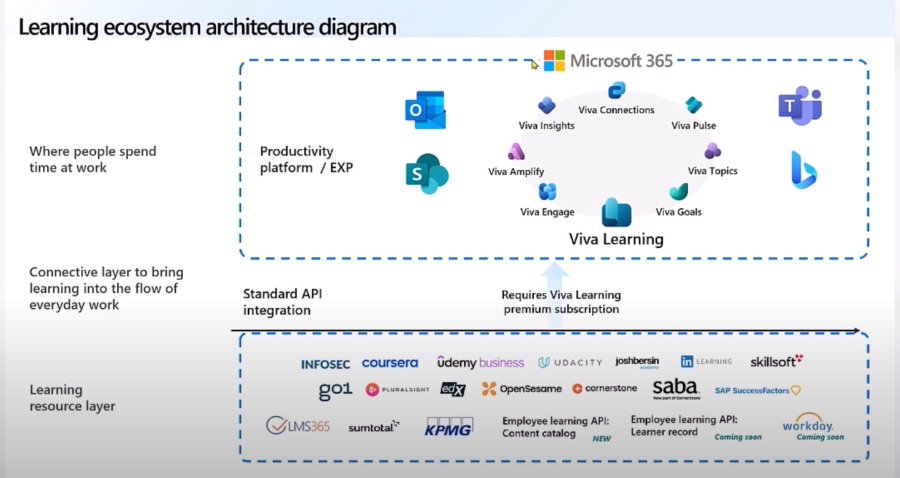
Viva Learning is a dynamic feature incorporated into Microsoft Teams, designed to enhance organizational learning and skill development. It offers a centralized learning hub, allowing users to explore, share, recommend, and learn from a vast library of content. This content spans across materials provided by the organization itself and external partners.
The platform is crafted to streamline the learning experience, making it accessible directly within Microsoft Teams. Users benefit from a personalized view of learning content, tailored to their interests and career goals. Viva Learning simplifies finding, engaging with, and sharing learning opportunities, thus fostering an environment of continuous improvement and growth.
For managers, Viva Learning provides tools to keep teams engaged and skills up to date without the hassle of juggling multiple platforms. Admin roles are clearly defined, with permissions needed to manage content sources and licenses. The platform supports content from Microsoft, third-party providers, and integrates with learning management systems.
- Viva Learning promotes easy incorporation of learning into daily routines.
- It offers management capabilities for team leaders to recommend and track learning.
- Data and privacy are closely aligned with Microsoft 365 guidelines, ensuring tenant-specific residency.
Setting up Viva Other Products is straightforward - administrators can manage it through the Microsoft Teams admin center, and configure learning sources via the Microsoft 365 admin center. Feedback mechanisms are evolving, with a new system planned for introduction across 2024, promising an improved user feedback experience.
People also ask
Can Viva learning be used as an LMS?
Viva Learning does not serve as a Learning Management System (LMS). For the assignment and tracking of user content assignments, a separate LMS will be required. Following this, Viva Learning will display the courses allocated to an individual.
What is the difference between Viva learning seeded and premium?
The term 'seeded' license refers to the accessibility of a variety of Viva Learning features that are included with Microsoft 365/ Office 365 F1, F3, E3, A3, and E5 to A5 subscriptions. On the other hand, the premium version offers additional functionalities for an extra fee of either $4 or £3 per user, per month.
What is Viva learning in Microsoft Teams?
Microsoft Viva Learning integrates learning within the daily workflow by providing a learning hub within Microsoft Teams. This enables employees to discover, share, and monitor learning from a wide range of sources, making learning an inherent part of their workday within the platforms they are already utilizing.
Is Viva learning an LMS or LXP?
Viva Learning can be thought of as a 'lite learning management system', incorporating functionalities of a Learning Experience Platform (LXP) such as aggregation, curation, recommendation, and search. It also includes limited LMS features like the assignment of training by managers to groups and individuals, all integrated within Microsoft Teams.
Keywords
VIVA Learning PREMIUM Features, Building pathways, Academies, Third-party LMS Integration, Admin Centre, Microsoft VIVA Learning, Professional Development Tools, Corporate Learning Solutions
