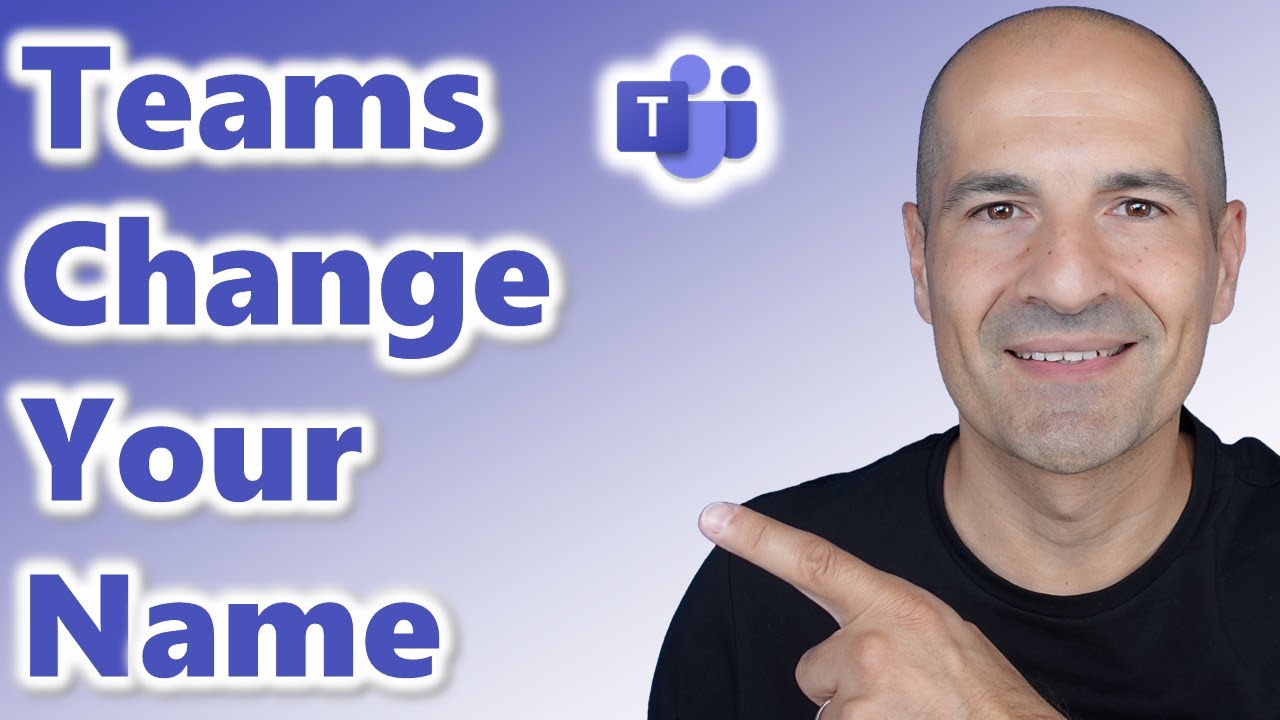Pro User
- All of Microsoft
Timespan
explore our new search
Teams
Mar 27, 2025 6:13 PM
Microsoft Teams Makeover: Easily Change Your Display Name for Personalized Meetings
Microsoft Teams, PowerShell, Microsoft 365
Key insights
- Personalization in Microsoft Teams: A new feature allows users to change their display names during meetings, offering a more personalized and flexible experience.
- Real-Time Name Editing: Participants can edit their display names in real-time during live meetings by selecting the "People" option. This change is temporary and reverts after the meeting ends.
- Customization and Privacy Benefits: Users can customize their names for clarity or privacy, using nicknames or removing parts of their names as needed.
- Professional Context Enhancement: Participants have the option to add job titles or company names for additional context during professional interactions.
- Feature Availability and Activation: Available in Microsoft Teams Public Preview or Microsoft 365 Targeted Release programs, it requires IT administrators to enable it through the Teams admin center.
- No Impact on Meeting Artifacts: Changes to display names do not affect meeting artifacts like attendance reports or transcriptions, ensuring consistency across communications.
Introduction to Personalizing Microsoft Teams Meetings with Display Name Changes
Microsoft Teams, a leading platform for business communication, is continually evolving to provide users with enhanced personalization options. One of the recent updates allows participants to change their display names during meetings, offering a more tailored and flexible experience for users. This feature is designed to improve collaboration and interaction during virtual meetings by allowing participants to present themselves as they wish, whether for clarity, privacy, or to add context to their presence.What is This Technology About?
This technology enables Microsoft Teams meeting participants to edit their display names in real-time during live meetings. The feature is optional and must be activated by meeting organizers through the meeting options. Once enabled, participants can join the meeting, select the "People" option at the top, and then edit their display names directly in the participants panel. This name change is temporary and only lasts for the duration of the meeting, reverting to the original name on the user's People card after the meeting ends.Advantages of Using This Technology
The ability to change display names during meetings offers several advantages:- Customization and Privacy: Participants can adjust their names for better clarity or privacy. For example, they can use nicknames or remove parts of their names for discretion.
- Professional Context: Users can add their job titles or company names to provide additional context during professional meetings.
- Enhanced Interaction: The flexibility to present yourself differently can foster more effective communication and engagement during meetings by ensuring participants know exactly who they are interacting with.
Basics of the Technology
Here are the fundamental aspects of the display name change feature:- Feature Availability: This feature is available for users in the Microsoft 365 Public Preview or Microsoft 365 Targeted Release programs. It is set to become generally available by mid-April 2025.
- Enabling the Feature: IT administrators must first activate the feature through the Teams admin center. Meeting organizers then need to enable it for specific meetings by selecting "Meeting options > Let people edit their display name."
- Temporary Name Changes: Edited names are marked with an "(edited)" label during the meeting but revert to the original name after the meeting concludes.
- Meeting Artifacts: Changes to display names do not affect meeting artifacts like attendance reports or transcriptions.
What is New About This Approach?
The ability to change display names during meetings brings a new level of personalization and flexibility to Microsoft Teams. This is a significant departure from previous practices where permanent name modifications were necessary for any changes. The temporary nature of these changes ensures that users can maintain consistency across different communications scenarios while still having the option to adapt their identity within specific meetings for better interaction or privacy. This approach aligns with Microsoft's ongoing efforts to enhance user experience by providing more control over personal information in virtual settings. It also reflects a growing trend towards customization in digital communication tools, catering to the diverse needs of users across various industries. In conclusion, the introduction of display name changes in Microsoft Teams meetings is a valuable addition to the platform's suite of features. By offering users the ability to personalize their meeting presence, Microsoft continues to lead in delivering innovative solutions that enhance virtual collaboration and communication. As this feature becomes widely available, it is expected to be embraced by users seeking more flexibility and control in their online interactions.

Keywords
Teams display name change personalize Teams meetings Microsoft Teams customization change name in Teams update Teams display name edit Teams profile name customize Microsoft Teams