- All of Microsoft
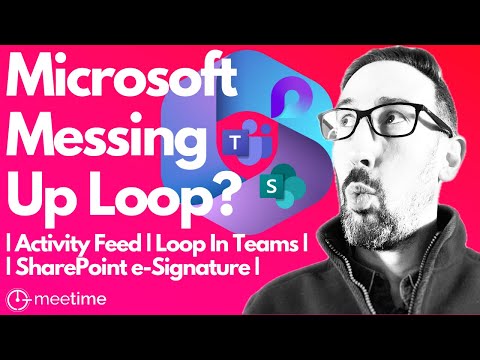
Microsoft Loop 2023 Update: Success or Slip-Up?
Explore the Impact of Microsoft 365s Latest 2023 Features on Collaboration – Loop Innovations Unveiled!
Is Microsoft Fumbling with Collaborative Tool Innovation?
Microsoft has been updating its suite of productivity tools, including Teams, SharePoint Premium, and particularly introducing new features to Microsoft Loop, their collaborative workspace tool. Loop aims to enhance teamwork and productivity. These updates include embedding Teams chat in Outlook and improving e-signature features in SharePoint.
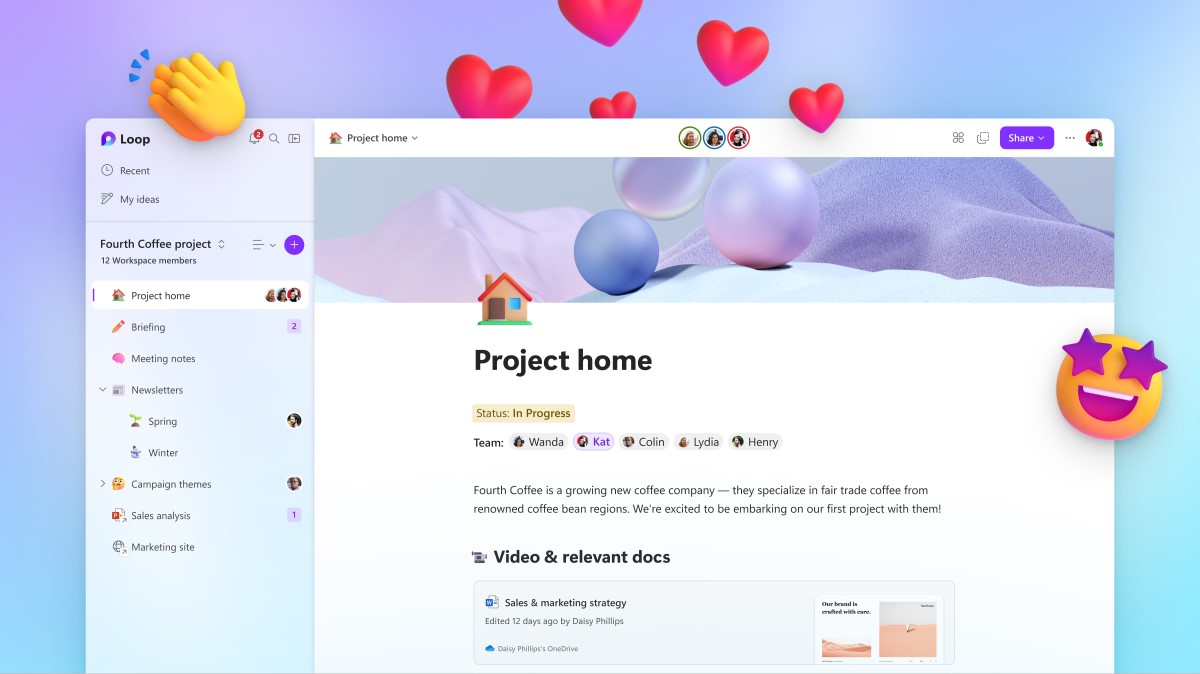
Loop is integrated with Microsoft 365, allowing real-time collaboration. Its components, interactive elements like tables and lists, sync across Microsoft apps. Such features enable seamless information sharing, crucial for remote or collaborative teams to stay aligned.
Microsoft's Loop provides structured collaboration with Pages and Workspaces. Loop Pages serve as canvases for components and resources, while Workspaces help team organization. With these tools, teams can efficiently manage project-related materials in one location. The introduction of Collaborative Notes and Loop Components in Teams channels strengthens this ecosystem.
However, there's discussion on whether Microsoft is handling the integration and advancement of Loop effectively. Mistakes in communication tools, such as Outlook emails, can be mitigated by recalling emails, sending follow-ups, or editing in conversation. The company provides steps for damage control, but the effectiveness of new features like Loop depends on seamless integration and user adoption.
Email mistakes are common, and Outlook offers solutions like recalling messages or editing within conversations. To avoid errors, users can delay sending emails, use templates for common messages, and regularly check email settings. In case of significant mistakes, a prompt apology and contacting IT for serious issues are advised.
- Components sync across Microsoft 365 apps
- Loop Pages are flexible canvases
- Loop Workspaces offer shared spaces for teams
- Recall emails if possible
- Send follow-up emails for corrections
- Edit messages within Outlook 365 conversations
- Enable features to delay emails for revision
- Apology and IT consultation for severe mistakes
- Create email templates for frequent use
- Review and adjust email settings regularly
Enhancing Collaboration with Microsoft Loop
Microsoft Loop represents a push towards more integrated and efficient teamwork in an increasingly remote work environment. It's a tool that embodies the potential of Microsoft's vision for the future of productivity. However, like any new software rollout, the success of Loop will rest on how well it is received by its users and how effectively it's integrated into their daily work processes. As Microsoft continues to evolve its collaborative offerings, it must ensure that these tools are as intuitive and error-proof as possible to solidify their place in the modern digital workspace.
Understanding Microsoft Loop
Microsoft Loop is more than just a collaborative platform—it's a central hub for teamwork in the Microsoft 365 ecosystem. Its real-time updating Components, like tables and lists, ensure that teams can interact with data across various applications seamlessly. With Pages and Workspaces, Loop creates a centralized system that simplifies project collaboration.
The integration of Loop within Teams and the possibility for expansion in SharePoint showcases Microsoft's strategy of interconnectivity between its software offerings. This seamless integration facilitates a more dynamic and interactive collaboration environment. Loop represents a significant leap forward in how remote teams can effectively engage with shared resources and maintain productivity regardless of location.

Keywords
Microsoft Loop Issues, Microsoft 365 Updates 2023, Loop New Features, Microsoft Loop Problems, Microsoft 365 Loop 2023, Loop Integration Flaws, Microsoft Office 2023 Changes, Loop Collaboration Tool Setbacks, Microsoft Productivity Software Updates, Microsoft Loop Criticism