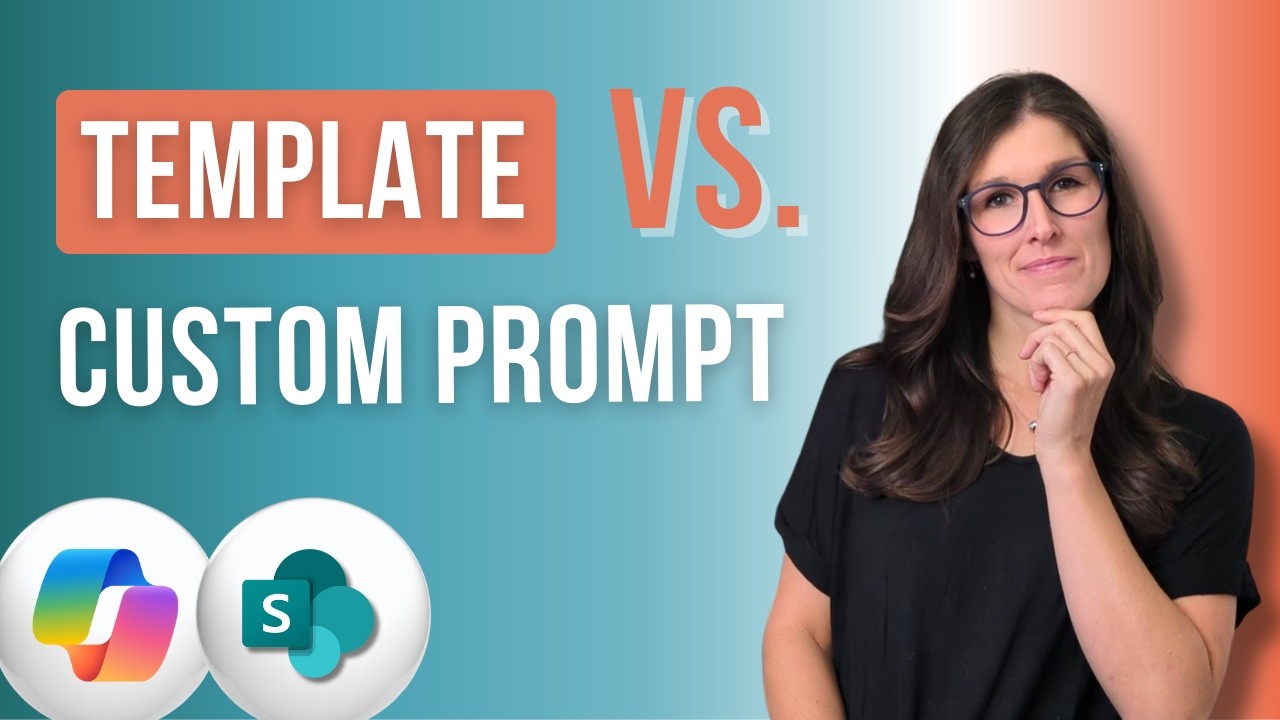- All of Microsoft
SharePoint Copilot: 2 Quick Page Creation Tips
Copilot, SharePoint, Microsoft 365, Microsoft Teams, Microsoft Excel, Microsoft Word, Microsoft PowerPoint
Key insights
- Copilot in SharePoint is an AI-powered tool that speeds up and simplifies the creation of SharePoint pages. It lets users generate content by choosing either pre-built templates or entering custom prompts, making it easy to create different types of pages like news posts, event pages, or resource hubs.
- Custom prompts allow users to tailor their SharePoint pages with specific instructions, giving more control over the wording and layout. In contrast, using a template provides a fixed structure for faster page creation but with less flexibility.
- This technology improves efficiency by automating initial content creation, allowing users to focus on editing and higher-level tasks instead of starting from scratch. Even beginners can create professional-looking pages without advanced design skills.
- The process involves selecting Page with Copilot, then deciding between a template or custom prompt. For open prompts, users describe what they want on the page; Copilot generates a draft which can be reviewed and edited before publishing.
- Personalization is a key benefit—users can adjust tone, length, and structure to meet their needs. Copilot also integrates smoothly with other Microsoft 365 apps, making workflows more seamless without needing extra tools.
- This approach introduces innovative content creation. The use of AI-driven open prompts allows for highly customized results, while user feedback helps improve Copilot over time. This makes it ideal for teams managing lots of content or needing frequent updates.
Introduction: Exploring Copilot in SharePoint
Office Skills with Amy recently published a comprehensive guide on YouTube, highlighting two efficient ways to create SharePoint pages using Microsoft’s Copilot. The video, aimed at both beginners and experienced users, delves into the advantages and challenges of using AI-driven tools to streamline content creation in SharePoint. The focus is on comparing custom prompts with pre-built templates, helping viewers decide which approach best suits their workflow.
As organizations increasingly rely on digital collaboration, the ability to quickly generate professional pages becomes crucial. This tutorial provides practical tips and real-world scenarios, making it easier for users to get started and maximize productivity. By combining hands-on demonstrations with clear explanations, Amy’s video stands out as a valuable resource for anyone looking to leverage AI in their daily tasks.
Understanding the Two Approaches: Custom Prompts vs. Templates
One of the central themes of the video is the tradeoff between using custom prompts and templates to create SharePoint pages. Custom prompts offer a high degree of flexibility, allowing users to specify exactly what they want in terms of content, layout, and tone. This can be especially useful for unique projects or when precise control over wording is required. However, this approach may require more input and clarity from the user to achieve the desired result.
On the other hand, templates provide a standardized structure for common page types such as news posts, event announcements, or resource libraries. This method is ideal for users who need to produce consistent content quickly, with minimal customization. While templates save time and reduce decision fatigue, they might not always fit specialized needs. Therefore, the choice between these methods depends on the balance between speed and personalization.
Step-by-Step Guide to Creating SharePoint Pages with Copilot
Amy’s tutorial walks viewers through the process of using Copilot in SharePoint. She begins by demonstrating how to access Copilot from the SharePoint command bar and select either a template or a custom prompt. For those opting for custom prompts, Amy recommends providing detailed instructions regarding the page’s purpose, audience, and any specific sections to include. This allows Copilot to generate content that closely matches the user’s expectations.
For template-based creation, the process is more straightforward. Users simply choose a template that aligns with their intended page type and let Copilot fill in the default content. Amy emphasizes the importance of reviewing and editing the generated text, regardless of the method chosen, to ensure accuracy and relevance. She also shares tips for rearranging sections and updating information efficiently, highlighting the collaborative features built into SharePoint.
Balancing Flexibility and Efficiency
A significant challenge discussed in the video is the need to balance flexibility with efficiency. Custom prompts provide tailored solutions but may require more time and effort upfront. Conversely, templates accelerate the creation process but can limit creativity and adaptability. Amy suggests that users evaluate their project requirements before deciding which method to use. For routine updates or standard communications, templates are often sufficient. For more complex or brand-specific pages, custom prompts are preferable.
This balancing act is particularly relevant for teams managing large volumes of content or those with diverse communication needs. The video encourages viewers to experiment with both options, as familiarity with Copilot’s capabilities can lead to better outcomes and greater confidence in using AI tools.
Looking Ahead: The Impact of Copilot on SharePoint Productivity
In conclusion, Amy’s overview of Copilot in SharePoint underscores the transformative potential of AI in workplace productivity. By simplifying page creation and offering multiple approaches, Copilot enables users to focus on higher-value tasks rather than repetitive formatting. The ongoing addition of new features and templates further enhances its appeal, making it a compelling choice for businesses and educators alike.
Ultimately, the key takeaway from the video is that embracing both custom prompts and templates—and understanding when to use each—can help users unlock the full potential of SharePoint. As technology continues to evolve, tools like Copilot are set to play an increasingly vital role in digital collaboration and content management.

Keywords
SharePoint Copilot tutorial SharePoint page creation instant SharePoint pages with Copilot create SharePoint pages fast Copilot in SharePoint guide Microsoft Copilot SharePoint tips AI-powered SharePoint page creation