- All of Microsoft
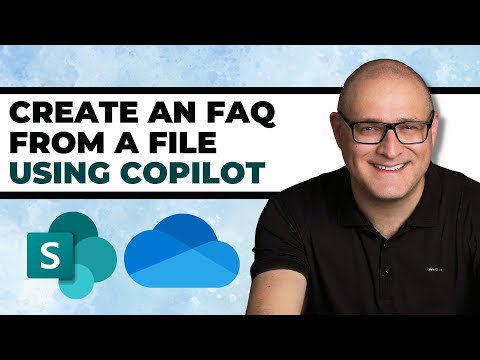
Microsoft 365 Copilot: Effortlessly Build FAQs from Any File
I help organizations to unlock the power of SharePoint
Microsoft 365, Copilot, SharePoint, OneDrive
Key insights
- Microsoft 365 Copilot is an AI-powered tool that helps users automate tasks and boost productivity by generating FAQs directly from files stored in SharePoint or OneDrive.
- This technology offers efficiency and automation, allowing businesses to quickly create and update FAQs without manual effort, saving both time and resources.
- Accuracy is improved because Copilot generates consistent answers based on the latest documentation, reducing human error and keeping information up to date.
- The process involves preparing a data source, setting up Microsoft 365 Copilot with your preferred Microsoft apps, and using it to automatically generate FAQ content from your document.
- New features include deeper integration with Microsoft 365 apps, advanced AI capabilities for managing complex workflows, and specialized AI agents like Researcher and Analyst.
- This approach streamlines knowledge management by combining AI automation with familiar Microsoft tools, making it easier for organizations to provide clear, immediate answers to common questions.
Introduction: Transforming FAQ Creation with Microsoft 365 Copilot
The latest you_tube_video from SharePoint Maven Inc explores an innovative way to generate frequently asked questions (FAQs) using Microsoft 365 Copilot. Traditionally, creating an FAQ section required manual effort, careful editing, and ongoing updates. However, this new approach leverages artificial intelligence to automate the process, drawing directly from existing documents stored in SharePoint or OneDrive. As organizations seek more efficient ways to manage information and improve user experiences, this method is gaining attention for its speed and accuracy.
In this article, we break down the main insights from the video, exploring how the technology works, its core benefits, the step-by-step process, and the challenges users may encounter. By examining both the strengths and tradeoffs of this AI-powered solution, we aim to provide a clear overview for businesses considering Microsoft 365 Copilot for FAQ management.
How Microsoft 365 Copilot Streamlines FAQ Generation
Microsoft 365 Copilot is an AI-driven assistant integrated across popular Microsoft applications. Its primary objective is to streamline workflows by automating repetitive tasks, such as compiling FAQs from existing content. By analyzing the language and structure of uploaded files, Copilot can quickly extract relevant questions and answers, transforming detailed documents into concise, user-friendly FAQs.
This process not only saves valuable time but also ensures that the information remains consistent with the source material. As a result, organizations can maintain up-to-date support resources without the constant manual editing that traditional methods require. The integration with Microsoft 365 tools further enhances usability, allowing employees to work within familiar environments.
Key Benefits: Efficiency, Accuracy, and Enhanced Experience
One of the standout advantages of using Microsoft 365 Copilot is the significant boost in efficiency. Automating FAQ creation means that teams spend less time drafting and updating support content, enabling them to focus on higher-value activities. Additionally, the AI engine minimizes the risk of human error, ensuring that the FAQs are both accurate and consistent with the latest documentation.
Furthermore, automated FAQs can dramatically improve the customer experience. By providing instant, reliable answers to common questions, organizations reduce the burden on support teams and deliver faster responses to users. However, this approach also introduces tradeoffs; while automation increases speed and consistency, it may require oversight to ensure that nuanced or sensitive topics are handled appropriately by the AI.
Step-by-Step Process: From File to FAQ
To get started, users simply upload or select a file containing the information they want to convert into FAQs. Microsoft 365 Copilot then analyzes the content, identifying key themes and potential questions based on the document’s structure. This step is crucial, as the quality of the generated FAQs is directly linked to the clarity and comprehensiveness of the source material.
Setting up Copilot involves some initial configuration, especially if the content is complex or highly technical. Users may need to review and refine the questions suggested by the AI to ensure they match the intended audience and context. While this extra step adds a layer of quality control, it also highlights the challenge of balancing automation with the need for human oversight.
Innovations and Challenges: What Sets This Approach Apart?
The newest versions of Microsoft 365 Copilot introduce advanced AI capabilities and deeper integration with the Microsoft ecosystem. Notably, specialized agents like Researcher and Analyst allow users to perform more detailed data analysis, which can enhance the depth and relevance of generated FAQs. These features set Copilot apart from simpler automation tools, offering a more tailored and dynamic experience.
However, adopting this technology does present challenges. Organizations must ensure that their source documents are well-organized and up to date, as the AI relies heavily on input quality. There may also be a learning curve as teams adapt to new workflows and integrate Copilot into their daily operations. Balancing the benefits of automation with the need for ongoing review is essential for maintaining FAQ accuracy and effectiveness.
Conclusion: The Future of Automated Support Content
The use of Microsoft 365 Copilot to generate FAQs from files represents a significant advancement in workplace automation. By combining AI-driven analysis with seamless integration across Microsoft apps, this approach offers a practical solution for keeping support resources current and accessible. As more organizations embrace digital transformation, tools like Copilot are likely to play an increasingly important role in managing knowledge and improving user engagement.
Nevertheless, successful implementation depends on thoughtful preparation and a willingness to balance technology with human insight. As AI continues to evolve, the tradeoffs between speed, accuracy, and oversight will remain central to maximizing the value of automated FAQ solutions.

Keywords
Microsoft 365 Copilot FAQ creation, create FAQ from file Microsoft 365, Microsoft 365 Copilot tutorial, generate FAQ using Microsoft Copilot, Microsoft 365 AI tools for FAQ, automate FAQ creation Microsoft 365, how to use Copilot for FAQs, Microsoft 365 document to FAQ