- All of Microsoft
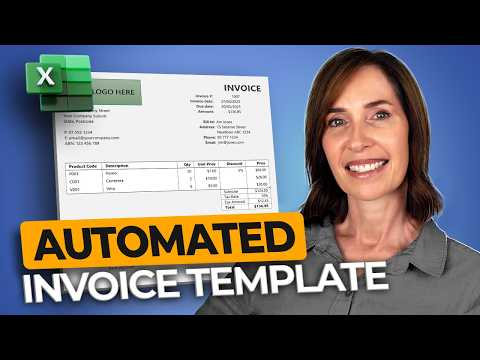
Excel Invoice & Tracker: Fully Automated & Free Template
Excel Power BI
Key insights
- Self-Updating Excel Invoice & Tracker: This template automates the process of creating invoices and tracking payments in Excel. It uses built-in features like tables and formulas, so no coding or add-ons are needed.
- Automation Features: The system provides auto-numbering for invoices, self-clearing input fields, and automatic copying of invoice details to a tracker sheet. These features save time and reduce manual work.
- Centralized Tracking: All invoice data—including payment status, due dates, amounts, and customer names—is stored in one table. This makes it easy to monitor which invoices are paid or overdue.
- No Add-Ons Required: Everything works within Excel itself. There is no need for third-party plugins or extra software, helping avoid compatibility issues and extra costs.
- Customization & Flexibility: Users can adjust the template by adding new fields, changing layouts, or applying conditional formatting. This allows businesses to fit the tool to their specific needs.
- User-Friendly Design: The template is designed for users with little technical experience. It includes step-by-step instructions and an intuitive layout that guides you through each task.
Introduction: Revolutionizing Invoicing with Excel Automation
In a recent YouTube video, Mynda Treacy, a well-known Microsoft MVP and the creator behind MyOnlineTrainingHub, showcases how to build a self-updating invoice and tracker in Excel. This innovative template stands out because it requires no coding skills or external add-ons, making it accessible to a wide range of users. As businesses continue to prioritize efficiency and accuracy in their financial processes, this solution offers a streamlined approach to managing invoicing tasks within the familiar environment of Excel.
The video guides viewers through creating an automated system that not only generates invoices but also tracks payments, manages outstanding balances, and organizes customer data. Notably, the process is designed to be intuitive, empowering even those with limited technical expertise to take advantage of Excel’s powerful features.
Understanding the Self-Updating Invoice Template
At the heart of this approach is a dynamic Excel template that automates much of the traditional invoicing workflow. Users begin by entering customer details, products or services, and quantities directly into the invoice sheet. The template then automatically calculates totals, applies formatting for professional printouts, and assigns unique invoice numbers without any manual intervention.
Once an invoice is finalized, its details are seamlessly transferred to an integrated tracker sheet. This tracker maintains a comprehensive log of all previous invoices, including critical information such as invoice dates, due dates, amounts, customer names, and payment statuses. With each new entry, the system is designed to clear previous inputs, preparing the sheet for subsequent invoices and ensuring a smooth, uninterrupted workflow.
Key Advantages: Automation, Accuracy, and Accessibility
One of the most notable benefits of Mynda Treacy’s template is its emphasis on automation. By reducing repetitive tasks—such as numbering invoices, copying details, and resetting forms—the template saves users significant time and minimizes the likelihood of errors. All invoice and payment data are centrally logged, making it easier to track which invoices are paid, overdue, or outstanding.
Another significant advantage is that the template operates entirely within Excel, eliminating the need for third-party plug-ins or additional software. This not only reduces costs but also sidesteps potential compatibility issues. Furthermore, the template is highly customizable, allowing users to modify fields, implement conditional formatting, and generate custom reports tailored to their specific business needs.
Importantly, the system’s built-in validation and automatic calculations help ensure the accuracy of invoice totals and aging reports. For small business owners and freelancers, this translates to fewer mistakes and more reliable financial records.
Tradeoffs and Challenges: Balancing Simplicity with Flexibility
While the template is designed for ease of use, there are some tradeoffs to consider. For example, although the system leverages Excel’s existing features, it may not offer the advanced functionalities found in dedicated accounting software. Businesses with complex invoicing requirements or high transaction volumes might eventually outgrow the template’s capabilities.
Additionally, maintaining and customizing the template over time may require a basic understanding of Excel’s formulas and tables. Users must balance the simplicity and convenience of the out-of-the-box solution with the need for ongoing adjustments as their business evolves. However, for many small businesses, the benefits of a self-updating, easily accessible invoice tracker far outweigh these limitations.
Latest Innovations and Future Outlook
Recent updates to Excel invoice and tracker templates focus on enhancing automation and improving user experience. The latest versions now feature more intuitive interfaces, clearer instructions, and guided workflows. These improvements ensure that users at every skill level can adopt the template with minimal learning curve.
Moreover, the tracker sheet includes advanced features such as conditional formatting to highlight overdue invoices and generate aging reports. By making it easier to identify outstanding payments, businesses can improve their cash flow management and reduce the risk of missed receivables.
Looking ahead, as Excel continues to evolve, it is likely that automation and integration capabilities will expand further. For now, templates like the one presented by Mynda Treacy represent a practical, cost-effective solution for efficient invoicing—without the need for coding or costly software upgrades.

Keywords
Excel invoice template free self-updating Excel tracker no add-ons invoice and tracker Excel automation free Excel billing template downloadable invoice template