- All of Microsoft
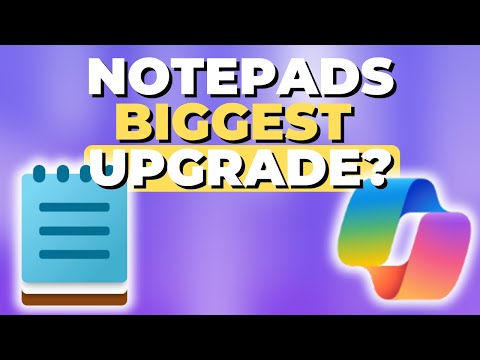
Notepad Copilot: A Game-Changing Upgrade for Writers
Ex-Microsoftie with over 10 years experience
Windows 11 Copilot Notepad upgrade enhances writing with AI, explore Microsoft Support for details. #Windows11 #Copilot
Key insights
- Copilot technology in Windows Notepad brings advanced AI-powered editing features, allowing users to rewrite, change tone, and format text easily within the app.
- This upgrade makes Notepad, which was previously a simple text editor, much more versatile for everyday writing tasks.
- The new Copilot integration is designed to be accessible directly from the Notepad interface, so users do not need extra software or technical knowledge.
- Enhanced editing capabilities, such as suggestions for clarity and precision, help improve workflow by reducing the need to switch between multiple applications.
- The addition of Copilot reflects a wider trend of bringing AI assistance into popular software to boost productivity and make tools more user-friendly.
- Currently, similar AI functionality is not available in Notepad++, but alternatives like NppOpenAI are being explored by users looking for comparable features.
Introduction: Copilot Arrives in Windows Notepad
In a recent YouTube video by Aldo James, the spotlight is on the latest and arguably most significant upgrade to Windows Notepad: the integration of Microsoft Copilot technology. Traditionally known for its simplicity, Notepad now boasts AI-powered features that aim to transform the way users edit and refine their text. This move reflects a broader shift within Microsoft’s ecosystem, bringing advanced tools directly to users who may not require or want a full-fledged word processor.
As the video highlights, this development raises important questions about accessibility, workflow improvements, and how Copilot in Notepad compares to similar technologies in other editors. Through a closer look at Copilot’s functionality, advantages, and the challenges involved, we can better understand the impact of this upgrade.
Understanding Copilot Technology in Notepad
Copilot technology first gained recognition as an AI-powered coding assistant within developer tools like GitHub Copilot. While those versions focus on code completion and suggestions, the Notepad integration takes a different direction. Here, Copilot is designed to assist with general text editing, offering rewriting, tone adjustment, and formatting options.
This adaptation of Copilot demonstrates Microsoft’s commitment to making AI more accessible for everyday tasks, not just programming. Instead of merely suggesting code, Copilot in Notepad helps users polish their writing, making it a helpful companion for students, professionals, and anyone needing to improve text quickly.
Key Benefits and Tradeoffs of Copilot Integration
One of the main advantages of Copilot in Notepad is its ability to enhance editing capabilities. Users now have access to smart suggestions for rewriting sentences, altering tone, and improving document structure. This level of support can be invaluable for those who want to present clear and precise content without switching to more complex software.
However, there are tradeoffs to consider. While the integration streamlines the editing workflow and brings advanced tools to a wider audience, it may also introduce a learning curve for users accustomed to Notepad’s straightforward interface. Balancing simplicity with new features poses a challenge, as some users may prefer the minimalism Notepad has always offered.
Challenges and Evolving User Expectations
Integrating AI tools like Copilot into a lightweight application such as Notepad is not without its challenges. One concern is maintaining performance and speed, which are core strengths of Notepad. Additionally, the introduction of AI-driven suggestions requires careful design to avoid overwhelming users or cluttering the interface.
User expectations are also evolving. With AI now available in basic text editors, users may begin to expect similar functionality in other lightweight applications. This could drive further innovation but also puts pressure on developers to maintain a balance between feature richness and ease of use.
Looking Ahead: Broader Implications and Future Directions
Currently, the Copilot integration is unique to Windows Notepad and is not available in alternatives like Notepad++. Some users are experimenting with third-party plugins such as NppOpenAI to bring similar capabilities to other editors, but official support remains limited. This trend underscores a larger movement toward embedding AI assistance into everyday software, aiming to boost productivity across all user levels.
As more people explore these tools, feedback will likely shape future updates, ensuring the technology continues to meet diverse needs without sacrificing usability. The success of Copilot in Notepad may well influence how AI is deployed in other classic Windows applications moving forward.
Conclusion: A Major Step Forward for Everyday Editing
The integration of Copilot technology into Windows Notepad, as explored in Aldo James’s video, represents a significant evolution for one of Microsoft’s most enduring applications. By providing advanced text editing features in a simple interface, Microsoft is making AI-driven productivity accessible to a broader audience. As the technology matures, users can expect even more seamless and intelligent assistance in their daily writing tasks, marking a new era for basic text editing tools.

Keywords
Copilot in Notepad Notepad biggest upgrade Notepad AI features Notepad Copilot tutorial Notepad update 2025 Microsoft Copilot in Notepad How to use Copilot in Notepad Best new features in Notepad