- All of Microsoft
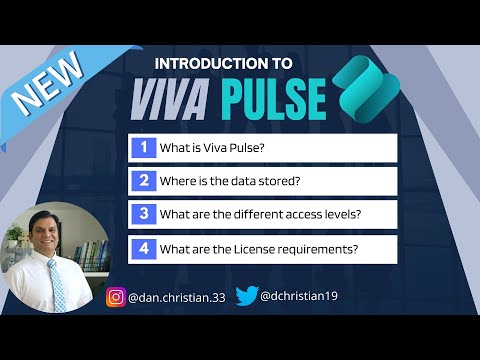
Introduction To Viva Pulse on Microsoft 365
Lead Infrastructure Engineer / Vice President | Microsoft MCT & MVP | Speaker & Blogger
Master Microsoft Viva Pulse with an in-depth tutorial covering functionality, data storage, access levels, and license requirements.
An In-depth Look at Viva Pulse
The featured YouTube video, presented by Daniel Christian [MVP], delves into Viva Pulse, wonderfully dissecting the fundamental aspects and functionalities of this latest Microsoft offering. As a crucial part of the established Viva suite family, Viva Pulse bridges that gap between team management and enhancement by facilitating speedy feedback, which aids in corrective action planning based on team and project-specific surveys.
In the video, we zone in on a number of significant elements of the service. The principal focus areas include: the definition of Viva Pulse, data storage locations, distinctive access levels and licensing prerequisites. If you wish to explore additional insights, you can find more information in our linked segment about Viva Other Products.
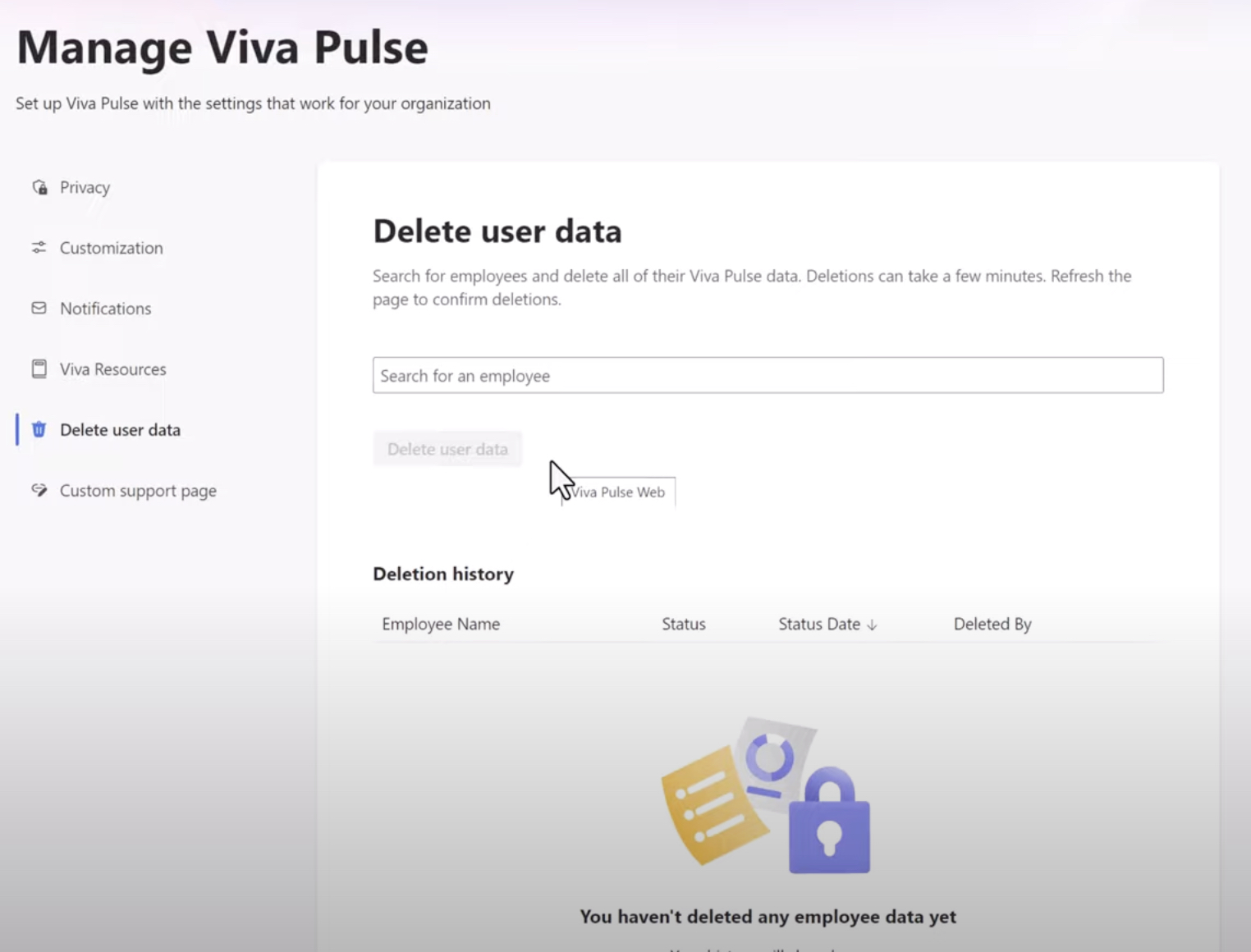
The on-screen demo gives an extensive view of the administrative access roles and the process of creating, sharing, and reviewing a Viva Pulse. The integration of this service with Microsoft Teams enhances its accessibility and usability.
An important part of this toolkit, the Feedback Author, plays a key role in customizing templates for Pulse requests, for their respective team's requirements. These templates are research-backed to ensure quality and relevance. Customizable aspects include the order of questions, adding or deleting questions, and even managing iterative work in progress. The authors can view feedback results post the completion of a Pulse request, making it a practical tool for extensive communication.
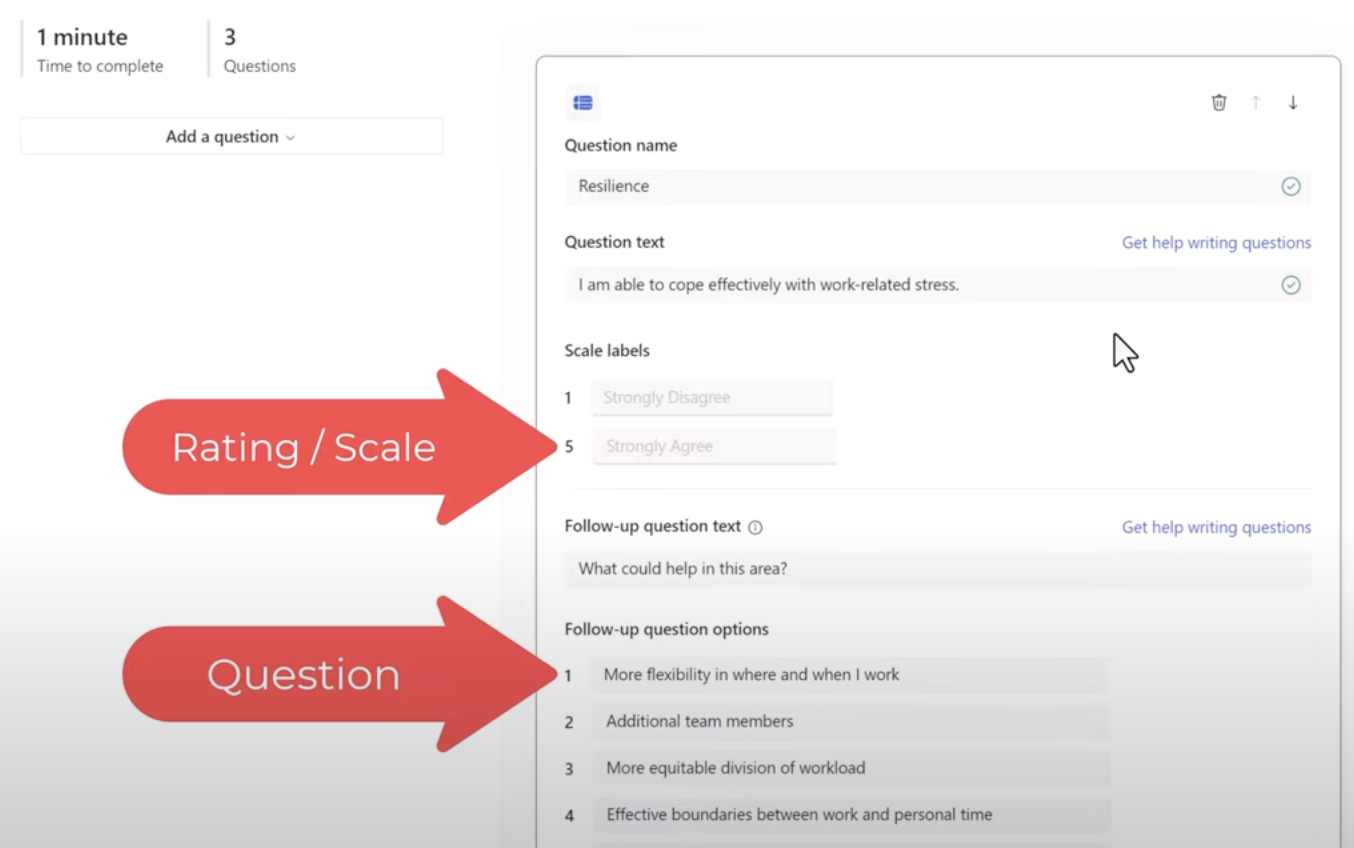
Feedback Providers are another critical cog in the Viva Pulse machine. They respond to Pulse requests and their input powers the reporting and insights that the Authors receive. These users are part of the Azure Active Directory tenant.
Last but not least, the Viva Pulse Admins tweak the end-user experience of the service. They must possess a license to either Viva Pulse Standalone, Viva Suite or have been granted the Viva Pulse Admin-led trial. For licensing details, please refer to our linked information on Viva Other Products.
Unfurling the Profitability of Microsoft Viva Suite
For business entities seeking an optimization in team management and feedback-elicitation, Microsoft's latest innovation, termed Viva Suite, presents an imposing option. The suite promotes a more dynamic team experience, with Viva Pulse playing a pivotal role in offering a platform for instant feedback and action planning based on project-centric surveys. The suite assures an unparalleled integration with Microsoft Teams and offers varied access levels, honing the user experience and ensuring flexibility for different roles within a company.
- Introduction to Microsoft Viva Pulse
- Aug 4, 2023 — Microsoft Viva Pulse empowers leaders and managers to seek and act on feedback when it matters. Using research-backed templates, teams can ...
- Introducing Viva Pulse
- Microsoft Viva Pulse empowers leaders and managers to seek and act on feedback when it matters. Using research-backed templates, teams can quickly share ...

Understanding Viva Pulse
Welcome to a complete guide on Microsoft's Viva Pulse, a part of the Viva Suite. This fantastic tool allows leaders to obtain and act on crucial feedback. This instructional material aims to discuss the following: defining Viva Pulse, data storage, access levels, and license prerequisites. Our goal is to leave you with a comprehensive understanding.
Understanding Viva Pulse
The first question is: what is this part of the Viva Suite? Viva Pulse is a platform designed to empower managers; it enables them to obtain immediate feedback and implement necessary actions based on team and project-specific surveys. It uses research-backed templates that allow teams to share their experiences and suggestions speedily. Reporting aids managers in identifying effective areas and those that need further focus.
Data Storage
Next, we delve into the data storage aspect. Knowledge about where user data is stored is a fundamental concern for any software you choose to use. The specifics of Viva Pulse's data storage will be discussed in detail in the video source.
Various Access Levels
In an organizational setup, there will always be different levels of access rights. In Viva Pulse, within the Microsoft 365 environment, users can have one or more of the following roles: Feedback Author, Feedback Provider, and Viva Pulse Admin. Each role possesses distinct abilities and responsibilities, all of which contribute to the seamless operation of Viva Pulse.
License Requirements
Lastly, we discuss the license requirements for Viva Pulse. To gain the ability to send a Pulse request, users ought to be designated either a Pulse license or a Suite license by their Microsoft 365 admin. Notably, feedback authors need to be assigned a Microsoft Forms license too.
Feedback Author
- Feedback authors can send Pulse requests to their direct reports, team members, or other users in the organization.
- Authors have the option to personalize the Pulse to their team’s needs by adding and editing questions in the templates if enabled by the organization.
- Responses from their Pulse request can be viewed by authors once it closes and has garnered the minimum required responses.
Feedback Provider
Feedback providers are users who receive Pulse requests—they can respond to Pulse requests to provide much-needed input for the author’s aggregate reporting and insights.
Viva Pulse Admin
Viva Pulse admin role allows users to set up the Pulse experience for their end users. This role is assigned by a Microsoft 365 Global admin—and these users need to have a license to Viva Pulse Standalone, Viva Insights Bundle, Viva Suite or the Viva Pulse Admin-led trial.
In conclusion, Microsoft's Viva Pulse is an excellent addition to the Viva Suite, allowing for precise and timely feedback mechanisms. Understanding this tool, its data storage, various access levels and licensing requirements will empower you to utilize it to its full potential in the corporate world.
Keywords
Viva Pulse Basics, Understand Viva Pulse, Explore Viva Pulse, Learn Viva Pulse, Viva Pulse Explained, Viva Pulse Tutorial, Introduction Viva Pulse, Understanding Viva Pulse, Viva Pulse Fundamentals, Viva Pulse Overview