- All of Microsoft

Prepare for New Teams 2023
Talks about #microsoftviva, #vivaexplorers, and #microsoftteams
There are two new announcements about Microsoft Teams the administrator need to be aware of. These were published on June 30th 2023 via the Microsoft 365 Roadma
On June 30th 2023, Microsoft made two new announcements about Microsoft Teams that administrators need to be aware of. These were published on the Microsoft 365 Roadmap and in the Message Center. Microsoft will start rolling out new Teams from September 2023. This information is available in the Microsoft 365 roadmap post and the message center post.
Microsoft has announced changes for the new Teams client roll out. From late July 2023, business and enterprise users will start seeing the option to try the new Teams client as part of a Microsoft controlled default setting. From mid-July, administrators can begin deploying the new client to PCs, and later in July, they can choose to make New Teams the default.
By mid-September, organizations using Microsoft Controlled as the default value for the new Teams client will have it as the default. Since March 2023, Microsoft has been adding features such as third-party, line-of-business applications, breakout rooms, and multi-tenant organization to the new Teams experience. Administrators will also be able to manage setting new Teams as the default app for their users. For bulk deployment, administrators can safely deploy new Teams without granting admin privileges to the users. It's recommended that organizations review the resources and timeline to plan for the rollout.
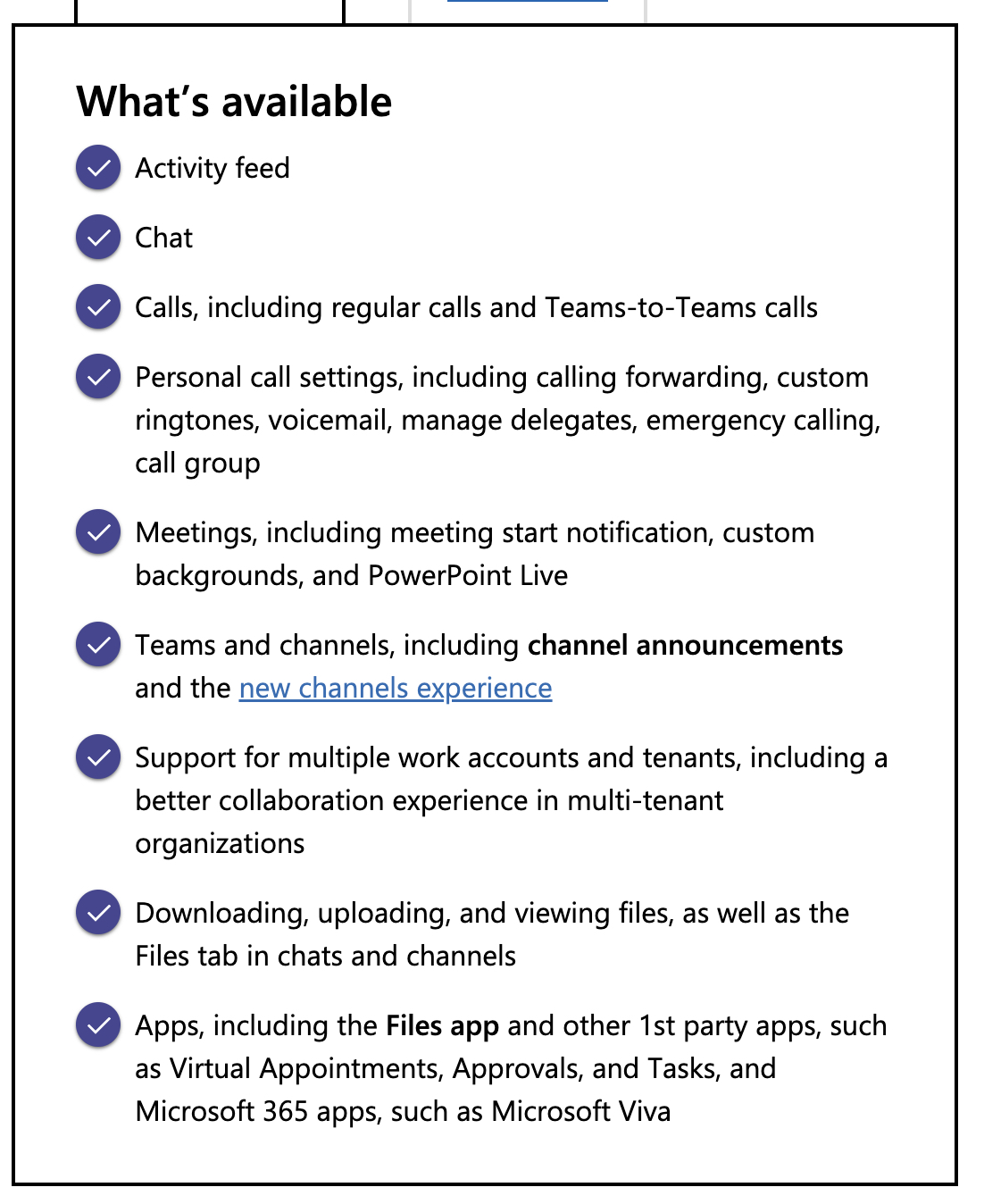
Microsoft is rolling out a preview version of a new Teams desktop app for Windows, redesigned based on user feedback for a faster, simpler, and more flexible user experience. The reimagined Teams app launches and joins meetings twice as fast, consumes 50% less memory, and supports collaboration across multiple organizations and accounts simultaneously.
In addition to optimized system resource usage, the new Teams platform ensures simplified IT management and enhanced data security. Microsoft also partnered with GigaOm, an independent benchmarking firm, to test the new Teams' performance. It found significant improvements in app installation, launching, meeting joining, chat/channel switching, and reduced memory and disk space consumption.
The new Teams allows for seamless collaboration across organizational boundaries, enabling active sign-in to multiple accounts and receiving real-time notifications regardless of the account in use. This new feature aims to prevent workflow disruptions caused by constant account or organization switching.
The management of Teams desktop app is simplified for admins, allowing them to use tools like Microsoft Intune for easier app deployment and updates. Furthermore, the new Teams app has advanced security measures, including Trusted Types and stringent Content Security Policy, to enhance protection against cross-site scripting (XSS) attacks.
The new Teams is accessible through a toggle in the Teams desktop app. However, the preview release includes only some of the features available in the classic Teams, with certain features like 3rd party apps, advanced calling features, and advanced meeting capabilities yet to be released.

- Microsoft will start displaying the 'Try the new Teams' toggle in the classic Teams client, where the admin policy setting 'UseNewTeamsClient' is set to the Microsoft default value. This rollout is scheduled to begin from mid-to-late July 2023.
- Administrators will be able to directly deploy the new Teams client to PCs within their organizations.
- Microsoft will begin making the new Teams app the default for classic Teams users whose admin policy is set to the Microsoft default. This rollout is also scheduled to begin from mid-to-late July 2023.
- Microsoft also plans to make the new Teams app the default starting from late September 2023. Users will start seeing the 'Try the new Teams' toggle in their classic Teams app.

Further Details Of The New Microsoft Teams
Microsoft is planning for a significant upgrade to Microsoft Teams. The New Teams control gives administrators the ability to decide which interface their organization will use: the current version, the new version, or allow Microsoft to control the experience. These major changes allow for better control and customization options, enhancing the overall Teams experience. Changes are expected to start rolling out from September 2023.
Read the full article Prepare for New Teams
Learn about Prepare for New Teams
Microsoft Teams is a collaboration platform that combines workplace chat, meetings, notes, and attachments. Administrators need to be aware of two new announcements regarding Microsoft Teams which were published on June 30th 2023 via the Microsoft 365 Roadmap and in the Message Center. The new Teams control can be set through an update policy in the Teams Admin Center or using Powershell. This policy allows administrators to choose between Not enabled, classic teams as default and Microsoft Controlled. Furthermore, administrators may use the Teams admin center to set other options for New Teams, such as managing user accounts and profiles, configuring access control, and setting up user access. Finally, administrators can also use the Message Center to manage their team's settings, events, and notifications.
More links on about Prepare for New Teams
- Important Steps when Building a new Team
- Examples include: Listen respectfully and respond with positive interest to ideas from team members.
- How To Manage a New Team: 5 Effective Tips
- Sep 30, 2022 — Tips on how to manage a new team · Meet with each team member · Learn from your predecessors · Ask for feedback · Plan team-building activities.
- What New Team Leaders Should Do First
- Sep 11, 2014 — What New Team Leaders Should Do First · What the Experts Say · Principles to Remember · Case Study #1: When in doubt, over-communicate · Case Study ...
- 7 Tips for Getting Started Successfully With Your New Team
- Apr 8, 2020 — Ask for their perspective on your team's performance, strengths, and gaps. Focus on the interaction points between the groups and ask them to ...
- How to Prepare Your Team for a New Boss
- May 24, 2021 — Start with values. Gather as much information as possible before you meet your staff, says Carrie Williams, an executive leadership coach and ...
- The Most Effective Ways to Prepare Your Team for a Project
- Apr 1, 2019 — 1. Setting the right expectations · 2. Establishing communication schedules · 3. Identify potential risks and plan your response · 4. Establish ...
- How to Build a Successful Team - Business Guides
- Show a Little Respect. If team members don't feel respected, they won't be motivated to bring their best ideas — and their best selves — to work.
- How to ace your first meeting with a new team
- Feb 15, 2022 — 9 ways to prepare for a successful meeting · 1. Have a set agenda · 2. Prepare questions and prepare to be asked questions · 3. Get your meeting ...
- 8 Tips for New Team Leaders | How to Lead a Team
- Adjusting to a new team can be a challenge. Here are 8 tips for new team leaders to establish and maintain a productive, collaborative environment.
Keywords
Microsoft Teams, Microsoft 365 Roadmap, Microsoft 365 Message Center, Teams Admin Center, PowerShell