- All of Microsoft

Optimize Teams Meetings Security & Data Retention
Software Development Redmond, Washington
Maximize Security & Compliance with AI-Powered Teams Meeting Recaps
Key insights
Microsoft Teams now offers an AI-powered Intelligent Meeting Recap feature, helping users efficiently review meetings and enhance productivity. By providing a comprehensive overview of the meeting generated by AI, users can save time and ensure important details are not missed, while also considering the potential security implications of retaining Teams meeting data.
- AI-generated recaps can help users make their meetings more impactful by automatically summarizing key points.
- Microsoft Digital has shared insights on how to balance the benefits of AI in Teams with security and data retention policies.
- Organizations are encouraged to develop their own policies regarding AI and meeting data by consulting with legal and management teams.
For those interested in learning more about Teams meeting recordings and data retention, Microsoft offers a range of resources. However, organizations should be mindful of their internal requirements when establishing these data retention guardrails.
- Resources such as Microsoft Learn and Microsoft Digital Inside Track offer guides on managing recordings, data privacy, and security.
- Organizational policy development around AI in Teams is crucial, requiring input from legal and records management experts.
Further Insights into Microsoft Teams Meeting Security and AI
Adopting AI for meeting enhancements in Teams can offer significant benefits, such as efficient recaps and advanced collaboration with Copilot. However, embracing these technologies requires careful consideration of data retention policies to maintain security. Microsoft Digital offers guidance on how to adopt these benefits while ensuring compliance with legal and privacy standards. They provide resources and best practices for organizations to develop proper frameworks, ensuring that sensitive information is handled correctly while leveraging the conveniences of AI. Ami Diamond, a noted Microsoft MVP, advocates for these practices within the industry, as they represent the continual evolution of workplace efficiency and secure data management.
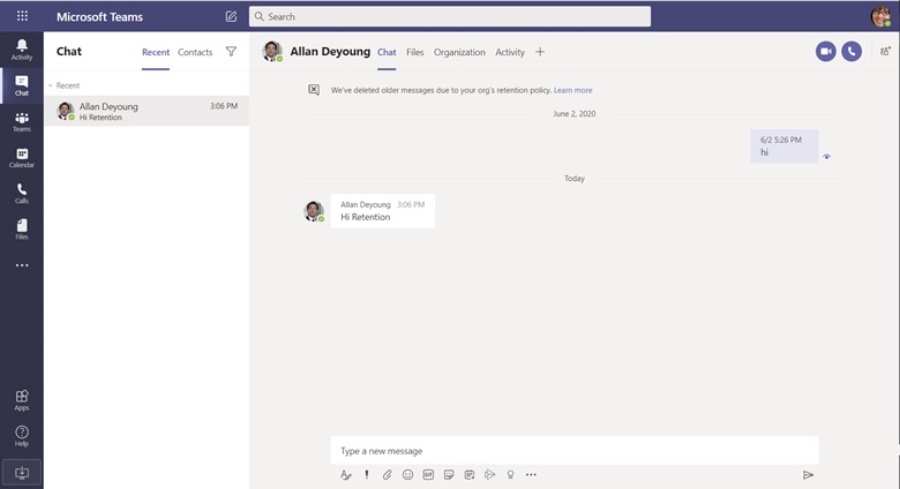
Enhancing Meeting Productivity and Security with AI
In Microsoft Teams meetings, the recording and transcription features enable the use of Artificial Intelligence to create an intelligent meeting recap. This recap provides a comprehensive overview of the discussions, making meetings more productive. AI in Teams is not only convenient but also enhances the efficiency of meeting follow-ups.
While the integration of AI technologies like intelligent recap and Copilot in Microsoft 365 shows undeniable benefits, it raises questions about data retention. Customers are concerned with how storing data from Teams meetings affects their security measures and records management policies. Ensuring that data retention aligns with organizational policies is paramount for many users.
Microsoft Digital has released a public story discussing their strategies in handling Teams recordings and AI data, ensuring a secure and compliant use. The public story offers insights into balancing the benefits of meeting artifacts against potential security issues. It includes input from IT professionals and records compliance experts from Microsoft's own legal department.
The narrative provided by Microsoft Digital serves as a guideline for organizations hoping to implement AI in their team collaboration tools. Organizations are encouraged to consult with legal and records management teams to establish clear policies. By doing so, they can create guardrails that align with their specific needs and regulations.
- Teams meeting recording
- Data, privacy, and security for AI-based meeting features
- Retention policies specific to team collaboration tools
- Management of retention policies within the platform
- Creation of self-service sensitivity labels in Microsoft 365
- Implementing Good Governance with Generative AI
For in-depth insights and further reading, explore the Microsoft Digital blog on securing and enabling meeting data retention within Microsoft. This information can assist organizations in managing their recordings and understanding the importance of data retention within the context of AI in Teams.
Understanding Teams Data Retention and Security
As organizations increasingly adopt AI features like intelligent recaps in collaboration platforms, understanding data retention and security is crucial. Proper handling of meeting artifacts is not only important for compliance but also for maintaining a strong security posture. These measures are essentials in a world where cybersecurity and data privacy are of paramount importance for businesses of every scale. The guidance from Microsoft Digital's story can serve as an excellent blueprint for organizations to tailor their approaches in this complex landscape.
Read the full article Secure Data Retention for Microsoft Teams Meetings

Keywords
Microsoft Teams Data Retention, Teams Meeting Security, Secure Data Storage Teams, Compliance Teams Meetings, Data Retention Policies Teams, Microsoft Teams Security Features, Teams Secure Archiving, Teams Meeting Data Protection, Data Governance Microsoft Teams, Teams Meeting Compliance Solutions