- All of Microsoft

Microsoft Copilot Tutorial: Quick & Easy Start Guide
Ex-Microsoftie with over 10 years experience
Master Microsoft Copilot: Beginners Guide from Intro to Advanced Tools - Watch Now!
Key insights
- Learn how to start using Microsoft Copilot with this full tutorial, designed for beginners.
- Discover the essential steps to access, sign in, and understand the layout of Copilot.
- Find out how to interact with Copilot through typing, images, and speech for efficient collaboration.
- Explore ways to manage your experience by viewing, renaming, and deleting chat history, and understand how to use video and speech interaction.
- Uncover the creative possibilities with Copilot, such as creating music, images, and using it within Microsoft Edge for analyzing content.
Exploring Microsoft Copilot
Microsoft Copilot has emerged as an innovative tool, redefining how beginners and seasoned users alike can enhance their productivity and creative endeavors. This comprehensive tutorial provides a stepping stone for anybody looking to get familiar with Copilot's capabilities. From the basic steps of accessing and navigating its interface to the engaging experience of creating music and images, Copilot stands out as not just a tool but a partner in creative processes. Its seamless integration with Microsoft Edge further extends its utility, making the analysis of web content, PDFs, and images a breeze. Whether you're drafting documents, seeking inspiration for creative projects, or analyzing data, Copilot's intuitive interface supports a wide range of interactions including typing, voice commands, and image uploads, ensuring that your creative and professional tasks are enhanced. This guide serves as a crucial resource for users who wish to dive into the world of Copilot, unlocking its full potential to revolutionize their digital interaction.
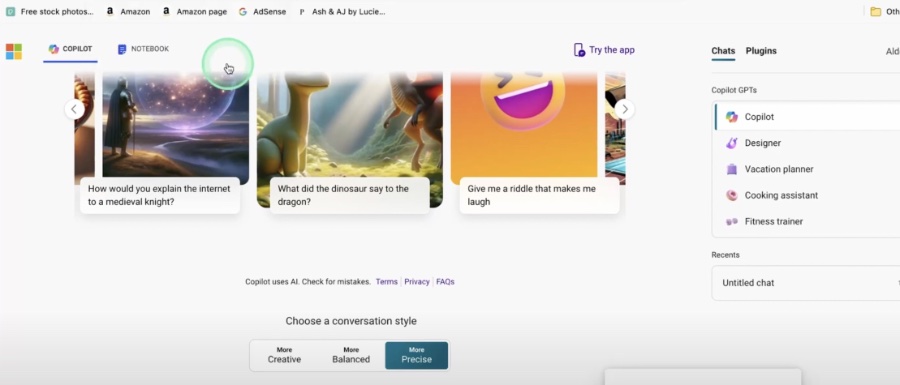
If you're stepping into the world of Microsoft's innovative tool for the first time, "How To Get Started with Microsoft Copilot Full Tutorial" by Aldo James is your go-to guide. This you_tube_video tutorial provides beginners with a comprehensive walkthrough on how to utilize Microsoft Copilot to its full potential. Following the tutorial ensures an effective and efficient use of this digital assistant.
The tutorial begins with an introduction, followed by a detailed overview for a clear understanding of what to expect. Subsequently, it guides you on accessing and signing into Copilot, laying the groundwork for your journey with this tool. The layout overview is then presented, setting the stage for in-depth interaction with the copilot through various means including typing, images, and speech.
Exploring the Potential of Microsoft's Digital Assistant
Microsoft's digital assistant, frequently referred to as Microsoft Copilot, represents a significant leap in how technology can simplify and augment everyday tasks. Designed to assist users in various tasks, its ability to interpret and respond to text, images, and voice commands highlights a future where digital assistants are an integral part of our digital lives. From creating artistic content like music and images to performing complex analyses of webpages and documents, the potential applications are vast.
The integration of Copilot into other Microsoft tools, such as Microsoft Edge, further extends its utility, enabling users to seamlessly perform tasks without switching between applications. This level of integration shows Microsoft's commitment to creating a cohesive ecosystem where Copilot acts as a central hub of productivity and creativity.
One of the most compelling aspects of Copilot is its accessibility and ease of use, making advanced technology available to beginners. Through intuitive interfaces and straightforward interactions, users can quickly become proficient in leveraging Copilot for a wide range of tasks.

People also ask
Questions and Answers about Microsoft 365
Keywords
Microsoft Copilot Tutorial, Get Started Microsoft Copilot, Microsoft Copilot Features, Learn Microsoft Copilot, Microsoft Copilot Guide, Microsoft Copilot Tips, Beginner Guide Microsoft Copilot, Using Microsoft Copilot