- All of Microsoft
Microsoft Viva Learning Overview
Unlock your teams potential with Microsoft Viva Learning - the central hub for engaging and diverse educational content.
Develop Your Skills with Microsoft Viva Learning
Our focus is on Microsoft Viva Learning, a part of the Microsoft ecosystem designed to facilitate continuous learning. As centralized online learning platforms are increasingly important, Microsoft seeks to create an enabling environment for knowledge sharing, fostering recommendations, and learning from vast content libraries within organizations.
The intent is to encourage the learning culture within teams and individuals, seamlessly integrating it into the regular workflow. It acts as a hub for knowledge resources, supporting the professional growth of all members of an organization.
Sources of this useful content are diverse, ranging from flagship resources like LinkedIn Learning, Microsoft Learn, and Microsoft 365 Training to other third-party content providers, learning management systems, and proprietary content customized and added by your organization. This extensive knowledge base contributes to an enriching learning experience.
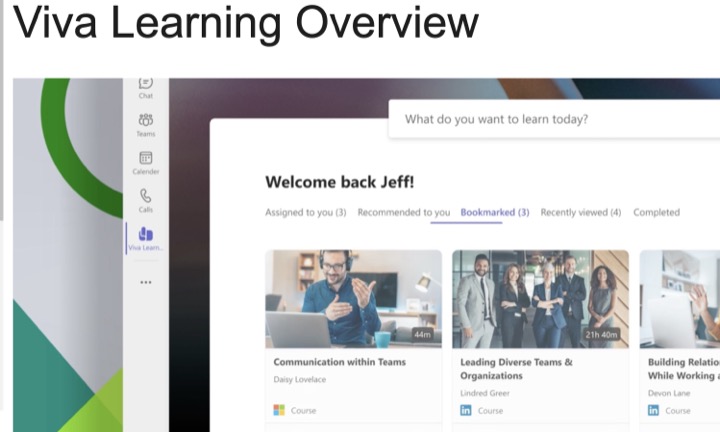
Viva Learning is accessible across various platforms ensuring learning is not just confined to your workspace. The Viva Learning app is designed to be compatible with the Teams desktop interface, Viva Learning site, and mobile devices.
Web users will have their Viva Learning experience personalized to their preferred themes and language settings. Currently, it's compatible with Microsoft Edge, Google Chrome and Safari (in preview).
On mobile devices, access is through the Teams mobile app. With a simple download on your iOS or Android device, you can take your learning resources with you wherever you go. The app’s accessibility lends itself to on-demand learning, even when on the move. This mobile learning potential recognizes our increasingly mobile workforce.
As a new user, navigating through Viva Learning is made easy with the 'start using' tour that introduces key features to users. The walkthrough includes the use of interactive text bubbles when you visit a learning page for the first time. These 'coach marks' offer insights into novel features that maximize the app’s utility.
Users can further navigate through these coach marks and even postpone the tour until a more suitable time. This option is accessible via the ellipses in the upper right corner of the app where you then select 'Show me around.'
Moreover, Viva Learning also incorporates features to drive engagement, such as social learning and personal learning pathways. Recommend and manage content, and run a search for learning resources, making it a comprehensive learning management tool.
Dive Deeper into Digital Learning
In recent years, we have gained a new appreciation for online-based modes of learning. As we move towards increasingly digitized work and study spaces, tools that support continuous professional development are necessary.
Microsoft Viva Learning is one such tool, bringing together a wide array of resources in a centralized hub. Its promise is in its accessibility, across multiple platforms, and its commitment to fostering a culture of learning within organizations.
In creating a space for sharing and learning, Viva Learning promotes collaboration and shared knowledge. Given the wide range of resources available, individuals and teams can locate the materials suitable for their needs and preferences, leading to higher engagement and productivity levels.
The additional features of learning management and personal learning pathways further enhance the experience, allowing for a customized approach to learning.

Learn about Microsoft Viva Learning Overview
If you're interested in expanding your understanding of Microsoft's Viva Learning platform, I recommend online resources and specific courses to help deepen your knowledge.
With Viva Learning, Microsoft provides a centralized platform in Teams where information can be shared, recommended and learned from vast content libraries across a firm. To get the most from this learning platform, it's recommended that you take advantage of all the content library sources on offer such as LinkedIn Learning, Microsoft's Learning Courses and Microsoft 365 Training. Furthermore, Viva Learning allows the addition of third-party content providers as well as your organization's content into its libraries.
There are quite a few ways to access this learning hub, each designed to cater to your preference and accessibility.
- With Teams, you can launch Viva Learning right from your desktop. Simply choose 'Viva Learning' from the 'More' option in the lower-right corner.
- You can also access the platform via the web on https://aka.ms/VivaLearningWeb. This web app automatically logs you in, personalizes the experience, and has compatibility with different browsers like Edge, Chrome, and even Safari (currently in preview).
- If you're constantly on the go, the Viva Learning mobile app for iOS or Android lets you incorporate learning into your day no matter where you are.
In the unfortunate instance where the Viva Learning platform is disabled by your organization, reach out to your admin for more data.
To immerse yourself fully in the Viva Learning experience, pay attention to the various features designed for smooth navigation and understanding. These consist of coach marks (popup text bubbles) that provide guidance every time you visit a new page for the first time. If you wish for a broader overview, select 'Show me around' from the 'More' option in the upper-right corner of the app to access the comprehensive tour at any time.
More features include social learning, personal learning, recommendation and management of content, and the search for learning content. All these functionalities are designed to give the most value out of the platform.
If you find yourself needing more assistance, consider exploring the subscription benefits, training courses, and ways to secure your device. Additionally, the Viva learning community is a hub where you are free to ask and answer questions, give feedback, and hear from field experts.
More links on about Microsoft Viva Learning Overview
- Overview of Microsoft Viva Learning
- Oct 10, 2022 — Viva Learning is a centralized learning hub in Microsoft Teams that lets you seamlessly integrate learning and building skills into your day. In ...
- Viva Learning Overview
- Microsoft Viva Learning is your central hub for learning in Teams where you can share, recommend, and learn from content libraries across an organization to ...
Keywords
Microsoft Viva Learning, Overview of Viva Learning, Viva Learning Features, Microsoft Viva Insights, Microsoft Viva Platform, Viva Learning Review, Microsoft Employee Experience Platform, Viva Learning Integration, Microsoft Viva Teams App, Viva Learning Advantages
