- All of Microsoft
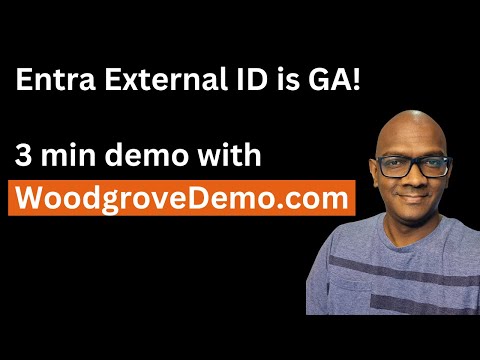
Discover Woodgroves New Entra External ID Today!
Product Manager @ Microsoft 👉 Sign up to Entra.News my weekly newsletter on all things Microsoft Entra | Creator of cmd.ms & idPowerToys.com
Unlock CIAM with Microsoft Entra: Streamline App Sign-Ins!
Key insights
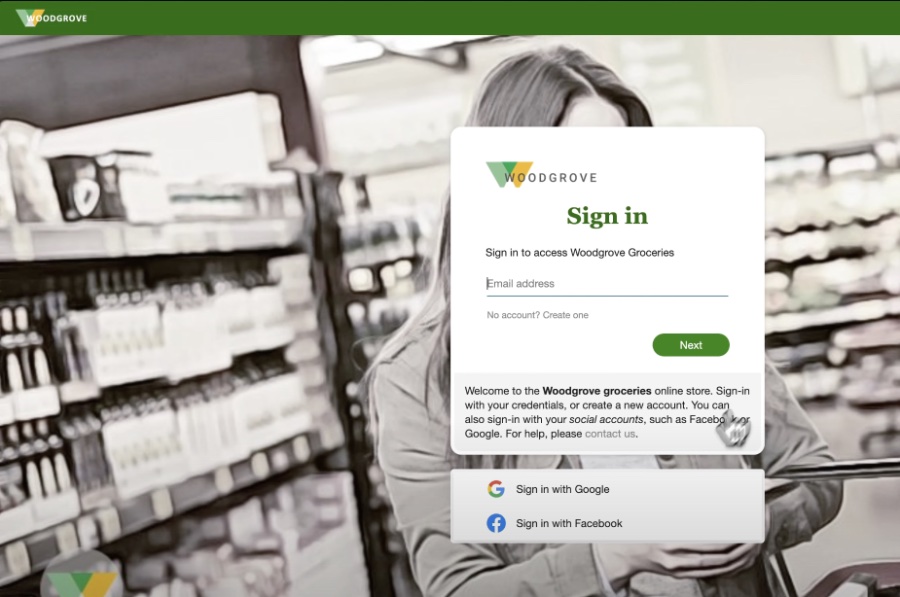
- Secure CIAM Solutions: Microsoft Entra External ID provides a robust customer identity access management solution, enabling secure and tailored sign-in experiences for apps and services.
- Tenant Creation: Users can create a tenant with external configurations in the Microsoft Entra admin center, which is then accessible via both the Microsoft Entra admin center and the Azure portal.
- Prerequisite Requirements: To set up a tenant, users need an Azure subscription and an Azure account with at least Contributor role permissions.
- Detailed Configuration Options: Users can specify tenant name, domain name, resource group, and the subscription details during the setup. Geographic location selections for the resource group are also required.
- Customization and Testing: A guide is available to help users configure a sample app, providing the ability to test different sign-in and sign-up options within the tenant.
Discussing Microsoft Entra External ID
Microsoft Entra External ID is designed for organizations needing to manage and secure customer identities and access to various applications and services effectively. This solution facilitates the creation of a tenant, which is essentially a dedicated instance where these identities can be managed. The actual process involves several steps, beginning with accessing the Microsoft Entra admin center and proceeding through configurations specifically tailored for each customer’s needs.
Key in the setup is the requirement for an Azure subscription, illustrating the integration with Microsoft's broader cloud infrastructure. The functionality even extends to geographical considerations, allowing for specific resource group locations to be chosen, enabling compliance and performance optimization based on regional requirements.
Introduction to Microsoft Entra External ID
The ''Microsoft Entra External ID'' offers powerful customer identity access management (CIAM) solutions, enhancing security and customization for user sign-ins. To utilize this service, one must initially set up a tenant through the administration center, a process well integrated with the Azure portal.
Setting Up a New Tenant
The creation of a new tenant begins by signing into the admin center and navigating to the 'Manage tenants' section. Users must provide details such as tenant and domain names, and location, which cannot be altered later. It's crucial to select the correct Azure subscription and resource group during this step.
Customization and Configuration
Upon tenant creation, customization of the user experience and app configurations is possible through a straightforward guide. This guide helps set up users and sample applications rapidly, although it does not run automatically and requires manual initiation once a tenant is established.
Once completed, it is important to review and create the tenant. Validation of all entered information is essential before final submission. The process may take up to 30 minutes, and progress can be monitored via the Notifications pane.
- Preparation involves having an Azure subscription and an account with appropriate permissions.
- Users navigate through the administrative interface, specifying details and adjusting configurations pertinent to their specific needs.
- The process encompasses adding a subscription and choosing resource group settings, after which a review ensures the accuracy of information before finalizing the creation.
The guide offers a condensed method of setting up and configuring sample applications, intended to streamline the initial testing phase of different sign-in and sign-up scenarios. However, the guide must be initiated manually in newly created external tenants.
Note and Additional Resources
It's noted that the operational guide doesn’t automatically engage after tenant creation. For further assistance on tenant customization and deletion, specific guide articles are recommended for consultation. Additionally, the current feedback system via GitHub is undergoing changes, with a new system to be introduced later in the year.
Conclusion
''Microsoft Entra External ID'' simplifies the creation and customization of tenant environments, promoting an enhanced security framework for businesses. By following the detailed steps provided in the admin center and engaging with the setup guide, users can efficiently customize their sign-in experiences and application settings.
For a comprehensive understanding, users are encouraged to refer to related articles that provide deeper insights into tenant management and customization options.
Microsoft Entra External ID
''Microsoft Entra External ID'' is a robust platform designed to provide businesses with a secure and customizable user authentication experience. By enabling the creation of dedicated tenants, it facilitates the tailored setup of identity management systems catered to business-specific needs. This includes a variety of sign-in and sign-up options designed to enhance user interaction and security protocols.
The creation process itself incorporates a user-friendly interface within the admin center, which guides the user through various stages—from selecting the appropriate Azure services to specifying detailed configurations. This structured approach ensures a seamless setup process, minimizing potential errors and enhancing efficiency.
Moreover, the platform is equipped with a comprehensive guide that aids in the rapid deployment and testing of different configurations. By providing a practical demonstration of application setup and user configuration, it serves as a valuable resource for administrators to understand and implement the best practices for their specific requirements.
This emphasis on customization and security is pivotal for businesses engaging in digital transformations. As organizations increasingly rely on cloud-based solutions, having a dependable and secure identity access management system is crucial. ''Microsoft Entra External ID'' serves this essential role by offering a system that not only protects sensitive information but also offers an adaptable framework for various business models.
In conclusion, ''Microsoft Entra External ID'' is a cornerstone for businesses aiming to refine their identity management strategies. With detailed documentation and support available, users can effectively navigate the complexities of CIAM solutions, ensuring both security and user satisfaction.

## Questions and Answers about Security & Identity/Microsoft Entra
Keywords
Explore Entra External ID, Woodgrove Demo, Woodgrove Entra Identity, External ID Demo, Entra Identity Management, Entra Demo Exploration, External Identity Solutions, Woodgrove Identity Technology