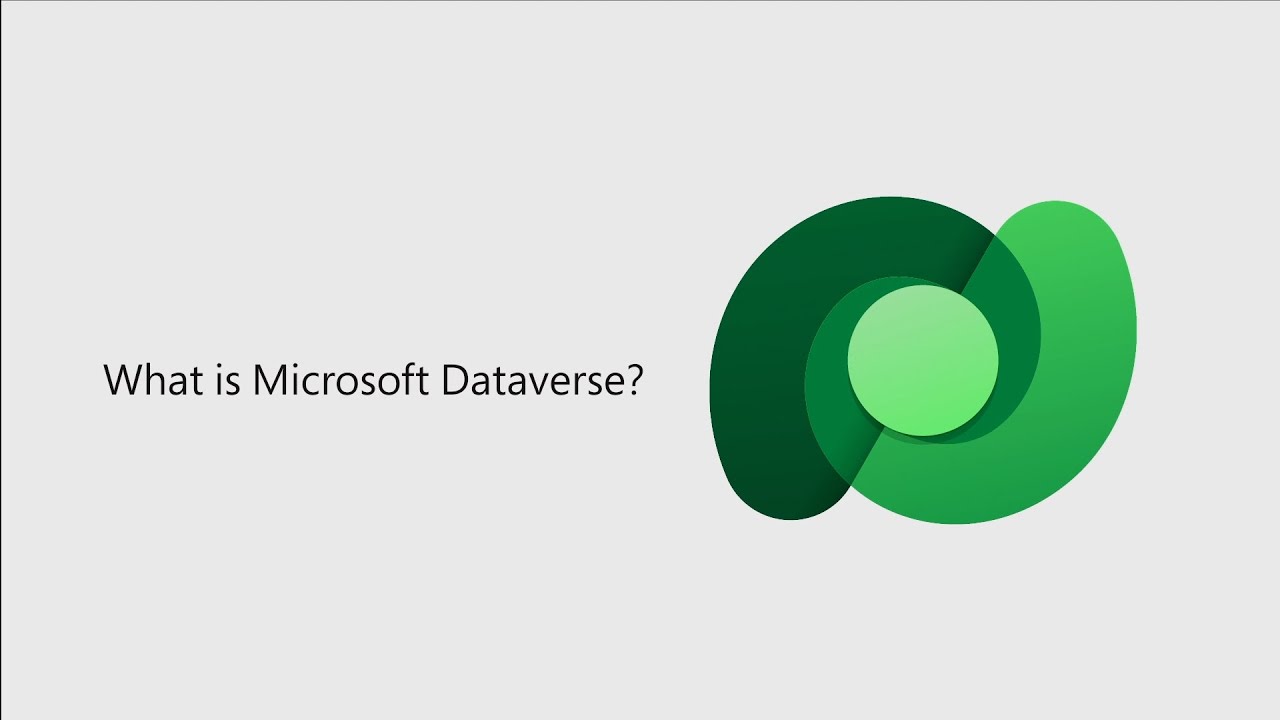Dataverse Default Update: Flows Integration now Standard
Explore the new Dataverse focused features from Microsoft, enhancing governance, administration & development efficiency!
Switching Flows to Microsoft Dataverse
In Lewis Baybutt's blog post, he highlights that by default, flows have now been incorporated into Microsoft Dataverse. He discusses new governance and administration abilities that Microsoft has released to Power Platform tenants. These capabilities aim to ensure that creators manufacture things in the right space seamlessly and effectively.
He then further elaborates on the relevance of these new capabilities in the development environment.For more information, click here.
Baybutt also discusses a feature that the Power Automate team specifically concentrated on - the building of flows.
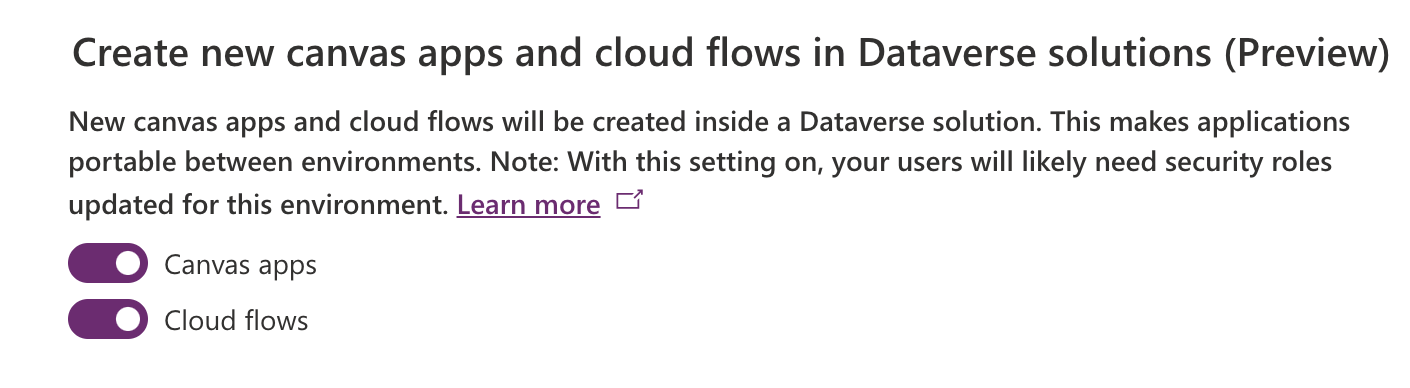
Overcoming Power Automate Challenges
In his analysis, Lewis highlights a common issue most encounter after building flows outside of a solution; the difficulty migrating them to benefit from Dataverse functions. Examples of these features include connection references, environment variables, Dataverse API and other solution-based ALM features.
In the same vein, he mentions that Microsoft offered a preview of a new function in February. The function called "solution cloud flows by default" gives administrators control to create new cloud flows in Microsoft Power Platform if Dataverse is provisioned in the environment.
As of his writing, this capability will be generally available soon with the setting to be automatically activated.
Migrating Cloud Flows
Beyond the introduction of flows in Dataverse, there are also significant improvements to migrating cloud flows into the Microsoft Power Platform. The majority of non-solution cloud flows can now be added to a solution, save for flows with delegated authorisation. However, Microsoft plans to extend this functionality also to these excluded flows over the following weeks.
On a further note, administrators can now migrate multiple cloud flows into Dataverse using the Add-AdminFlowsToSolution PowerShell cmdlet. More details about this will be covered in an ensuing blog post by Baybutt.
Enabling Cloud Flows in Dataverse
Lastly, Lewis provides a step-by-step guide on how to create cloud flows in solutions by default as an environment's administrator. This process gives makers the chance to leverage the various features they get with Dataverse and solution-aware flows.
After enabling the cloud flows feature, he explains that any cloud flows creators make will be made within a solution. This setting can further be adjusted to include a preferred solution if the creators did not create them from a solution to begin with.
General Overview of Microsoft Dataverse
Microsoft Dataverse is an excellent tool for creators to cultivate unique applications across the Power Platform. Its features aid in customizing, extending, and integrating Microsoft and third-party solutions. Creators can now make use of these more efficiently thanks to the platform ensuring that flows are generated within solutions by default. This will ultimately help users take better advantage of the broad range of Dataverse features for optimal results.
Learn about Flows are now in Dataverse by default!
The evolution of Power Platform and automations just got significant with the integration of Flows directly into what we've known as Microsoft Dataverse. This article outlines the changes and potential benefits of this new feature, aiming to empower users while maintaining administration governance.
Before this update, the effort required to build flows outside a solution and then integrate them to use the robust capabilities within was a hurdle. This included features such as:
- Connection references
- Environment variables
- API functionalities for Dataverse
- ALM based solution and more
This was addressed earlier in the year when a preview capability to have solution cloud flows by default was rolled out. This allowed administrators more control to ensure new cloud flows would be created within solutions, should Dataverse be provisioned in the environment.
Rolling into full availability, the feature is automatically activated and could drastically enhance workflow automation and management.
Furthermore, new functionality has been included in this update, offering the potential to add a majority of non-solution cloud flows into a solution. However, flows that use delegated authorization are currently excluded, although work is underway to deploy compatibility over the coming weeks.
As an added convenience, the Add-AdminFlowsToSolution PowerShell cmdlet can be used by administrators to migrate multiple cloud flows into solutions. This revelation ensures that not only will new flows leverage the extensive features of Dataverse but also existing ones can be migrated to benefit.
To ensure that such flows are created by default in solutions, administrators can setup that preference within the Power Platform Admin Centre. From there, the feature toggle for Cloud flows under 'Create new canvas apps and cloud flows in Dataverse solutions' needs activation. With this turned on, the flows that makers create will by default, be created within a solution.
The creators also have the option of determining their preferred solution for the new flows. This can help to streamline the process for makers to have them land in a solution of their choice, especially if they weren't created within a solution in the first place.
So there you have it, the new capabilities that Power Platform brings with its flows in Dataverse. Sign up for more updates and discover how to make the most of such new features within the Power Platform ecosystem.
More links on about Flows are now in Dataverse by default!
- Easier automation management with flows in Dataverse by ...
- 6 days ago — Now you can more easily manage automations by storing them automatically in Dataverse by default. Developers and admins can now easily ...
- Create solution cloud flows by default when Dataverse is ...
- Apr 28, 2023 — Currently, makers create non-solution cloud flows by default. With this feature, administrators can take advantage of a new environment ...
- Cannot create PowerAutomate Flow in our D365 ...
- Aug 2, 2023 — Now, I can create Power Automate flows in our default environment without issues, but using the dataverse action to get contact list items I ...
Keywords
Dataverse Flows, Flows in Dataverse, Dataverse default, Default Flows, Default Dataverse, Dataverse functionality, Improvements in Dataverse, Dataverse service update, Dataverse updates, Integrating with Dataverse.