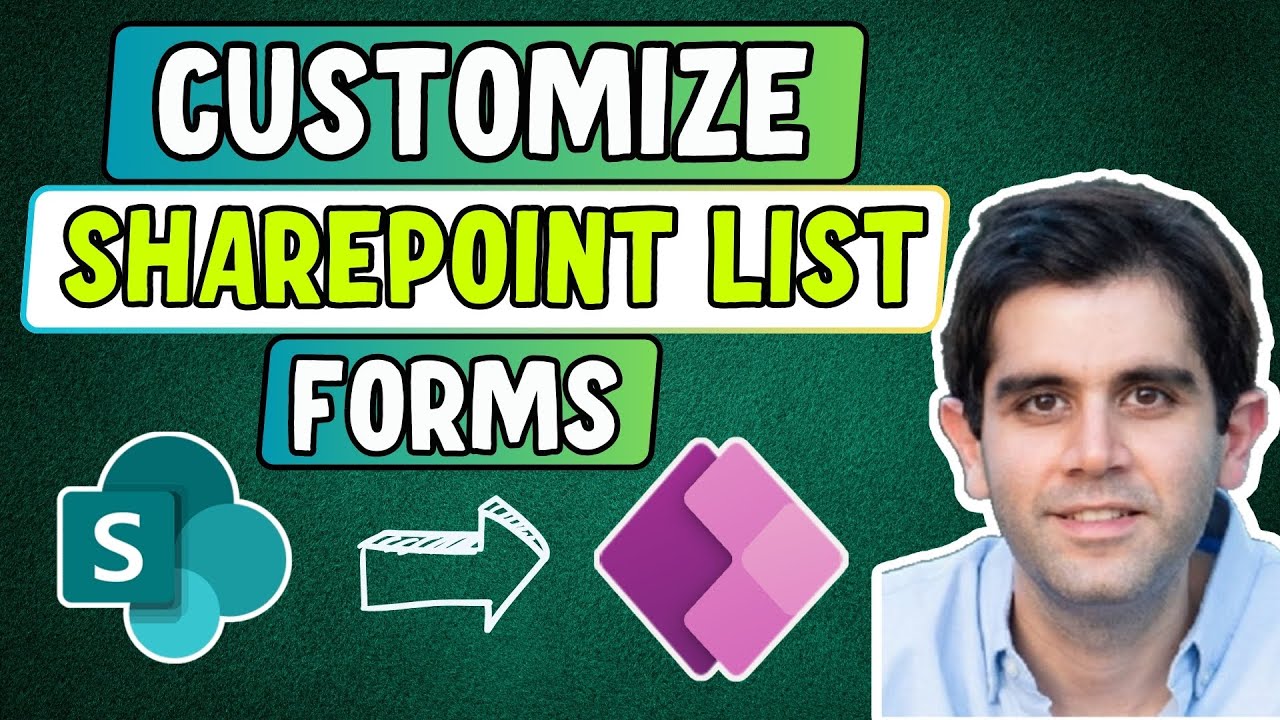Modern Power Apps Controls: Step-by-Step SharePoint Form Customization
Master SharePoint List forms customization using Modern Power Apps controls with this comprehensive step-by-step tutorial.
Key Takeaways From the Tutorial on SharePoint Form Customization with Modern Power Apps Controls
In this extensive step-by-step guide, the author "Reza Dorrani [MVP]" specifically elaborates on the customization of SharePoint List forms using modern Power Apps controls. Among the highlights of this detailed walkthrough includes the creation of custom forms and column customization, application of conditional validations, the use of Power Apps formulas, further understanding of user collaboration, and form size adjustments.
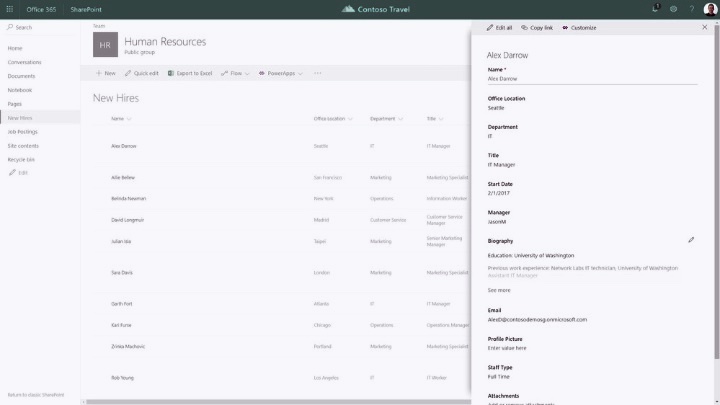
🔹 Create Custom Forms: Learn to craft forms with the all-new Modern Form control in Power Apps
🔹 Column Customization: Dive into the art of re-ordering columns, configuring column validations, and conditionally showing/hiding columns.
🔹 Conditional Validations: Explore the power of applying conditional validations to your forms
🔹 Power Apps Formulas: Discover how generated formulas and the SharePointIntegration control make working with custom SharePoint forms easier.
🔹 User Collaboration: Explore security & guest user access to SharePoint custom forms, utilization in SharePoint pages, and integration with Microsoft Teams.
🔹 Form Size Adjustment: Learn how to tweak the size of your SharePoint customized Power Apps form panel.
- 00:00 - Introduction to Customizing SharePoint List forms with Power Apps
- 00:38 - What are Power Apps customized SharePoint Forms?
- 04:05 - Modern Form Control in Power Apps
- 11:30 - How to get versions of SP customized PowerApps forms?
- 12:31 - Browser caching issues with SharePoint forms customized using Power Apps
- 13:59 - Explore and update controls in Power Apps Modern Form + Person type combo box
- 17:00 - Modern multi-select combo box for SharePoint custom forms
- 18:47 - Power Apps form validations + columns show hide
- 23:07 - Change Display size of SharePoint customized forms based Power Apps
- 24:09 - Add Reset and Save buttons in Power Apps SharePoint form
- 25:27 - SharePoint List Item Version History link from Power Apps
- 28:07 - Guest user access to SharePoint custom Power Apps forms
- 29:16 - Add SharePoint custom forms to Modern Pages & Microsoft Teams
- 30:44 - READY to subscribe to Reza Dorrani’s channel
The video tutorial starts off with an introduction to modifying SharePoint List forms with Power Apps. It further discusses the nature of such adapted SharePoint Forms, leading us to demonstrate the Modern Form control within Power Apps.
The tutorial breaks down how to check versions of such customized forms, dealing with browser caching issues, and how to explore and update controls within the Modern Form.
- Create custom forms with the all-new Modern Form control in the adaptive solution.
- Learn smart customization like re-ordering columns, implementing column validations, and conditionally displaying or hiding columns
- Gain individual understanding on implementing conditional validations to your forms.
- Check out the efficacy of generated formulas and the SharePointIntegration control in making custom SharePoint forms operations easier.
Adjusting the form size of the SharePoint customized Power Apps form panel is one critical aspect detailed in this tutorial. Besides the above, incorporating 'Reset' and 'Save' buttons and linking SharePoint List Item Version History from Power Apps also find a place in the tutorial.
The video summarizes effectively how even a novice user can conveniently customize the form for a list created using Microsoft Lists, or a SharePoint document library just by operating Power Apps in a browser.
The intricacies of the process like accessing custom form, or the conditions applied when changing the address of a SharePoint site that uses custom forms are carefully discussed. It mentions that users must have access to the list to access a custom form.
However, some restrictions are denoted, like the form being unsupported for certain data types, non-support for list and library templates including Announcements, Contacts and Tasks. Also, not enabling editing or managing file(s) is another limitation.
The Power of Form Customization
Customizing SharePoint List forms through Power Apps isn’t about modifying the user interface to look unique. It goes beyond aesthetics. The tutorial sheds light on how it enables better user collaboration, fine-tunes security access, provides intelligent controls, and even resolves browser caching problems. These tutorials are instrumental for anyone looking to get the most of SharePoint Lists, irrespective of being a professional developer or an end-user. Overall, it places immense power and flexibility in the hands of those willing to harness it.

Learn about SharePoint Form Customization with Modern Power Apps Controls | Step-by-Step Tutorial
The video explains how to refine SharePoint List forms with Modern Interactive Software Controls. This comprehensive guide educates viewers on how to make use of Interactive Software to tailor SharePoint List forms that align with your team or organization's needs.
Within this guide, you'll delve into every detail of SharePoint list form modification. It gives insights into the discrepancies between forms and apps, guest licenses, current controls and more...
Here are the instructional parts of the session compiled in an easy-to-follow manner:
- Developing Personalized Forms: Master the technique of designing forms using the novel Modern Form control.
- Customizing Columns: Immerse in the art of altering the sequence of columns, setting column validations, and conditionally displaying/ hiding columns.
- Applying Conditional Validations: Harness the ability of implement conditional validations to your forms.
- Interactive Software Formulas: Unearth how the generated formulas and SharePoint integration controls facilitate working with personalized SharePoint forms.
- Encouraging User Engagement: Familiarize with security & guest user access to personalized SharePoint forms, application in SharePoint pages and integration with Microsoft team applications.
- Adjusting Form Size: Understand the method to fine-tune the size of your customized Interactive Software form panel.
This guide has timestamps leading to significant sections making it easy for viewers to skip to the parts they need. You can easily tailor a form for a list developed using Microsoft Lists or a SharePoint document library by opening Interactive Software in your web browser. You don't need traditional programming knowledge, like C#, or the need to download any additional apps, such as InfoPath.
Once you publish the changes you make, all of its users can use a form embedded within the list. With Interactive Software, you can analyze reports, simply establish conditional formats, and connect with other data sources.
To understand the steps mentioned, you'll have to create a list so that you can see how customization works, after which you can apply the same ideas to your objective.
If the option for customizing forms is not available or doesn't function as expected for your collection, it might contain data types that Interactive Software doesn't support. Note that custom forms are currently only supported in generic lists and document libraries. Additional parameters are needed when you have to modify the address of a SharePoint website which utilizes custom forms.
To access these forms, the users must have access to the list. Moreover, custom forms for document libraries support editing custom metadata at this time. However, editing or managing files is not currently supported.
More links on about SharePoint Form Customization with Modern Power Apps Controls | Step-by-Step Tutorial
Keywords
SharePoint form customization, Power Apps tutorial, modern Power Apps controls, SharePoint step-by-step guide, customize SharePoint form, Power Apps SharePoint integration, tutorial for SharePoint customization, SharePoint Power Apps guide, modern controls for SharePoint, Step-by-step SharePoint Power Apps.