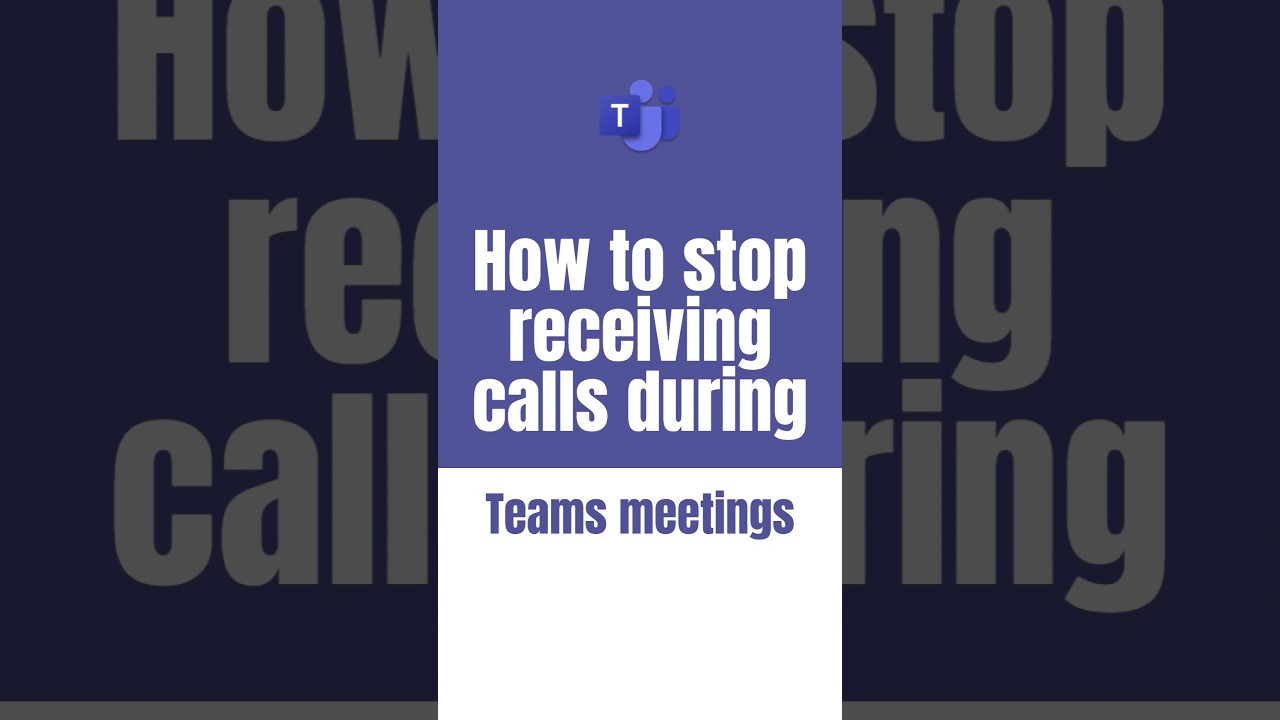- All of Microsoft
Prevent Incoming Calls During Microsoft Teams Meetings
Master Microsoft Teams notifications: Learn how to mute all unwanted distractions during your online meetings, enhancing your productivity.
Giuliano De Luca provides a comprehensive tutorial about managing distractions during "Teams" meetings in his recent YouTube video. He delves into the specifics of how you can mute notifications during meetings to ensure uninterrupted focus. Despite muting, he clarifies you would still receive alerts pertaining to the meeting, like updates on the meeting chat.
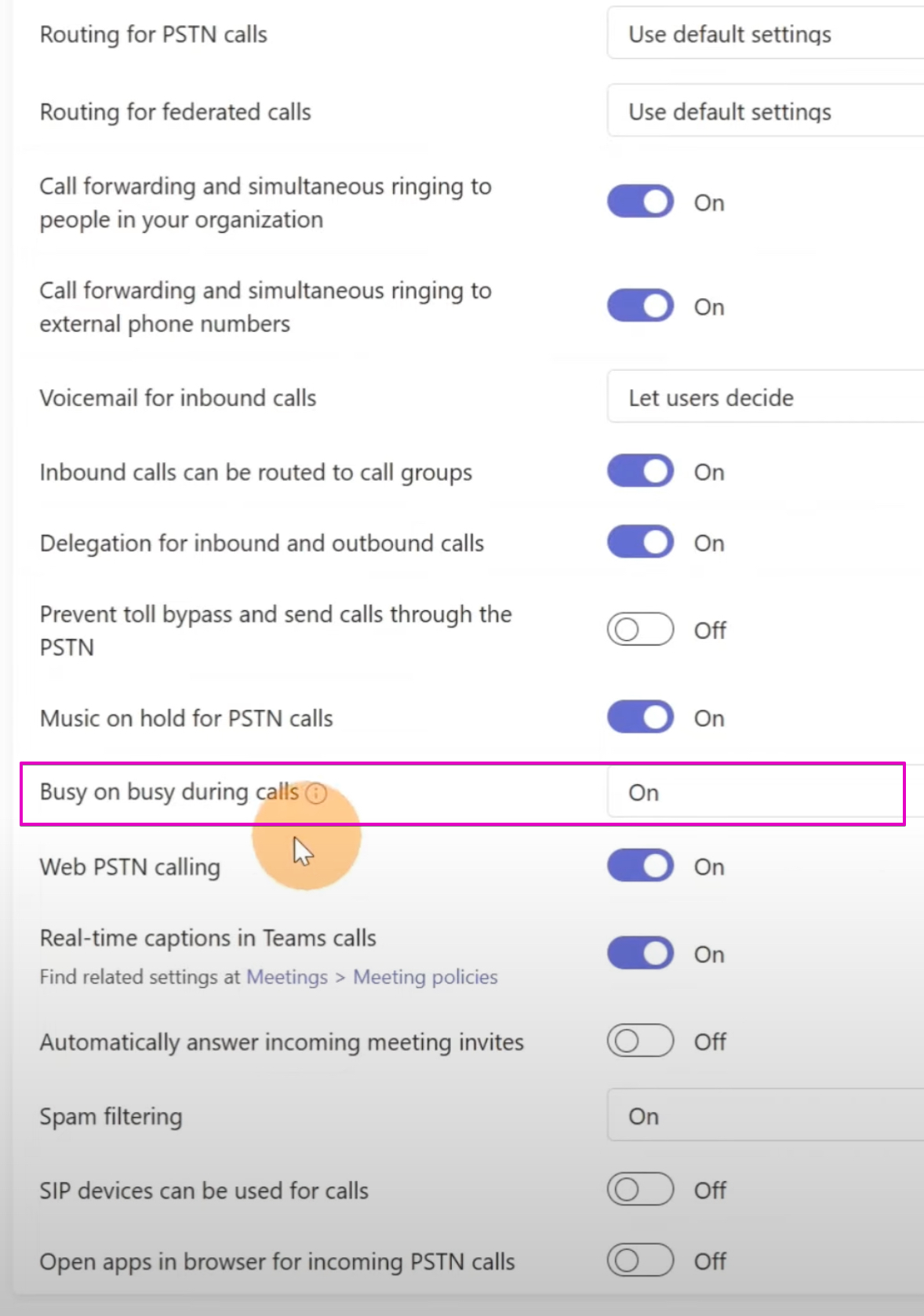
In the video, he details the process of muting during a meeting -- navigating to settings through the More actions > settings > Mute notifications option at the top of your meeting window. To reactivate notifications during the meeting, you'd follow similar steps but conclude with Allow notifications instead of Mute notifications.
It's important to note that not all notifications are muted, exceptions include notifications for meetings started, calls, and urgent or priority notifications. He then moves onto explaining how to mute notifications from settings in general outside of a meeting context.
The procedure involves navigating through following sequence: Settings and more > Settings > Notifications. After that, you are required to scroll down to 'Meetings and Calls', and select 'Edit'. Finally, you turn the toggle on for 'Mute notifications during meetings and calls'. De Luca adds a note that the settings for 'Meeting started notification' and 'Meeting chat notifications' are not affected by muting notifications during meetings and calls. It's significant to mention that these can be modified separately.
He wraps up by introducing additional resources. You can find these related topics in his video description: 'First things to know about notifications', 'manage notifications', and 'Customize channel notifications'.
He further extends help by providing options for more benefits, training courses, securing the device, and joining communities for questions, feedback and expert knowledge sharing.
More information about Teams.
Teams and Notifications
In the realm of virtual meetings, certain considerations become increasingly important for productive collaboration. One key factor is the management of distractions, largely composed of notifications. Understanding how to moderate these alerts optimizes the meeting experience. Especially in platforms like Microsoft's team collaboration software, mastering the control of notifications equates to honing a vital feature. Whether within or outside of a meeting, curating what alerts you receive can lead to enhanced focus and consequently, better results.

Keywords
Stop Receiving Calls Teams, Control Calls Teams Meetings, Block Calls Microsoft Teams, Prevent Calls Teams, Teams Meeting Disturbance, Stop Call Notifications Teams, Microsoft Teams Call Settings, Deactivate Calls Teams Meetings, Teams Meetings Ignore Calls, Mute Calls During Teams Meeting