- All of Microsoft
Synology Active Backup Solution for Microsoft 365
Explore optimal Microsoft 365 backup solutions with Synology Active Backup - secure data, achieve efficient storage and advanced recovery options.
Introducing the new Microsoft 365 backup software - Synology Active Backup which comes as a part of some of Synology's Network Attached Storage (NAS) products. This insightful video is a user-friendly walk-through of the tool for first time users. The focus is on what small businesses need to consider regarding the necessity of backing up Microsoft 365 or backup needs in general. More information.
This tool offers a range of extensive chapters; from understanding what Synology and their innovative products are, the basic backup principles, to a significant focus on the setup and demonstration of the Active Backup tool. The video tends to emphasize the ease of using the backup tool and brings into limelight its limitations and whether one should lean towards adopting this solution.
Next, a detailed breakdown of the Microsoft Office backup process is presented in the video. The major areas comprise data security across various platforms such as OneDrive for Business, SharePoint Online, Exchange Online, and Microsoft Teams. Advanced recovery options feature prominently in this backup solution, which outdo standard cloud's native recovery capabilities. The solution ensures that there is no single point of failure and optimizes storage space with single instancing and block-level deduplication.

A clear advantage of Active Backup for Microsoft 365 is its license-free nature, enabling users to back up unlimited accounts provided their storage allows for it. This backup tool provides the flexibility of scheduling backups to ensure business continuity while mitigating data loss risks. Furthermore, users can navigate backup data using keywords and other fields, previewing channel posts from Microsoft Teams, emails, and email attachments before restoring them.
All backups are designed to be user friendly, with a focus on securing metadata such as last modified time and sharing permissions. The all-encompassing Microsoft suite backup includes SharePoint sites, emails, email attachments, wikis, OneNote notebooks, and more. This backup tool supports both Microsoft 365 and Microsoft 365 operated by 21Vianet.
Inserting a strong emphasis for Business, Enterprise, Education, and Exchange Online sectors, it helps in protecting mailboxes, backing up contacts, individual or group calendars, and more. It also allow users to connect their NAS to Microsoft Azure AD, thereby enabling the self-service recovery portal that allows users to restore files by themselves.
This solution is compatible with numerous NAS models and supports a broad range of Microsoft 365 services. Active Backup for Microsoft 365 protects channel posts in Microsoft Teams and data stored in OneDrive for Business and SharePoint Online. Businesses can also use Snapshot Replication to duplicate the backed-up data and restore it when necessary, making it much simpler to implement the 3-2-1 backup strategy.
Exploring the Wider Concept of Microsoft 365 Backup
Microsoft 365 backup solutions like Synology Active Backup offer an extra layer of data protection necessary for today's digital era. They enable businesses to have flexible, secure, and efficient backup and recovery solutions, critical in maintaining enterprise data resilience, and managing regulatory compliance. Implementing effective backup strategies with these tools, businesses can enhance their data management processes, augment disaster recovery plans, and ultimately boost their business continuity strategies. These solutions pave the way for a more secure, reliable, and resilient digital business framework.
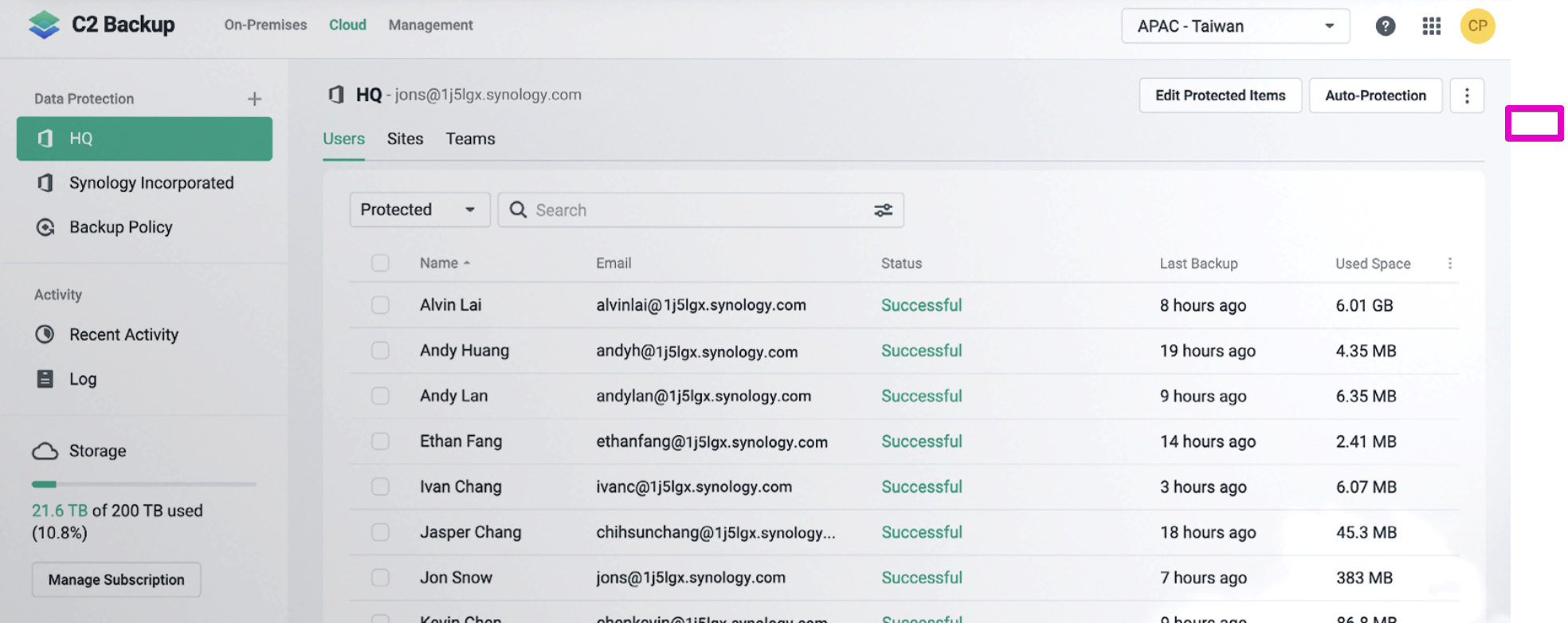
Learn about Microsoft 365 Backup with Synology Active Backup
In this tutorial, the topic revolves around using Synology Active Backup to create a backup for MS 365 data, a package that comes along with specific Synology NAS products. As a first-timer with this tool, we will delve into significant concerns small business owners should think about concerning MS 365 backup.
The video commences with an introduction, covers what Synology and their packaged products are, and extensively discusses the Synology Active Backup for MS 365. Compelling concepts like essential backup principles and hardware, an Active Backup installation demonstration, and its limitations are keenly covered. The decision to opt for this solution and its resulting implications is addressed towards the end of the video.
To safeguard data within the MS 365 scope, OneDrive for Business and SharePoint Online run continuous local backups to secure site collections, documents, libraries, lists, and so on. Exchange Online offers protection for mailboxes along with folders and attachments. Even Microsoft Teams comes under this protection, backing up channel posts, settings for teams and standard channels, and content stored in SharePoint.
Synology Active Backup for MS 365, an add-on for Synology NAS servers, provides unlimited backups free of licensing charges. You can backup unlimited accounts, so long as your storage permits it. You also have the liberty to choose and manage your data, minimising the risk of data loss.
Backup procedures are adjustable according to convenience, ensuring secured data without hampering business operations. The tool doesn't confine you to file versions; keep as many file versions as necessary and restore them at your convenience. "Unknown synonyms of Microsoft 365 Admin keyword here" also offers advanced recovery options and control over storage efficiency. This translates to a block-level deduplication and single instancing, which reduces redundancy in storage and bandwith usage by ensuring that only unique items are copied.
Active Backup allows its users to filter backup data using keywords and other fields. The add-on grants you the ability to preview channel posts from Microsoft Teams, to evaluate emails, and the relevant attachments before restoring them. It also offers data export services to different formats and file types. In addition, a Self-service recovery portal is integrated into your NAS when you link it to Microsoft Azure AD, thus granting users the autonomy of restoring files.
Various MS 365 services and plans are fully-supported by Active Backup for 365, provided that a NAS running DSM 6.1-15217, or anything above, is in use. The add-on protects channel posts in Microsoft Teams along with data stored in OneDrive for Business and SharePoint Online. The system does not demand any licenses for Active Backup for MS 365, nor does it limit the amount of accounts you can backup. You also have the option of creating a backup of the backup to another Synology NAS using Snapshot Replication, which can later be restored if necessary. To optimally backup large Microsoft 365 deployments, referring to our deployment recommendations guide is advised.
More links on about Microsoft 365 Backup with Synology Active Backup
- Active Backup for Microsoft 365
- Unlimited backups, license-free. Active Backup for Microsoft 365 is a free add-on for Synology NAS servers. Back up unlimited accounts, so long as your storage ...
- Synology Active Backup for Microsoft 365 - Azure Marketplace
- Active Backup for Microsoft 365 is a free add-on for Synology NAS servers. It centralizes backups of your critical data on OneDrive for Business, ...
Keywords
Microsoft 365 backup, Synology Active Backup, Microsoft 365 Synology, Cloud backup, Data protection, Synology Backup, Office 365 backup, Microsoft backup solution, Synology Microsoft 365, Enterprise data backup
