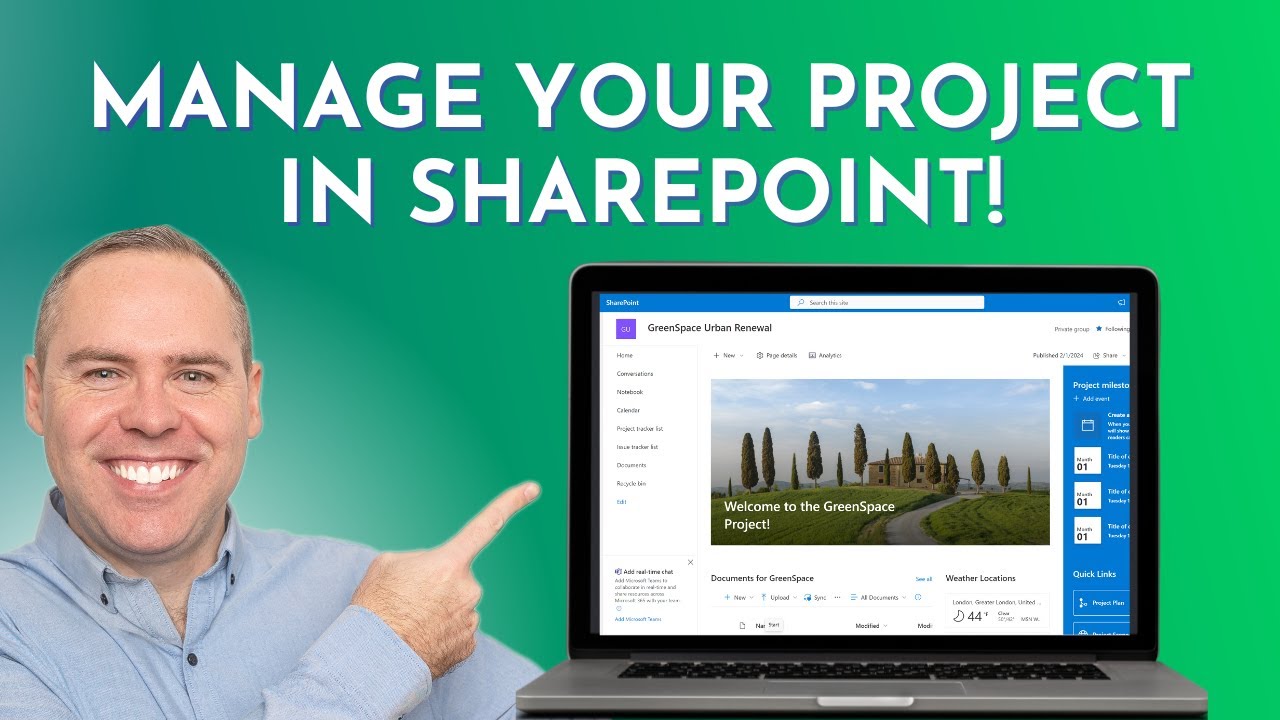- All of Microsoft
How to Create a SharePoint Site for Projects
Maximize SharePoint for Projects: Setup & Customization Insights (2024 Tutorial)
Key insights
Creating a SharePoint Site for Projects effectively enhances project management and team collaboration. This tutorial by Scott Brant, focused on SharePoint Online, guides you through the initial setup to customizing your project site for optimal utility.
Learn the steps to create a new SharePoint Online site, which is essential for managing project workflows and team collaboration efficiently.
Selecting the right Project Site Template is crucial for aligning your site's functionality with your project's specific needs and goals.
Integrating Microsoft Lists into your SharePoint site can significantly improve project tracking by providing a detailed and organized view of tasks and progress.
Customizing your SharePoint site homepage with key project details and updates ensures that all team members have access to relevant information, boosting productivity.
Regardless of your experience with SharePoint, this guide offers valuable insights to enhance your project management techniques and streamline team efforts.
Understanding SharePoint for Project Management
SharePoint serves as a dynamic tool in the realm of project management, offering a platform where collaborators can easily share resources, track progress, and maintain effective communication across the life cycle of a project. By facilitating the creation of dedicated project sites, SharePoint Online enables teams to centralize information, making project details readily accessible to all stakeholders.
The ability to select from various project site templates allows users to tailor their site according to the unique demands and structure of their project. This customization extends to the homepage, where specific project data, updates, and resources can be highlighted for easy access.
Moreover, the integration of Microsoft Lists into a SharePoint project site presents a methodical approach to tracking tasks, deadlines, and milestones. This ensures that project managers and team members remain informed of their responsibilities and progress points.
The tutorial not only introduces users to the foundational aspects of setting up a SharePoint project site but also delves into strategies for maximizing the site’s impact on project outcomes. Customizing the site to reflect essential project information and integrating tools like Microsoft Lists are pivotal steps in leveraging SharePoint for project success.
Such resources are invaluable for professionals looking to sharpen their SharePoint skills or those beginning their journey in the digital workspace. Through leveraging SharePoint Online for project management, teams can achieve heightened coordination, efficiency, and productivity.
How to Create a SharePoint Site for Projects (2024) In this tutorial, Scott Brant dives into the essentials of setting up a SharePoint Online Project site, designed to streamline your project management and team collaboration. From selecting the right site template to customizing your homepage with vital project information, we've got you covered!
What You'll Learn:
- How to create a new SharePoint Online site
- Selecting and setting up a Project Site Template
- Integrating Microsoft Lists for effective project tracking
- Customizing your SharePoint site homepage for maximum impact
Whether you're a SharePoint beginner or looking to refine your skills, this video provides actionable insights to enhance your project management processes. We Love Hearing From You: Got questions? Suggestions? Drop us a comment below. Let's make your Microsoft 365 journey remarkable.
About Your 365 Coach: At Your 365 Coach, we're passionate about empowering professionals with the knowledge and tools to excel in the digital workplace. Our tutorials, courses, and resources are designed to help you navigate Microsoft 365 with confidence.
Chapters of the Tutorial:
- 00:00 Introduction
- 01:34 How to Create a SharePoint Project Site
- 06:00 Exploring Your SharePoint Project Site
- 08:52 Customizing Your SharePoint Project Landing Page
- 15:02 Securing Your SharePoint Project Site
- 16:34 What's Next?
Understanding SharePoint Project Sites in 2024
SharePoint Online has always been a cornerstone for project management and team collaboration. With its latest updates, creating a project site has become more intuitive, allowing users to streamline their workflows effectively. Scott Brant's tutorial offers a deep dive into building a fully optimized project site that can significantly enhance the way teams handle project management and collaboration. By focusing on selecting the right site template, integrating Microsoft Lists for thorough project tracking, and customizing the homepage for immediate project insights, users can set up a project management hub tailored to their needs.
Furthermore, securing your project site is critical, ensuring that sensitive information remains within the intended audience. The tutorial also guides users through this process, providing tips on setting up permissions and access controls. With SharePoint Online, project managers and teams have access to a powerful tool that not only streamlines project management processes but also fosters a collaborative work environment. Embracing these capabilities can lead to more efficient and successful project outcomes, reinforcing the value of SharePoint Online as a project management solution.
How to Create a SharePoint Site for Projects (2024) In this tutorial, Scott Brant dives into the essentials of setting up a SharePoint Online Project site, designed to streamline your project management and team collaboration. From selecting the right site template to customizing your homepage with vital project information, we've got you covered!
What You'll Learn:
- How to create a new SharePoint Online site
- Selecting and setting up a Project Site Template
- Integrating Microsoft Lists for effective project tracking
- Customising your SharePoint site homepage for maximum impact
Whether you're a SharePoint beginner or looking to refine your skills, this video provides actionable insights to enhance your project management processes.
About Your 365 Coach: At Your 365 Coach, we're passionate about empowering professionals with the knowledge and tools to excel in the digital workplace. Our tutorials, courses, and resources are designed to help you navigate Microsoft 365 with confidence.
Expanding Your SharePoint Online Knowledge
SharePoint Online is a powerful tool for project management and team collaboration. It allows users to create tailored sites for their project needs, enhancing the organisation and accessibility of project materials. Through the careful selection of a Project Site Template and the integration of Microsoft Lists, it's possible to track project progress effectively. Customising the project site’s homepage not only elevates its visual impact but also makes vital information readily accessible, streamlining the workflow.
Moreover, the platform’s flexibly caters to both beginners and seasoned users, providing them with the resources needed to maximize their project management efficiency. SharePoint Online, as demonstrated in the tutorial, is more than just a site creation tool—it's a comprehensive project management solution that enhances team collaboration and productivity. As the digital workplace evolves, SharePoint Online continues to offer innovative features to meet the varied needs of its users, reinforcing its position as a crucial tool in today’s project management landscape.

People also ask
Questions and Answers about Microsoft 365
[Begin Question] "How do I create a project site in SharePoint online?" [End Question] [Begin Answer] Answer: "To initialize a new project site:" [End Answer] [Begin Question] "How do I create a SharePoint site step by step?" [End Question] [Begin Answer] Answer: "Initiate the creation of a site in SharePoint" [End Answer] [Begin Question] "How do I use SharePoint for projects?" [End Question] [Begin Answer] Answer: "Guidelines to construct a Project Management Portal using modern SharePoint Online" [End Answer] [Begin Question] "What is the difference between SharePoint team site and project site?" [End Question] [Begin Answer] Answer: "A Team Site begins as a blank canvas, allowing for gradual addition of functionalities as per requirements. Conversely, a SharePoint Project Site comes pre-equipped with essential features, eliminating the need for incremental additions." [End Answer]Keywords
SharePoint Site Creation 2024, Create SharePoint Project Site, SharePoint for Projects Guide, SharePoint 2024 Project Management, Building SharePoint Sites 2024, SharePoint Site Setup Projects, SharePoint Project Site Tutorial 2024, Project Site Creation SharePoint, Design SharePoint Site for Projects, SharePoint Projects Site Development