- All of Microsoft
Master New Microsoft Planner & Premium: Complete Guide
Unlock Project Management Mastery with the NEW Microsoft Planner & Planner Premium Tutorial!
Key insights
- New Planner Experience: Discover the integration of Planner and Project, beginning a new stage in Microsoft project management tools.
- Creating New Planners: Learn to easily create new planners in Microsoft Teams, enhancing your workflow immediately.
- Resource Management & Dependencies: Become proficient in managing resources and setting dependencies to make your projects more efficient.
- Timeline Views: Gain new insights into your project timelines with Planner's timeline views.
- Advanced Planner Premium Capabilities: Explore the advanced features of Planner Premium to improve your project management skills.
In our up-to-date tutorial, we delve into the revamped Microsoft Planner and the launch of Planner Premium. This guide showcases how to fully utilize the new features and integrations between Planner and Project, aimed at enhancing project management. From creating planners directly in Microsoft Teams to employing sophisticated resource management and dependencies, this video tutorial provides a comprehensive overview designed to streamline project operations. Additionally, we cover the new timeline views for better project visibility and dive into the advanced capabilities of Planner Premium. With this detailed guide, users are equipped to effectively manage their projects with the latest Microsoft planning tools.
Exploring Microsoft Planner & Planner Premium
The integration of Microsoft Planner and Planner Premium into project management routines represents a significant leap forward, offering tools that are more intuitive and powerful than ever. This evolution reflects Microsoft's commitment to refining user experience and functionality, marking a positive shift towards more integrated project management solutions. Planner Premium, with its advanced capabilities, supports teams in achieving greater project efficiency and clarity. The emphasis on resource management, setting of dependencies, and the new timeline views are particularly noteworthy, providing users with comprehensive control over their project's progress and deliverables. As teams continue to seek flexible and efficient tools to manage their workflows, Microsoft's enhancements to its Planner offerings satisfy these needs admirably, making project management more accessible and effective for its vast user base.
In the latest tutorial by Scott Brant, a comprehensive guide on the new Microsoft Planner, including its premium version, is discussed in detail. The focus of this walkthrough is on the integration of Microsoft Planner with Microsoft Project, heralding a new phase in project management tools offered by Microsoft. This exciting development aims to enhance project management capabilities significantly.
Key features of the new Planner experience include the seamless creation of planners within Microsoft Teams, which promises to optimize workflow efficiency from the beginning. The tutorial further delves into the intricacies of resource management and the establishment of dependencies, crucial for streamlining project operations. Additionally, the new timeline views introduced in Planner offer a clear and comprehensive overview of project timelines, aiding in better project tracking and scheduling.
The guide doesn't stop at the basic functionalities; it also explores the advanced capabilities of Planner Premium. These enhanced features are designed to elevate the project management experience, offering tools such as custom fields, timelines, GANNT charts, and sophisticated resource management options. Furthermore, the tutorial shares insights into setting goals within Planner Premium, a feature that could revolutionize how project milestones are achieved and tracked.
Scott Brant's tutorial is structured in a way that is easy to follow, starting with how to access both the new Planner and its premium counterpart. It then guides viewers through using the Planner App in Microsoft Teams, creating personal and premium plans, and leveraging the full suite of premium features for effective project management. The video concludes by addressing common questions related to Planner, ensuring viewers have a thorough understanding of the tool's capabilities.
- New Planner Experience: Integration of Planner and Project.
- Creating New Planners: Simplified creation process within Microsoft Teams.
- Resource Management & Dependencies: Enhanced project streamlining.
- Timeline Views: Improved project timeline visibility.
- Advanced Planner Premium Capabilities: Elevated project management features.
Understanding Microsoft Planner's Evolution
Microsoft Planner's recent update represents a significant leap forward in project management software, making it a powerful tool for team collaboration and project planning. With its seamless integration into Microsoft Teams, users are equipped to start managing their projects more efficiently right from the app's interface. This not only saves time but also enhances team collaboration.
The introduction of new timelines, Gantt charts, and the ability to create custom fields in Planner Premium showcases Microsoft's commitment to providing users with more control and flexibility over their project management processes. By adopting a more visual approach to project tracking and management, teams can now gain deeper insights into their project's progress, resources, and deadlines, enabling more informed decision-making.
Furthermore, the added functionalities around resource management and setting dependencies ensure that projects are not only planned more precisely but are also executed more efficiently. This indicates a broader trend within the software industry towards creating more integrated, user-friendly tools that can cater to the complex needs of modern project management.
Whether you are a project management veteran or new to the field, the new Microsoft Planner and Planner Premium offer a rich set of features designed to simplify and enhance your project management tasks. With Scott Brant's detailed walkthrough, users can quickly get up to speed on these new features, making it an invaluable resource for anyone looking to maximize their productivity and project management skills with Microsoft Planner.
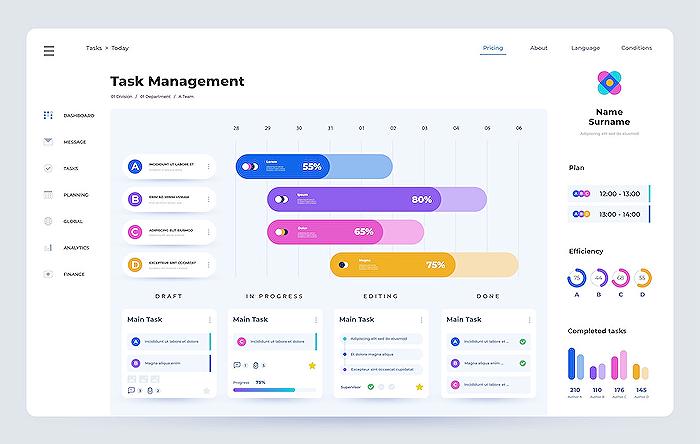
People also ask
What is happening to Microsoft Planner?
The evolution of Microsoft Planner is tailored to not just cater to basic task management needs but also to support enterprise-level project management objectives. This enhancment aims to unify task management across the board, thereby fostering quicker business achievements. The launch of the revamped Planner app is set to make its debut in Microsoft Teams in the early months of 2024, with a subsequent rollout of its web iteration planned for later the same year.
How does the Microsoft Planner work?
At its core, Microsoft Planner serves as a web-based, visually oriented task management tool designed to assist teams within an enterprise in organizing and prioritizing project tasks. It streamlines the process of task assignment within project teams, enhances coordination and teamwork, and grants comprehensive insight into the progression of tasks.
How can I open a new Microsoft Planner plan?
To initiate a new Microsoft Planner plan, one must navigate to and select the "+" symbol, then choose Planner. From there, you have the option to either create a new plan or utilize an existing one by selecting it from the team's pool of plans. Ensure to hit Save to secure your new or chosen plan.
Has Microsoft Planner been replaced?
Coming Spring 2024, Microsoft promises a significant update where the new version of the Planner app will be fully integrated into Teams, marking its general availability. Concurrently, the existing Tasks by Planner and To Do app within Teams will undergo a rebranding, adopting the name Planner. Additionally, Microsoft Project for the Web will undergo a similar rebranding, also being renamed to Planner.
Keywords
Microsoft Planner tutorial, Planner Premium features, using Microsoft Planner, guide to Planner Premium, Microsoft Planner 2024, productivity tools Microsoft, Planner setup guide, Microsoft project management
