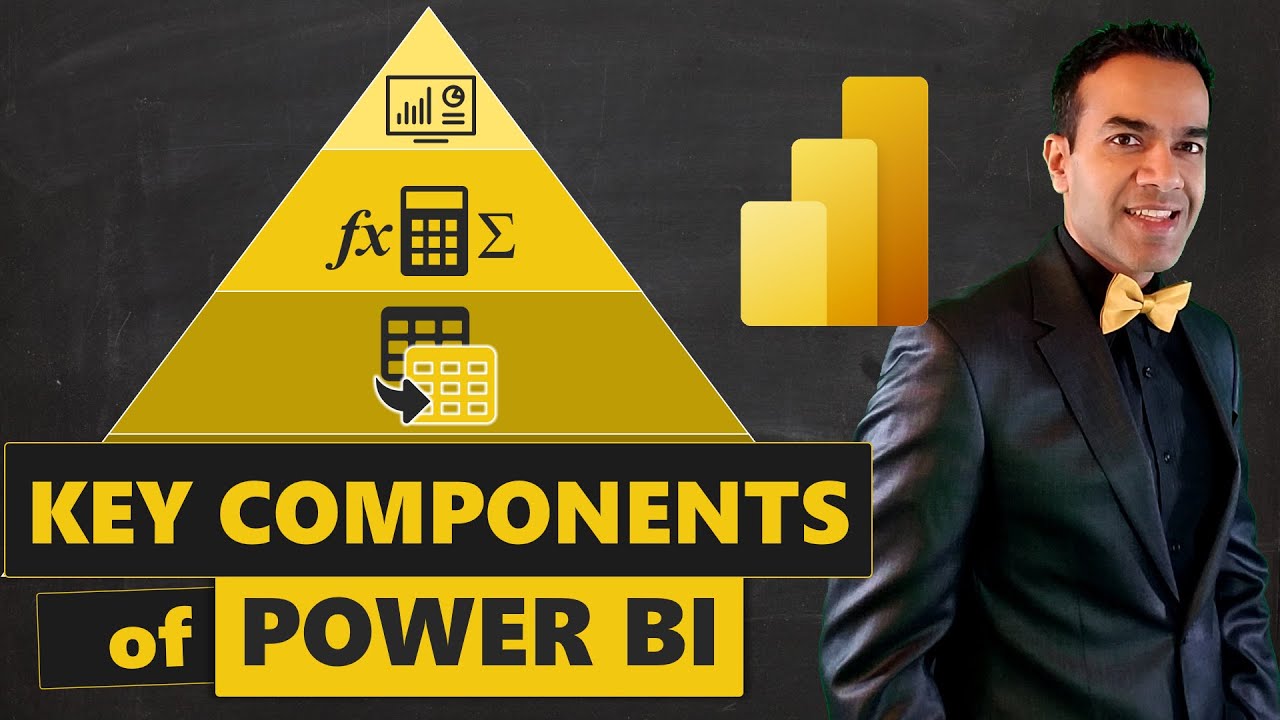Essential Components of Power BI: A Comprehensive Guide
Master Power BI with our comprehensive video. Learn the three key components: Query Editor, DAX, and Visualization for optimal data management.
Understanding Key Components of Microsoft Power BI
As Avi Singh of PowerBIPro lucidly explains in his educational YouTube video, Microsoft's Power BI consists of crucial components you need to learn to master this software. These three significant aspects comprise of the Query Editor, Formula Language also known as 'DAX', and the Visualization elements, namely, Tables, Charts, and Graphs.
In a special segment of his video, Avi further details an additional component, Data Modeling. This tool can be very instrumental in the success of your overall data analysis process.
For a deeper understanding of how Power BI operates, there are specific key elements elaborated in the tutorial. Let's shed light on these indispensable components for your clearer comprehension.
1. Power Query: The Efficient Data Extractor
Power Query, a component that can efficiently extract data from wide-ranging data sources including databases like Oracle, SQL Server, and MySQL. It can also fetch data from records such as text files, CSV files, or Excel files.
The real prowess of Power Query lies in its strong GUI that allows you to transform and use the data, automate date and time changes, modify columns, types, and content, etc. The language used here is the Power Query M Formula, optimized for building flexible data mashup queries accessible to Power BI.
2. Power Pivot: The Calculative and Modelling Engine
Power Pivot, a crucial component, is renowned as a data modeling and calculation engine. This tool does well in establishing relationships between different tables and calculating values. The creation of your design within it is a piece of cake with the ample space available.
The language employed by Power Pivot, Data Analysis Expression (DAX), is highly functional and is responsible for performing all calculations.
3. Power View & Power Map: Bringers of Effective Visualizations
Power View, a vital aspect of Power BI, provides interactive charts and graphs linked to data sources for efficient metadata utilization for data analysis. Likewise, Power Map proves effective in visualizing geospatial data in a 3D mode, adding an extra dimension to data representation.
Power BI also includes Power BI Desktop, the Power BI Website, and Power BI Mobile Apps making it a robust tool that transcends barriers of devices.
Overall, learning these eight components in depth will empower you to master Power BI and gain a firm footing in data analytics.
Endnote: Microsoft's Power BI is a pivotal tool for data analysis, providing unprecedented control on the data variables and offering outstanding visuals to represent analyzed data. Mastering the mentioned eight components will equip any professional with the necessary skill set to use this tool proficiently.

Learn about What are the Key Components of Power BI?
To gain an understanding of Power BI, comprehending its key components is necessary. The pivotal components of Power BI are outlined in the video. But going further than the mere three components highlighted in the video, we explore the entirety of the eight major components.
---
The first is Power Query, a crucial part of the Power BI ecosystem. Power Query is versatile, allowing you to extract data from various data sources including databases like Oracle, MySQL, SQL Server and others. Furthermore, Power Query provides a robust GUI for data transformation.
---
Next is Power Pivot, a potent tool for data modeling and calculation engine. With Power Pivot, you can create relationships between different data tables, offering a vast scope for you to formulate your unique design.
---
Power View is your doorway to data visualization with Power BI. It retrieves metadata from your connected data sources which in turn can be used for in-depth data analysis. You can filter data for individual visualization components or apply filters for the entire report, enhancing the breadth of your data analysis. In Power View, various components can interact with each other, offering a more composite view of your data.
---
We then move to Power Map for a three-dimensional view of geospatial data. Using quasi-physical attributes like country, state, city or street address, you can graphically highlight your data, augmenting data analysis and insights. Power Map works with Bing Maps for the best possible visualization.
---
Power Q & A brings a natural language engine to your data model. You or others can ask questions related to your data model and receive answers in the best possible manner. Combined with Power View, it can yield highly informative data visualizations.
---
Power BI Desktop is an integrated development tool for Power Query, Power Pivot and Power View. It equips you with advanced tools for building complex queries, models and reports, elevating the level of your data analytics experience.
---
In the Power BI ecosystem, we also have the Power BI Website, where your solutions can be published. You can design dashboards for your reports, share them and also directly create your reports on the website. It also allows you to slice and dice data online using any web browser.
---
Finally, Power BI Mobile Apps give you access to reports and dashboards on your mobile device. You can share your reports with others, highlight segments of your reports and write notes on them. Available for Android, iOS, and Windows, it makes your insights mobile, facilitating data-driven decisions on the go.
---
In conclusion, Power BI is made up of these eight components: Power Query, Power Pivot, Power View, Power Map, Power Q&A, Power BI Desktop, Power BI Website, and Power Mobile Apps. By understanding each component, you set out on your journey to attaining mastery of this potent data analysis and visualization tool.
You can delve deeper into the subject by going through Power BI Architecture in the Data Flow Diagram provided in our blog.
More links on about What are the Key Components of Power BI?
- What are the Key Components of Power BI
- Sep 1, 2023 — In this session, we learned about eight components of Power BI which are: Power Query, Power Pivot, Power View, Power Map, Power Q&A, Power BI ...
- Power BI Components | Key Components Explained *2023
- What are the Components of Power BI? · 1. DataSets. Dataflow's source data or the collection of data that are imported are called Datasets. · 2. Visualization.
Keywords
Key Components of Power BI, Power BI components, Power BI features, Power BI elements, Understanding Power BI, Power BI introduction, Power BI tools, Power BI basics, Power BI structure, Power BI overview.