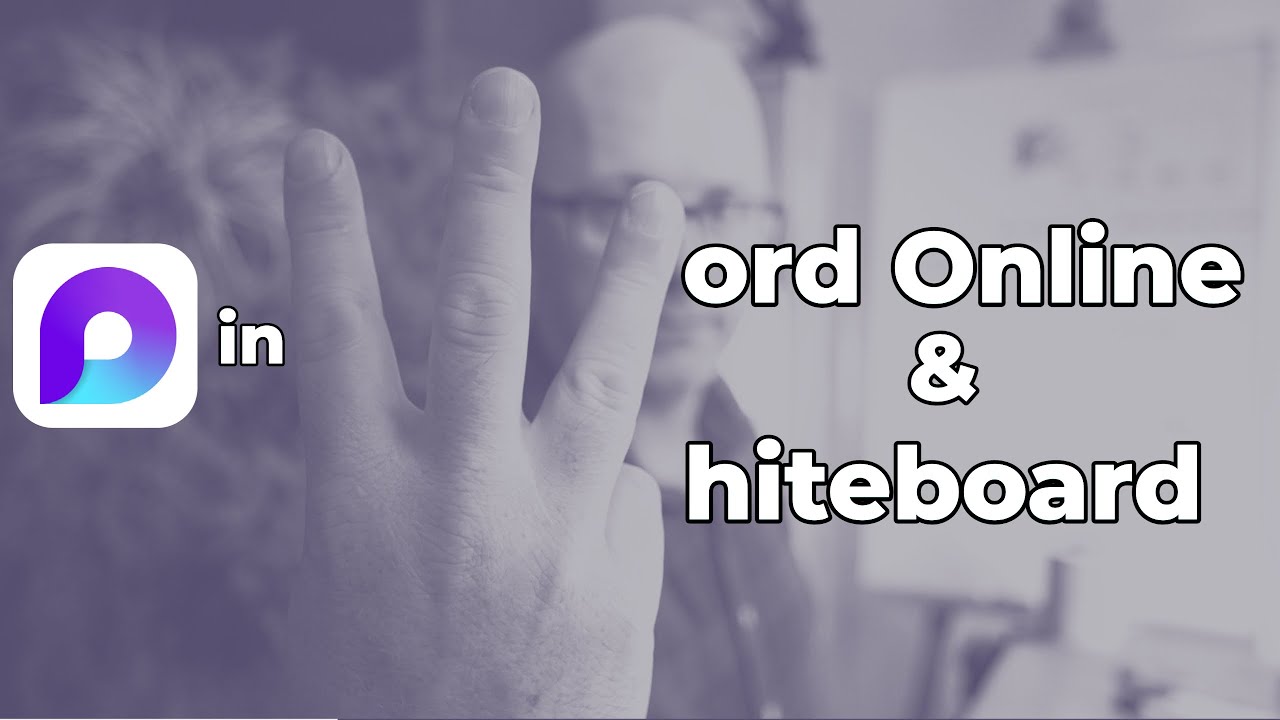- All of Microsoft
Microsoft Loop components in Word Online and Microsoft Whiteboard
Add a collaborative canvas to your Word Online documents. Loop components offer the possibility of co-ordinating document collaboration independent from the doc
Add a collaborative canvas to your Word Online documents. Loop components offer the possibility of co-ordinating document collaboration independent from the document. Use the Loop to create tasks, or gather contributions for the document without sharing the whole document.
Loop components are also supported now in Whiteboard. Paste a Loop component link into a board alongside sticky notes, drawings and other content. Start to draft the summary of the whiteboard activities in the Loop and share it with the meeting attendees.
It’s early days, but I think these two new Loop-aware applications are going to add another dimension to collaboration.
- 0:00 Demo - What does Loop look like in Word Online?
- 1:50 How does it work?
- 3:52 Progress tracker table
- 4:27 Share the Loop
- 5:14 Loop in Microsoft Whiteboard
- 7:17 Collaborating on a Word-based Loop
- 8:45 Why use Loop in Word Online?
- 11:23 What do you think?
Microsoft Loop components
Microsoft Loop components in Word Online and Microsoft Whiteboard are tools that enable people to collaborate on documents and projects, as well as communicate with each other. With the help of these components, users can quickly create a shared document or project from scratch by looping in other participants.
They can also add comments to any part of the document or project, allowing for easy collaboration between multiple parties. Additionally, users can also use Microsoft Whiteboard to draw diagrams and charts which can be used as part of their collaborative workflows. All changes made within either tool are automatically saved so that all participants have access to up-to-date content at all times.
More links on about Microsoft 365
1 day ago — Microsoft Loop components are starting to appear in Microsoft Whiteboard! ... You can now use Loops with #MicrosoftTeams, #Outlook, #Word Online ...
Loop components allow you to collaborate right inside a chat message in Microsoft Teams. Get ideas for how they can be helpful to you and your team, ...
Microsoft Loop is a new app that combines a powerful and flexible canvas with portable components that stay in sync and move freely across Microsoft 365 apps.
Dec 6, 2022 — Learn how to manage Loop components by using PowerShell. ... Whiteboard; Settings management for Outlook, Word; eDiscovery; Related topics.