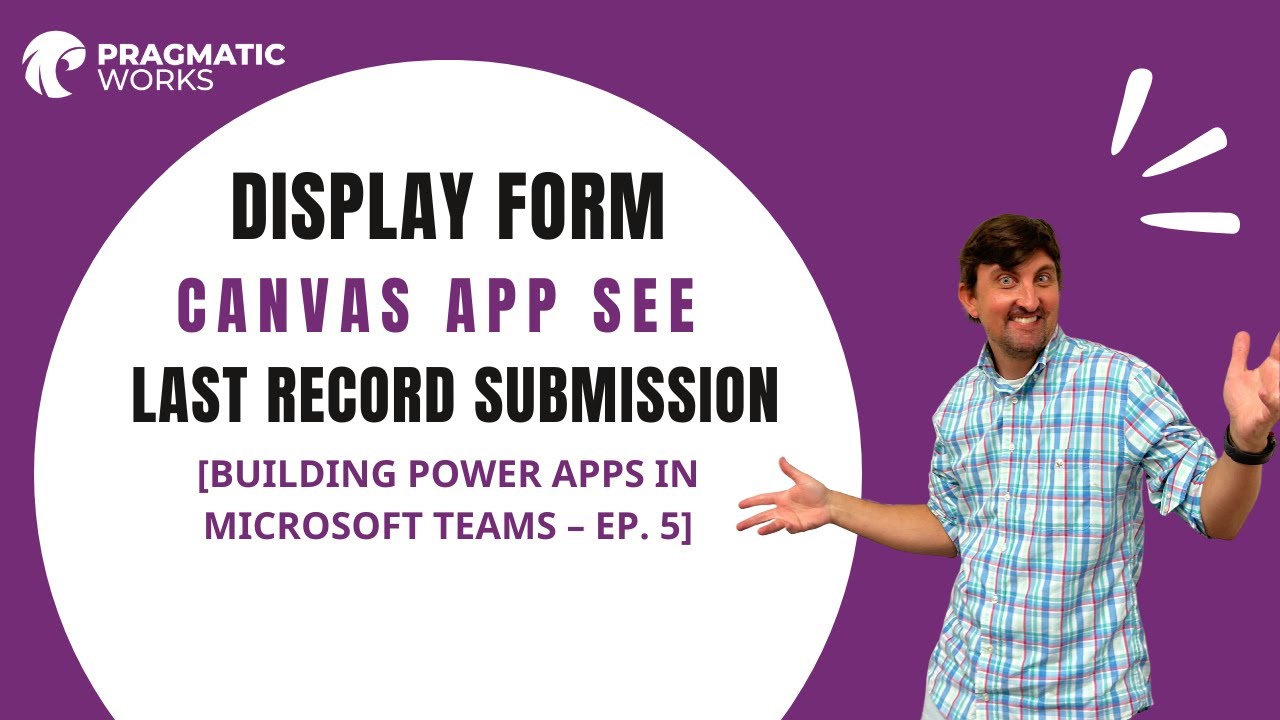- All of Microsoft
Display Form Canvas App See Last Record Submission
Building Power Apps In Microsoft Teams – Ep. 5
In this fifth video of Matt’s series, he shows how to use a display form to allow users to see the last record they created in the app. This proves to be useful as a confirmation that the user created the record properly. In his next video, he will show how to allow users to correct the record that was just created if they realized they made a mistake.
The Display Form Canvas App See Last Record Submission video is part of the Building Power Apps in Microsoft Teams series. In this episode, instructor Matt demonstrates how to create a canvas app in Microsoft Teams, and then use it to display the last record submission from a table.
He explains how to create the app and configure it to show the last record in a table, as well as how to add a button to the app that will take the user to the table to see all the data. Matt also demonstrates how to create a form that will allow users to submit data to the table, and how to use the app to display a message when the form is successfully submitted. Finally, he explains how to use the app to navigate to a specific record in the table.
More links on about
Learn how to use the display form in Power Apps to validate record creation, as well as, how to confirm and edit the record.
Mar 12, 2021 — Enter the field values in the edit form and click on the submit button. Once you will click, you can view the last submitted item details in the ...
May 8, 2020 — Power Apps is an incredible tool allowing you to rapidly build ... one will grab the last submitted maintenance record and let us view it.