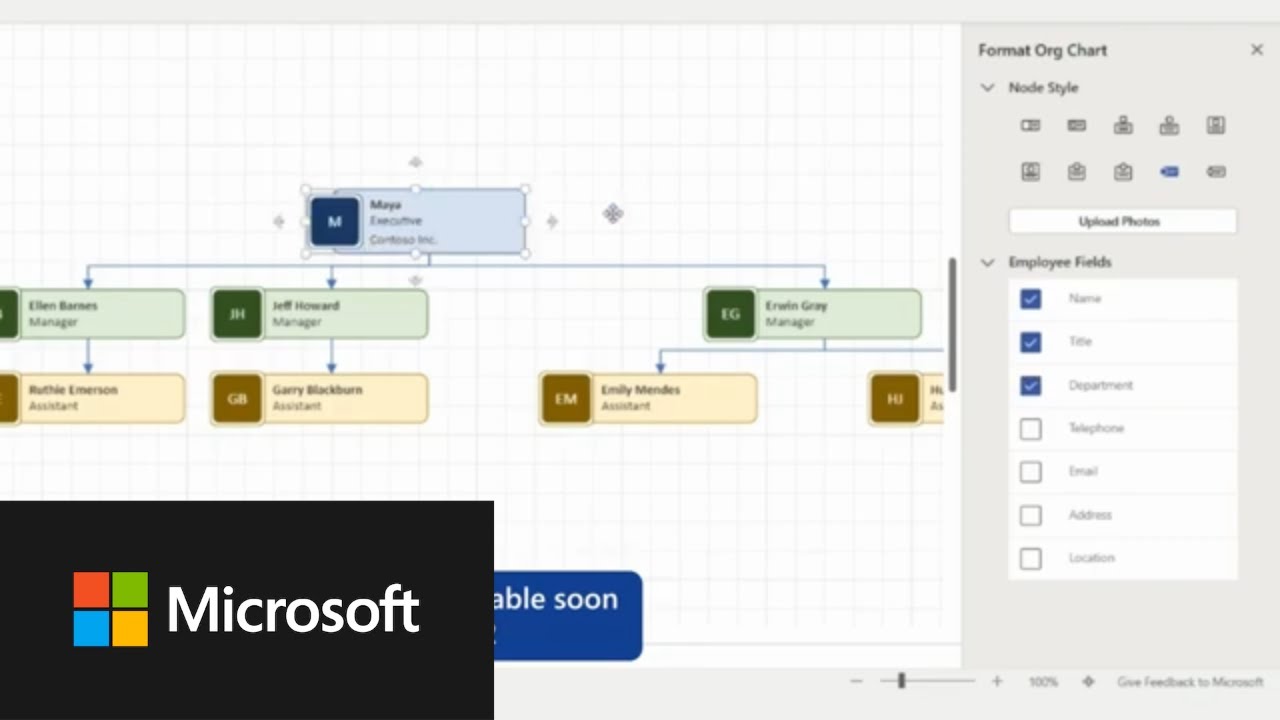- All of Microsoft
Microsoft Visio Benefits Overview
Elevate your business process visuals with Microsofts new BPMN Shapes stencil, enhancing Visios functionality for improved efficiency and communication
The new BPMN Shapes stencil introduces basic BPMN 2.0 shapes such as Flow objects including Events, Activities and Gateways; Artifacts such as Text Annotations and Groups; Connecting objects encompassing Sequence Flows, Message Flows, and Associations; Data objects like Data Objects and Data Stores; and Swimlanes comprising Pools and Lanes.
- To use these shapes, simply open a new blank drawing from the Visio home page and search for "BPMN".
- Next, preview the BPMN Shapes stencil using the magnifying glass and add it to your Shapes pane.
- You can then select and drag the shapes from the stencil onto your canvas and connect them using the available connector types.
Visio now expands the use of swimlanes, which are subdivisions of a pool, often representing entities such as partner companies or external organizations involved in a process. You may change the default label of a swimlane and there are multiple ways to add new ones.
Visio also introduces Flow objects representing key steps in a business process. You may add symbols to these objects to express complexity visually. There are three kinds of connecting objects including sequence flows, message flows, and associations.
Feedback for the new BPMN shapes is encouraged to be given through the Visio Feedback Portal or directly on the Visio web app.

Highlight: BPMN Shapes for Visio
BPMN Shapes in Visio brings a more sophisticated and organized approach to business process visualization. The new shapes, in line with BPMN 2.0, offer several ways to communicate process information, advancing efficiency and clarity. The key features of swimlanes representing entities and Flow objects that display key steps in a process add much-needed depth. Further, the ability to use symbols for complexity requirements elevates the versatility of Visio. This robust functionality and visual clarity sets a high standard for process modeling and brings unique dynamics to business process representation in the computing world.
Read the full article Microsoft Visio - A day in the life
Learn about Microsoft Visio - A day in the life
In today's post, we explore the world of Microsoft Visio and its functionalities mainly focusing on Business Process Model and Notation (BPMN), a standard for visual representation of business processes. This method offers an effective way to communicate process information to other business stakeholders and can potentially boost efficiency. The highlight of the article is that this standard has been incorporated into Visio for the web through BPMN Shapes. This has been a frequently requested feature.
The new BPMN Shapes stencil is at present available for only Visio Plan 2 subscribers. The basic BPMN 2.0 shapes encompassed under this feature include flow objects such as Events, Activities, and Gateways; Artifacts such as Text Annotations and Groups; Connecting objects like Sequence Flows, Message Flows, and Associations; and Data elements like Data Objects and Data Stores, and Swimlanes including Pools and Lanes.
To locate the new shapes, users must start a blank drawing from Visio's homepage at visio.office.com. After opening a new blank canvas in the web app, type “BPMN” in the search box and select the search result for BPMN Shapes. A preview of the BPMN Shapes stencil can be seen by selecting the magnifying glass, and added by pressing the Add button, pinning the stencil to the Shapes pane. The BPMN Shapes icon is selected to open the stencil.
The post included relevant images demonstrating every step of this process, as visual aids for users.
A thorough understanding of this topic can be achieved through regular usage, Visio tutorial sessions, and participating in training workshops for advanced application of the BPMN shapes in Visio.
More links on about Microsoft Visio - A day in the life
- A day in the life: Everyday diagramming with Visio
- Oct 21, 2022 — Brainstorming a new project. That afternoon, Maya and her team meet via Microsoft Teams to brainstorm for an upcoming project. Minutes before ...
- Microsoft Visio End of Life
- Mar 2, 2023 — Visio 2013, Microsoft's diagramming software, will be going end of life on the 11th of April 2023. In order to keep receiving security updates, ...
- How Microsoft Visio eases the life of a Business Analyst?
- Mar 26, 2023 — Microsoft Visio is a great tool to ease the lives of business analysts. What is Microsoft Visio? Microsoft Visio is a tool for drawing various ...
- MS Visio Level 2 (by Durham Technical Community College)
- Dates (two-day class): September 12 and 14, 2023; 8:30 AM - 12:30 PM both days Continuing Education Credits (CEUs): 0.8 Microsoft® Visio® stands out among ...
Keywords
Microsoft Specialist, Microsoft Professional Expert, Microsoft Certified Professional, Expert in Microsoft, Specialist in Microsoft