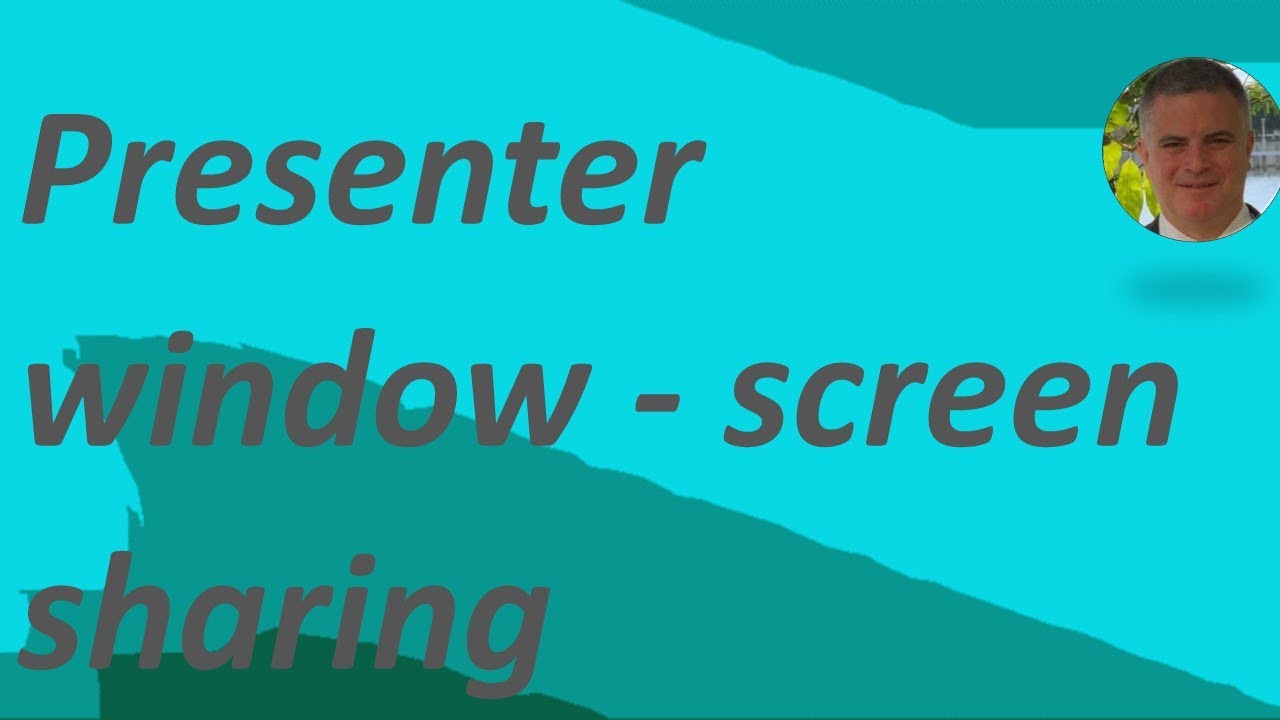- All of Microsoft
Microsoft Teams: Presenter window usability improvements in screen sharing in Teams meeting
With the new Presenter window, controls are located at the top, making active speakers’ faces clearly visible during scre
With the new Presenter window, controls are located at the top, making active speakers’ faces clearly visible during screen sharing, and raise hand
notifications are surfaced for improved awareness.
Microsoft Teams has recently released a new feature that improves the usability of their presenter window when screen sharing in Teams meetings. This improvement allows presenters to see who is speaking, take notes, and review shared documents while still being able to view the main presentation.
It also helps keep participants engaged by displaying all active speakers at once on a single screen. The presenter window now features an updated design with larger thumbnails for better visibility and improved navigation options. Microsoft Teams is constantly working to improve their user experience and this update provides further improvements for those using the platform for virtual meetings or lectures.
More links on about Microsoft 365/SharePoint/SharePoint Online
Jan 25, 2023 — We are excited to share some usability improvements we've made to the Presenter window while screen sharing that are now available in Teams ...
Jan 2, 2023 — The new presenter window will give more awareness of meeting activity while you are sharing screen or multitasking away from the main meeting ...
Dec 29, 2022 — The new presenter window will give more awareness of meeting activity while users are sharing screen or multitasking away from the main meeting ...