- All of Microsoft
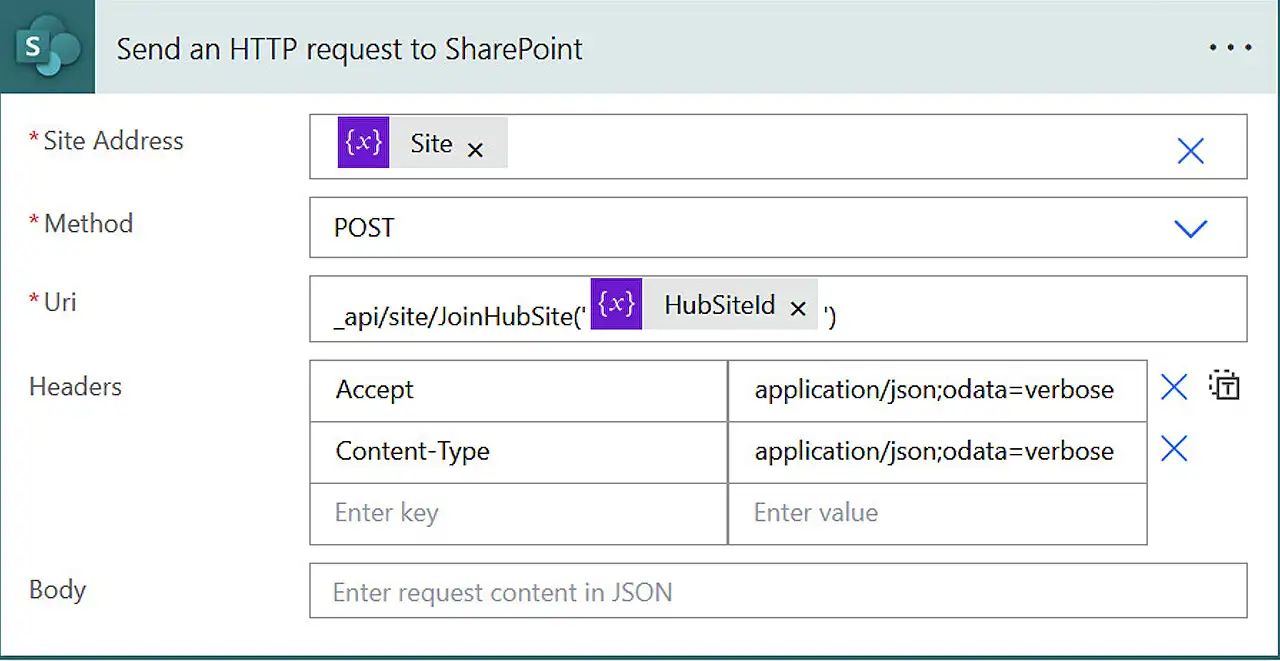
Optimize Power Automate by Joining Hub Site
Discover how to associate a site to a hub site using Power Automate flow with our Microsoft experts guide.
How to Associate a Site to a Hub Site with Power Automate
In a recent blog post by Dennis Goedegebuure, he discusses a method to link a site to a hub site using a Microsoft automation solution. It involves exploiting a flow in the platform to execute the site association, making it a valuable resource for SharePoint Online users.
The key takeaway from his tutorial is that the success of the process hinges on specific elements. These include the URI, headers, and body. The body is non-applicable here, and unfortunately, no additional information about the URI and headers is shared.
Dennis advises using the 'JoinHubSite' technique that has proven to be an efficient way to associate a site to a hub site. He advises beginners to start by gaining familiarization with the sample data of a site, such as "https://contoso.sharepoint.com/sites/ExternalSharing" and the HubSiteId, an alpha-numeric code that looks something like 269da5d4-6a9e-45a5-9502-a74d14977293.
There's an example screenshot embedded in his post that provides a visual run-through of the application flow. However, his recommended technique, the 'JoinHubSite' method, is only linked and not thoroughly explained—a vital piece of information that beginners may need while starting.
Despite the incomplete guide, the walk-through is useful in delivering practical knowledge about associating sites with hub sites using an automation software. A 'copy/paste' example is also shared to help learners apply the method directly into their projects without the need to manually insert data. The guide concludes by encouraging the eager learners to test the knowledge gained.
Summing up, Dennis’s post helps those who want to grasp how to link a site to a hub site using a flow in Microsoft's automation platform. The steps, while lacking depth, are likely to give beginners a basic understanding and an excellent starting point.
General Knowledge On Power Automate and Its Essence on Site Association
Microsoft's Power Automate is a platform that's widely used to create automated workflows between applications and services. It aims to enhance productivity and business process efficiency by automating repetitive tasks. In particular, Power Automate is invaluable in SharePoint Online when it comes to associating sites to hub sites.
Such an automation process can be crucial for a company as it streamlines work processes, minimizes human errors, and saves significant work hours that could be used for innovative processes. Bryan Goode, the General Manager of Microsoft 365, once referenced this power of automation, stating, "Automation is critical in the modern workplace, where the pressure is on to constantly be pushing forward."
Whether it is generating and tracking notifications, erecting files automatically, or collecting data, Power Automate gives businesses a spare pair of hands to increase productivity. Therefore, mastering the process of site association to a hub site, as discussed by Dennis in his post, can be a stepping stone to enhanced usage of this powerful Microsoft platform.
Read the full article Join Hub Site with Power Automate
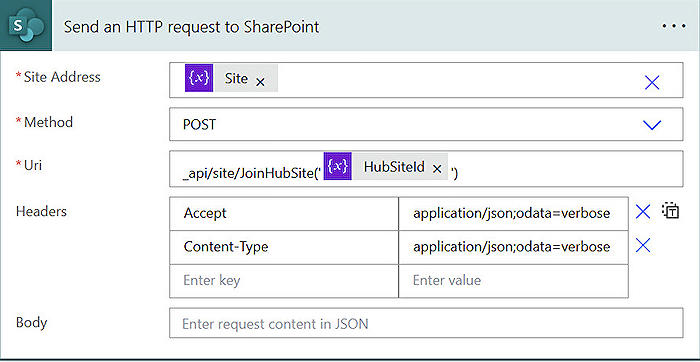
Learn about Join Hub Site with Power Automate
Interested in associating a site with a hub site? Thanks to automated workflows, Microsoft provides convenient and intuitive options. In particular, Power Automate, Microsoft's robust automation tool designed to automate workflows, is a leading solution for creating seamless site-hub associations. To effectively utilize this solution, understanding the framework and the underlying processes is crucial.
First and foremost, understanding the significance of a URI is imperative. A URI (Uniform Resource Identifier) is a string of characters that identifies a name or a resource. It facilitates data communication through various protocols and mediums. In Microsoft SharePoint, URIs play a crucial role as they help in distinguishing different resources in SharePoint Online.
Next, recognizing headers and their importance is essential. Headers, in the context of HTTP, define various properties and parameters via metadata. Headers give a structured view of the data being received or sent and are paramount to data management and organization.
In some cases, a body in HTTP request-response is non-applicable. The body component of an HTTP request-response can hold various types of data such as text, JSON, XML, etc. However, not all HTTP methods use body content. In this case, we can mark the body as 'Not Applicable'.
For example, suppose you're using SharePoint Online. In that case, your site might be something like "https://contoso.sharepoint.com/sites/ExternalSharing." You'll also need your HubSiteId, a unique identifier, for associating your site to the hub site.
-
Method to use - JoinHubSite
-
URL - your SharePoint site URL
-
HubSiteId - unique identifier for your hub site.
In this specific example, the HubSiteId was "269da5d4-6a9e-45a5-9502-a74d14977293".
Inspired to test this out? It's pretty straightforward. Utilise the JoinHubSite method to run a test and see results for yourself. And remember, practice makes perfect. Testing aids the learning process, giving you a more hands-on experience with the features of automated toolkits such as Power Automate.
If you're still struggling with identifying the hub site ID, don't fret! You can retrieve this by utilising the "Get hubsites" method (GET /_api/HubSites). Learn more about it on the Microsoft site at "https://learn.microsoft.com/en-us/sharepoint/dev/features/hub-site/rest-hubsites-method#http-request".
As we conclude, it's clear that SharePoint Online and Microsoft's automation tool can greatly simplify your workflow. Optimize your work processes and reduce manual operations to a minimum. With a bit of learning and practice, using this tool to associate a site with a hub site becomes a piece of cake!
More links on about Join Hub Site with Power Automate
- Power Automate Actions for Managing Hub Site Requests
- Jun 15, 2021 — This action is used to join the requested SharePoint Site to the Hub site. To use this, we must specify SharePoint Site URL and Hub Site Id.
- Dynamically get Hub Site ID for the join hubsite connector
- Jun 7, 2021 — I am creating a flow that creates a project site and then dynamically joins it to a hub site and ideally I want the hubsite ID to be entered ...
Keywords
Join Hub Site, Power Automate, Hub Site Integration, Workflow Automation, Power Automate Process, Microsoft Power Automate, Automate Hub Site, Connect Hub Site, Hub Site Automation, Power Automate Joining