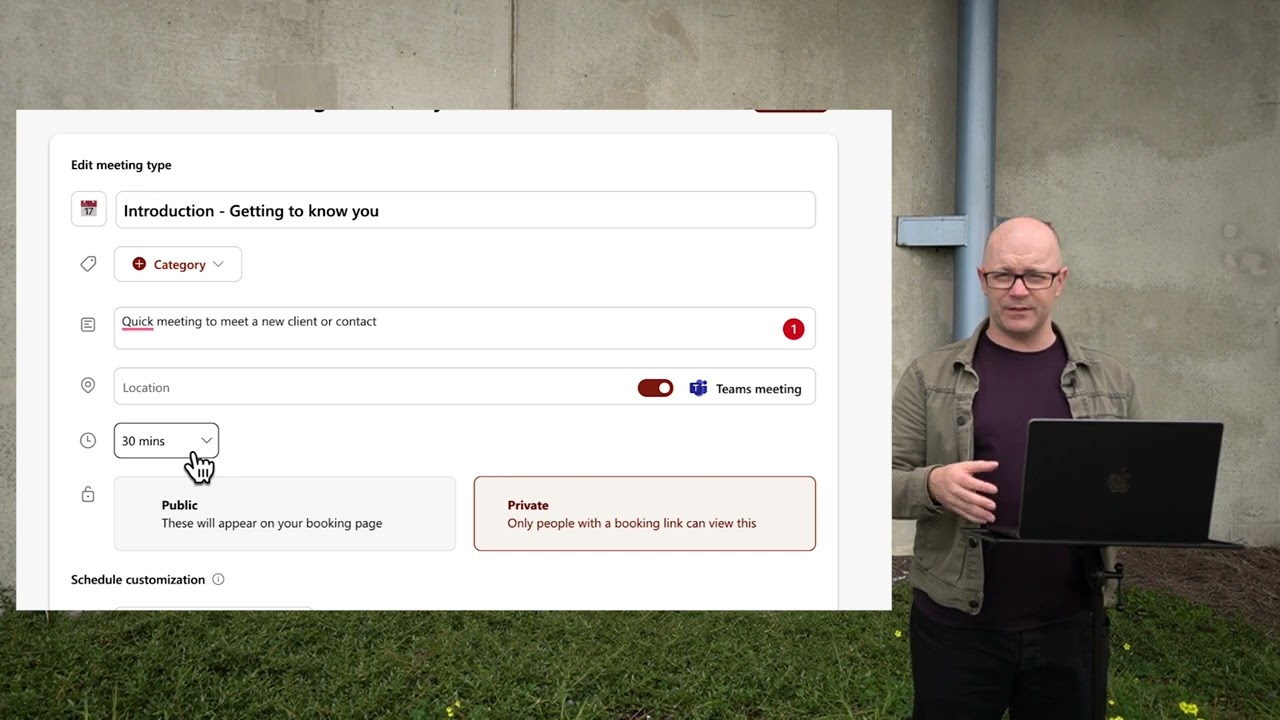- All of Microsoft
Setting up a Microsoft Bookings page - First impressions
I take you out of the office and walk through setting up a Microsoft Bookings page.
The new Bookings page is in Public Preview, providing a place for your contacts to schedule time with you. This is like Calendly, though only supports one Outlook mailbox. The new Bookings page will be included in a Microsoft 365 Business Basic, Standard and Premium subscription, and Enterprise E3, E5 and F3 subscription.
I am experimenting with a new video format. I want to get out of my office more. I am looking for interesting locations, walls, buildings and more, to frame the screen recordings in my demo.
If you have any feedback and suggestions, let me know in the comments. I learned much from this attempt.
In this Video:
0:00 Into
0:26 Create / Edit Bookings page
1:03 Header image
1:40 Create an Event type
3:34 Meeting duration, office hours, buffer time
6:57 Private and public events
8:09 Add Bookings link to email signature
8:47 Viewing Bookings page as a guest
10:08 Wrap-up
Visit https://modernworkmentor.com/ to book a Modern Work Mentoring session with me.
Customize and publish your booking page
The Booking Page is where you set up what your external facing booking page will look like. Once you customize and publish your booking page, people will use it to book appointments with you.
https://learn.microsoft.com/en-us/microsoft-365/bookings/customize-booking-page?view=o365-worldwide