- All of Microsoft
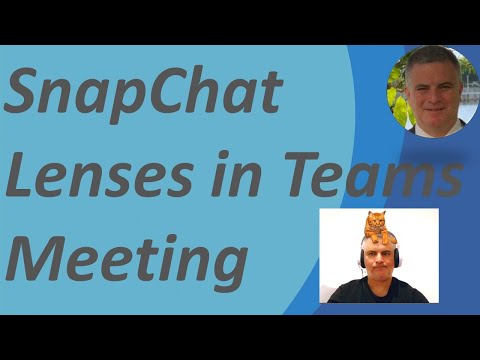
New Snapchat Lenses Feature on Microsoft Teams Video
M365 Adoption Lead | 2X Microsoft MVP |Copilot | SharePoint Online | Microsoft Teams |Microsoft 365| at CloudEdge
Amplify your Microsoft Teams meetings with Snapchat Lenses! Enjoy 20+ filters for a fun, creative, and memorable virtual work experience.
Exciting News - Introduction of Snapchat Lenses in Microsoft Teams
From a shower of hearts to a warm embrace from a sloth or a chicken resting on your head; these aren't just scenes from an eccentric party anymore. They can be a part of your next work meeting too, through the newly introduced Snapchat Lenses in the versatile communication platform.
You can now bring fun and vibrancy to your work meetings! Pave the way for the Sunglasses, Bear in Love, Cat on Head, and even the Sunset Lenses. Speaking of meetings, did you know that 78% of positive memories from them come from video calls? So why not leave a lasting imprint with these interesting Lenses in your next gathering?
The highlighting charm of Snapchat Lenses is its seamless integration into the popular communication platform. You don't need to download anything new or add a separate app; everything is ready for you to explore and try.
Teams - An Entertaining Workplace for Everyone
The platform in discussion serves as an advanced and modern workplace for almost 280 million people across the globe. And it just leveled up its entertainment quotient with Snapchat Lenses integration, thanks to Snap's Camera Kit.
Lenses allow users to add augmented reality (AR) effects to video calls, thereby enlivening human interaction during meetings. AR overlays our physical surroundings with virtual objects & information, which does wonders in enhancing our perception and interaction with the world. As AR utilizes cameras, sensors, and displays that are already in use for video conferencing, the integration with the popular communication platform is seamless.
Interested in spicing up your next call? Follow these easy steps:
- Click “Video Effects”
- Choose “More Video Effects”
- Scroll down and select “Snapchat” under “Filters”
- Explore and select your favorite Lens
- Finally, click “Join now”
Selecting a Filter after Joining a Meeting
Forgot to apply a filter before joining a meeting? No worries!
- Click “More…” at the top of your meeting screen
- Select “Video Effects”
- Choose "Snapchat” under “Filters”
- Scroll down and select your prefered Lens
- To preview your selection, click “Preview”, or click “Apply” to turn on your selected Lens
Snapchat Lenses - More Than Just Fun
Lenses are an intriguing means to express your personality or mood - from cheerful to amusing, and everything in between. Utilize these virtual effects to add spark and energy to your virtual work environment.
They're not just about the fun element; use it to break the ice, ignite some creativity, or even bring laughter in a rather dull scenario. And for those preferring to keep their feed effect-free, opt not to use them. Test out the “smooth look” filter for a polished look, without the involvement of any animations.
This exciting addition is sure to kick-start your work day with a bit of sunshine, cloud freckles, or a sparkling aura on your next Teams meeting. Try them out today!
*Available for Teams for Work customers only.
Currently, the feature is only available for the "classic" users, but will be made available for New ones by year-end. Keep yourself updated!
Read the full article Snapchat Lenses for Microsoft Teams - NEW Video
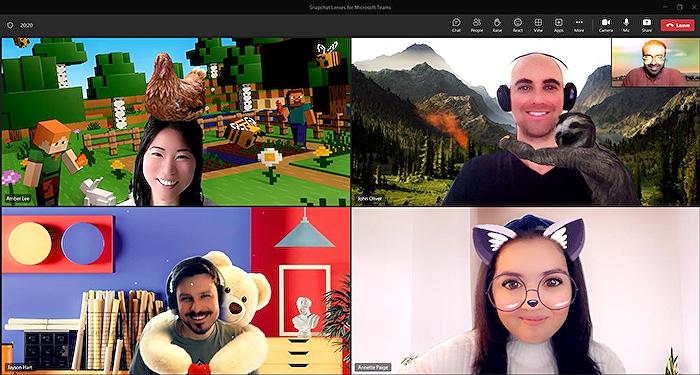
Learn about Snapchat Lenses for Microsoft Teams - NEW Video
Recently, the tech world has been buzzing with the introduction of Snapchat Lenses in the popular work communication platform, often referred to as your modern workplace. This digital tool has just become more entertaining, fostering livelier human interaction in meetings.
These lenses, powered by augmented reality (AR), offer a fun twist to your communication, further augmenting the existing 78% positive memories in video calls statistics. Ranging from adding a shower of hearts to a sloth’s warm embrace, or even a chicken on your head into your video calls, it definitely turns the dial up on being memorable during work conferences.
- The integration into the platform is seamless with no additional requirements for downloads or new apps.
- The platform now utilizes AI for smarter interfacing, enticing 280 million users worldwide to experience this fantastic update.
- AR provides a unique method of interaction as it overlays virtual objects and information on video calls, thereby changing how one sees and experiences digital communication.
Incorporating Snapchat Lenses is a breeze. Before a meeting, follow the steps outlined below:
- Click “Video Effects”
- Then select “More Video Effects”
- Scroll down in the right pane and select “Snapchat” under the “Filters” category
- Scroll down to view all and select your favourite Lens
- Click “Join now”
If already in a meeting and you want to apply a filter:
- Click “More…” at the top of your meeting screen
- Click “Video Effects”
- Scroll down in the right pane and select "Snapchat” under the “Filters” category
- Scroll down to view all and select your favourite Lens
- Click “Preview” to see your selected Lens without others viewing yet or “Apply” to turn on your favourite Lens
With such numerous options, it's easy to find a Lens that complements your personality or mood. From lightening moods, creating connections to making everyone feel more comfortable during meetings, these effects are an easy and fun method to express yourself in your digital workspace.
However, if you'd rather keep your video feed bare, you're free to do so. Snapchat Lenses use is completely optional. Notably, you can also try the “smooth look” filter for a polished and camera-ready look, sans animations. Snapchat Lenses are here to bring that glint of fun and creativity to an otherwise formal workspace.
As per FY22 H2 ABTS report, these features are available for Teams for Work customers only and will be available for all users by the end of the calendar year. So, why wait? Start using Snapchat Lenses for your calls, bring in some cloud freckles, sparkling aura, or your personal favourite into your next meeting to see those smiles light up!
More links on about Snapchat Lenses for Microsoft Teams - NEW Video
- Oh, Snap! Let Your Silly Side Shine with Snapchat Lenses ...
- Apr 10, 2023 — How to get started using Snapchat Lenses for Teams · Click “More…” at the top of your meeting screen · Click “Video Effects” · Scroll down in the ...
- Microsoft Teams now has Snapchat's Lenses for video calls
- Apr 11, 2023 — Microsoft has teamed up with Snap to add Snapchat Lenses to Microsoft Teams. There are 26 AR effects to choose from for video calls.
Keywords
Snapchat Lenses, Microsoft Teams, Video, Snapchat Microsoft Teams, New Snapchat Lenses, Teams Video feature, MS Teams Snapchat, Video Communication, Social Media Lenses, Teams Update Features