- All of Microsoft
- Microsoft 365
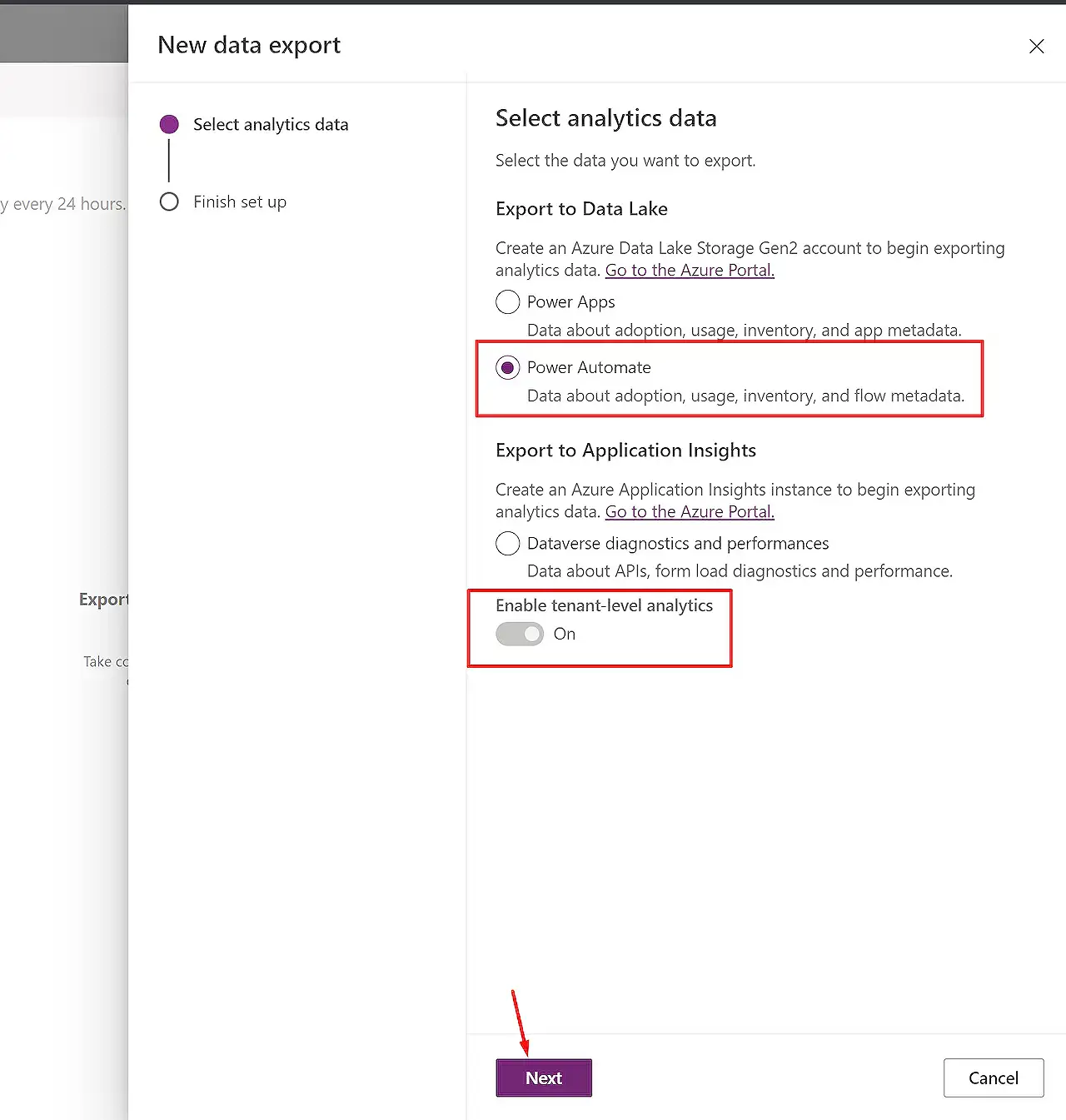
Preview: Power Platform Self-Service Data Analytics Export to Data Lake
Unlock advanced reporting with Microsofts Power Platform analytics data export to Azure Data Lake.
Power Platform Self-Service Analytics Data Export to Azure Data Lake
The recent blog post by Priyesh Wagh (D365 Demystified) [MVP] discussed the addition of a new feature in the Power Platform self-service analytics - the Data Export to Azure Data Lake. As of the time of his writing, the addition is in preview mode, offering the ability to extract valuable analytics data into Azure's data lake, where advanced Power BI reporting can benefit from the rich dataset.
Users, who are unfamiliar with Azure Data Lake and its pricing, can find the relevant information from Microsoft's official website here. Furthermore, setting up the Data Export in the Power Platform Admin Center is straightforward if you possess the necessary permissions.
Users have the flexibility to export Power Apps or Power Automate data to Data Lake. In Priyesh Wagh's example, he chose to export Power Automate data. For this process, users need to enable Tenant-Level Analytics, choose a subscription, select a resource group and a storage account.
A click on 'Create' should begin the data export to the Azure Data Lake. Users can monitor its progress, which may take up to 24 hours to facilitate the display in Data Lake. Once completed, the status of the Data Lake data package should change to 'connected'.
Priyesh Wagh directed users to Azure Storage Explorer to observe the Power Platform data structures. Users can also access the ‘powerplatform’ folder and further inspect the chosen data’s json files. This further examination can potentially yield actionable insights for their reporting.
Apart from the detailed walkthrough, Priyesh Wagh also provided references to Microsoft Learn documents on subject matters relevant to the feature, such as Tenant-Level Analytics and the Azure Storage Explorer.
In closing his blog, Priyesh Wagh shared a list of helpful posts relating to Power Automate. Readers interested in Filter Arrays, Select action, Dynamics 365 CRM, Power Apps, Dataverse Environment, Power Platform, and HTTP Response should find significant value from these articles.
Significance of Azure Data Lake in Data Analytics
The Azure Data Lake is a highly scalable and secure repository for big data analytics workloads. It provides on-demand processing power which businesses can use to guide decision-making based on massively large data sets. With the release of the Power Platform's new feature, users can now export analytics data to Azure's Data Lake, further extending their capacity to derive enriching insights that drive strategic actions. This is a significant stride in harnessing data's full potential, setting the stage for comprehensive analytics and reporting capabilities.
Read the full article Power Platform self-service analytics Data Export to Data Lake [Preview] | Power Platform Admin Cent
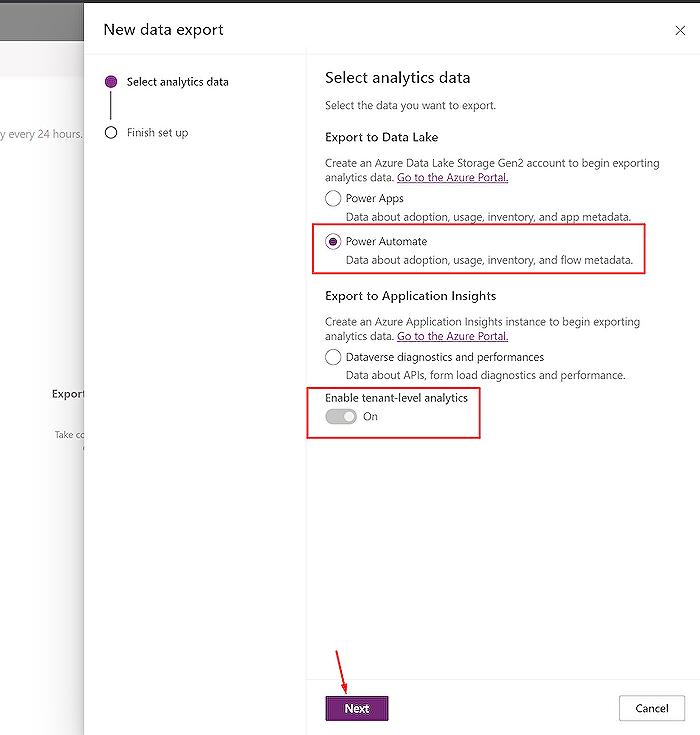
Learn about Power Platform self-service analytics Data Export to Data Lake [Preview] | Power Platform Admin Cent
Power Platform offers myriad analytical data options, extending even as far as exporting Analytics to Azure Data Lake! This exportation function is currently in preview mode, which allows you to expand and derive rich data analytics from your Azure Data Lake. This blog post is aimed at explaining how you, as an Admin, can exercise this feature for better data interpretation.
Before we proceed further, you might need a good grasp of the Azure Data Lake and its pricing details. For that, check this link for more information - Azure Data Lake. Now, let's consider you are ready to set up a Data Export. Navigate to the 'Data Export' in Power Platform Admin Center, given you've got the permissions to do so.
What comes next is a series of choices - whether to export Power Apps or Power Automate data to the Data Lake. Let's take 'Power Automate' for instance. As soon as you pick it, you'll see that Tenant-Level Analytics is a prerequisite, hence it's automatically considered. In case it's not activated, you'd need to enable Tenant-Level Analytics to proceed.
Next, you'll have to select the Subscription, then choose the Resource Group, and finally, the Storage Account. Once everything appears to be in order, hit 'Create'. After a waiting period of roughly 24 hours, you will notice the status of the Data Lake data package has connected.
The next step involves the Azure Storage Explorer where you can connect to the Data Lake and observe the Power Platform data. If you're wondering how to install it, check out this post. Here's an example of what it will look like in the ADLS Gen 2, provided you've gained access to the right Azure account.
You'll find a folder named 'powerplatform', and opening it, you'll see a Power Automate folder created. Then, you can access the 'Flows' folder and find json files which you can double-click to preview them in your installed editor, like VS Code for instance. You can dig deeper into this data and use it to your advantage for creating informative reports!
Moreover, Microsoft has provided a comprehensive Learning Document and another Doc for Tenant-Level Analytics. It's worth mentioning some of the Power Automate posts that are very beneficial.
Last but not least, always remember that practice and continuous learning are your best bet to master Power Platform, Azure Data Lake, and all related aspects. Keep practicing and happy learning!
More links on about Power Platform self-service analytics Data Export to Data Lake [Preview] | Power Platform Admin Cent
- Microsoft Power Platform self-service analytics export ...
- Sep 13, 2023 — Sign in to the Power Platform admin center as an Azure AD Global Admin, select Export to Azure Data Lake, and then select Power Apps or Cloud ...
- Power Platform self-service analytics Data Export to ...
- Jan 31, 2023 — Data Export (Preview) · Navigate to Data Export in Power Platform Admin Center given that you have appropriate rights – · Then, you'll get to ...
- Power Platform admin center telemetry data export to ...
- Sep 8, 2022 — Organizations can build custom inventory reports and analytical views by enabling the export of usage and inventory data for canvas and ...
Keywords
Power Platform analytics, Data Export, Data Lake Preview, Self-service Analytics, Power Platform Admin, Data Export to Data Lake, Power Platform Service, Analytics Data Export, Preview Power Platform, Admin Center Data Lake.