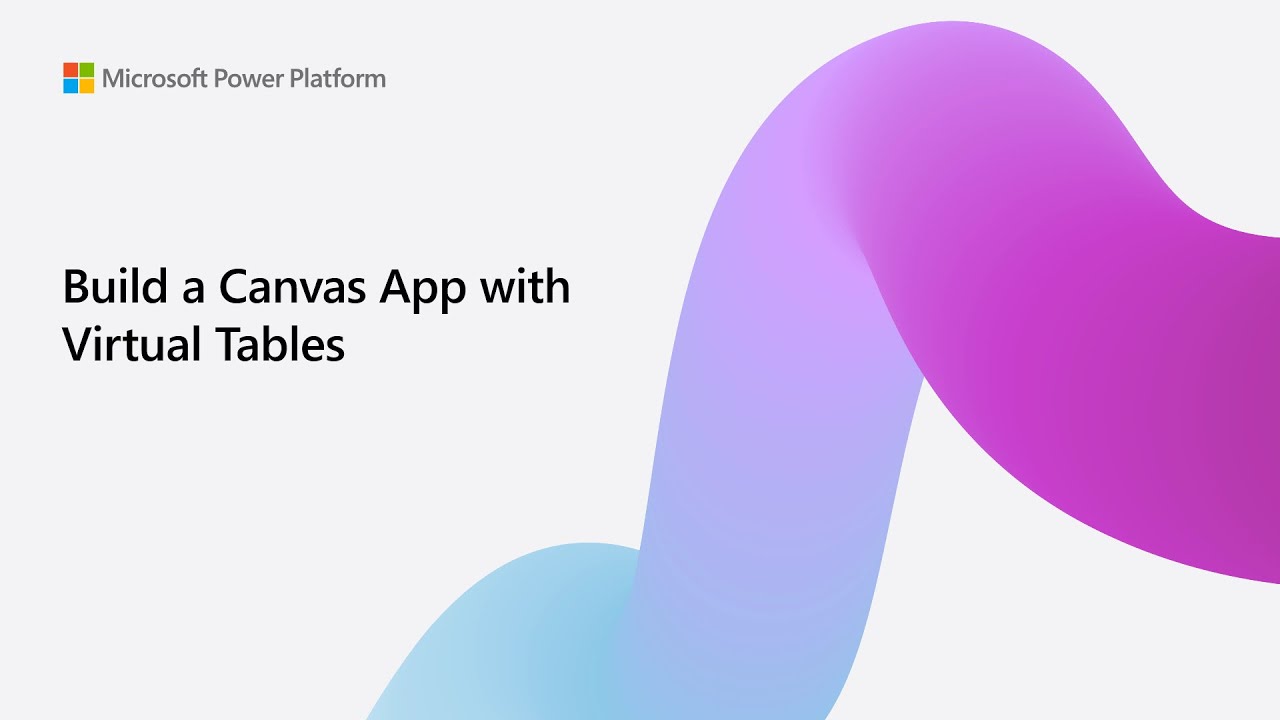- All of Microsoft
Guide to Building a Canvas App Using Virtual Tables
Unlock your potential as a Microsoft Expert with our guide on building Canvas Apps with Virtual Tables.
Build a Canvas App with Virtual Tables
This video walks through creating a Canvas app using a Dataverse table that is integrated with SQL and SharePoint Virtual Tables. It also demonstrates how to use formulas to get additional data from the virtual table data sources within the app.
Learn more: learn.microsoft.com/en-us/power-apps/ma…
[https://learn.microsoft.com/en-us/power-apps/maker/canvas-apps/data-platform-create-app]
Build a Canvas App with Virtual Tables is an online course designed to teach you how to build custom business applications using the power of Microsoft’s Power Apps platform. In this course, you will learn how to create custom forms, tables and views with virtual tables in PowerApps canvas apps. You'll also get hands-on experience building your own data-driven app that connects with SQL Databases or other external data sources. By the end of this course, you’ll have learned all about creating powerful user experiences for your organization in no time!
More links on about Power Platform/Power Apps
Oct 21, 2022 — Create a virtual table. In solution explorer, create a new table. To do this, select Entities in the left navigation pane, and then select New. ...
Jun 13, 2021 — Building a Model-driven app with virtual tables Let's first go and browser the external data from a view. Opening up the Products table, the ...
Create a canvas app with Accounts table in Dataverse. ... a cloud database upon which you can build Power Platform apps, Automate workflows, Virtual Agents, ...