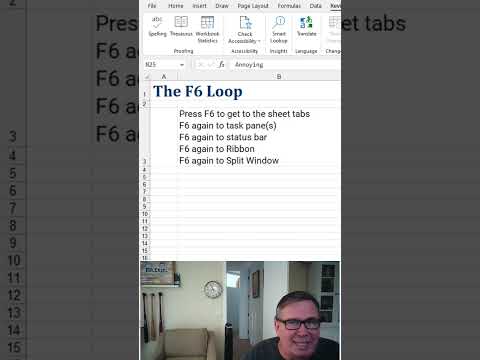All Content
- All of Microsoft
Timespan
explore our new search
Excel
Feb 15, 2023 2:00 AM
New Excel Feature Annoying Half Of All Excellers #shorts
Why is there a thick dark box around the formula bar in Excel?
Why does Excel's formula bar have a big, black frame surrounding it? Or have you been blind to it all along? A component of the F6 Loop, it.
Keyboard shortcuts are great. For everything, I utilize hot keys. But today I have a real doozy for you. The spreadsheet I'm using is titled "Podcast Content." My trackball and mouse are dead. How can the worksheet be renamed?
Here's the situation. Focus switches between the following things when you continually hit the F6 key:
- A cell or cells in the grid
- The worksheet tabs
- The first open task pane
- [The next open task pane]
- The status bar at the bottom of the screen
- The Ribbon keyboard shortcuts
- A cell or cells if you have Split Window applied
- Back to the original cell or cells.