All Content
- All of Microsoft
- Windows
Timespan
explore our new search
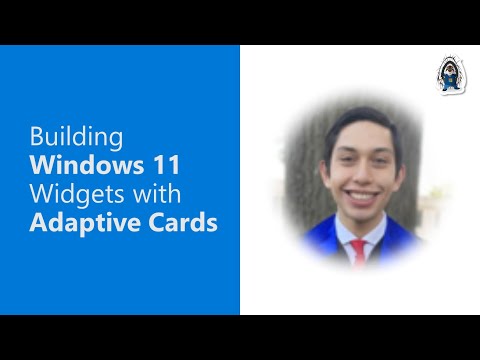
Windows
Nov 7, 2022 12:00 AM
Guide to Constructing Adaptive Card Widgets for Windows 11
Unlock the power of Windows 11: Expert tips on creating widgets with Adaptive Cards
In this 25-minute developer focused demo, J.P. Roca addresses what are widgets, 3rd party widget platform, development environment prerequisites and 3 steps for creating your Win32 Widget.
Steps are:
- design widget (using Adaptive Cards),
- implement IWidgetProvider interface (methods for handling communications between widgets board and your app),
- register widget (changes to APPX Manifest).
Deploy your new widget. Widget development does not require a Windows developer, it does require Windows App SDK 1.2 Preview 2, target machines running Windows 11, and a review of referenced guidance. This demo is taken from the October 2022 Adaptive Cards community call recorded on October 13, 2022.