- All of Microsoft
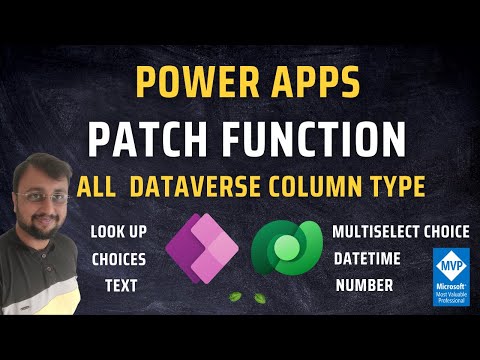
Power Apps Patch Function with All Dataverse Complex Column Types
Microsoft MVP (Business Application & Data Platform) | Microsoft Certified Trainer (MCT) | Microsoft SharePoint & Power Platform Practice Lead | Power BI Specialist | Blogger | YouTuber | Trainer
During this video, we will learn how we can use Power Apps PATCH function with All Dataverse Complex Column Types like Choices, Look Up, Datetime, Multiselect
the Power Apps Patch function allows you to update data in Dataverse, a cloud-based data storage system. This function can be used to update complex column types such as lookup columns, option sets, and image columns. It can also be used to update parent-child relationships between entities, allowing for the creation of new records. In addition, you can use the Patch function to update records in collections, which can be used to store large amounts of related data. Finally, the Patch function can be used to apply business logic to records before they are saved in Dataverse.
During this video, we will learn how we can use Power Apps PATCH function with All Dataverse Complex Column Types like Choices, Look Up, Datetime, Multiselect Choices, Datetime and Number datatype. When we use the complex data type with Patch function, we need to pass them in a different way! This video is one stop place where we will learn how to deal with any complex data type with Dataverse and Patch function. So, Let’s get started!
First, we will learn how to create Power Apps Form with Dataverse as a data source. How we can set default value for New and Edit Mode for Dataverse column types. Also, we will see how can we bind Look Up column and Choice Column with Power Apps controls.
Key Takeaways:
- CRUD Operations with PowerApps and Dataverse
- Patch Function with Power Apps and Dataverse
- Create Form without Form Control in Power Apps
- How to Patch the Complex Dataverse column in Canvas App?
- Power Apps Patch with Other Dataverse Column Type
More links on about Power Platform/Power Apps
Jan 19, 2021 — 1 . Lookup Column ... To patch a lookup column, we assign a record from the assoicated table by calling the LookUp function. Here's the syntax to ...
Feb 2, 2022 — In this article, we will learn about the usage of the Patch function with complex data types such as People or Group, lookup, dropdown, ...
Dec 23, 2020 — Power Apps Patch Function for SharePoint's Complex Column Types ... Working with Power Apps, you end up having to know a lot of little stuff that ...
Sanjaya Pradhan Power Apps July 18, 2022 | 0 ... You can also use Patch function to send data from canvas app to Dataverse using Patch function from a FORM.