- All of Microsoft
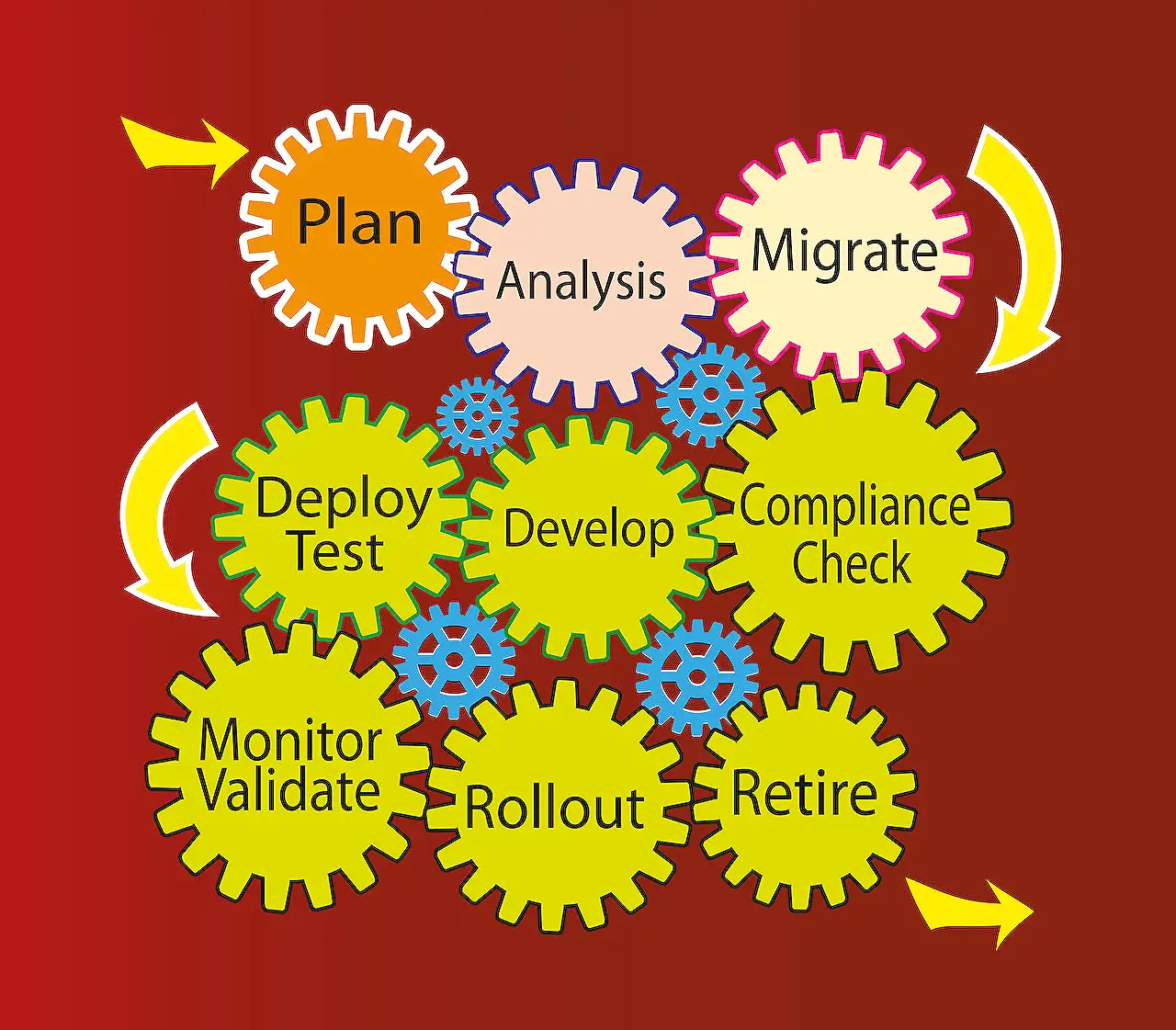
Deploying Custom Forms for SharePoint Lists with Power Apps
Migrate SharePoint lists using Power Apps, effortlessly deploy canvas apps and cloud flows across Microsoft 365 tenants with Flow & Power Apps Migrator.
The blog written by Michel Mendes [MVP] details the process of customizing SharePoint list forms using a utility called Flow & Apps Migrator. This utility is especially useful when deploying cloud flows and canvas apps across different Microsoft 365 tenants or sites. Canvas apps, flows, and SharePoint actions need to be manually updated between different environments, which can be liable to errors. This tool automates this labor-intensive task and makes it error-free.
The Flow & Apps Migrator also aids in migrating SharePoint lists that provide support for your apps and flows. An interactive UI form facilitates this process. The Migrator additionally modifies SharePoint List forms that are customized with Power Apps. The latest versions can be downloaded conveniently from the site.
Technical prerequisites are Windows PowerShell 5.0 or later and a SharePoint site at the target location. It has support for various artifacts such as SharePoint lists, libraries, content types, and flows. There are certain limitations attached to this migrator, such as incompatibility with macOS and Linux, and certain path restrictions for the placement of ZIP packages on disk.
The blog also provides useful guides on how to generate a SharePoint deployment package for clients and partners, including exporting associated apps and flows to a specific directory. This package can then be sent to the client or partner for usage in their environment.
The migrator's utility package includes the Convert-Packages.bat script which automates much of the deployment process. Deployment packages can be prepared for clients and partners so they can install lists, libraries, apps, and flows using a simple installation instruction set, thus, simplifying the overall deployment process.
General Thoughts on Migrator and SharePoint Utilization
Deploying Microsoft 365 utilities such as flows, apps, and SharePoint items across different tenants can become a cumbersome task that's susceptible to human error. Manual methods have been traditionally labor-intensive and less productive. Utilities such as Flow & Apps Migrator assist in automating these operations, providing businesses an effective way to maintain accuracy during software deployments. Tackling issues such as content migration, app deployment, and SharePoint customization, these tools offer an integrated solution for simpler and error-free operations. The utility is efficient, even in complex scenarios where multiple sites and sub-sites are involved. However, compatibility restrictions with macOS and Linux may need addressing to expand the user base.
- Canvas apps and cloud flows deployment
- SharePoint list and form customization
- Client package generation
- Unified solution for app and content migration
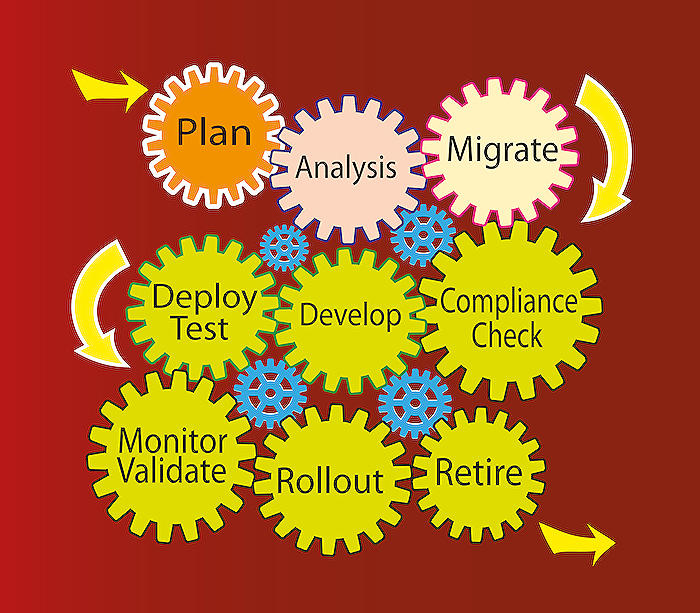
Learn about Custom forms for SharePoint lists using Power Apps and are struggling to deploy
Moving applications and flows across different Microsoft 365 sites or tenants can be a cumbersome task. SharePoint actions need to be manually updated - a process that is both labor-intensive and error-prone. This is where Flow & Apps Migrator comes into play. It assists in the automatic conversion of exported applications, flows, and even SharePoint lists to be compatible with any target environment.
In collaboration with an interactive UI form, Flow & Apps Migrator simplifies the migration of SharePoint lists used as your Apps and Flows dependencies. Furthermore, it has a role in converting SharePoint List Forms that are customized using Power Apps. To utilize this tool, there are some prerequisites you need to follow:
- Ensure you have PowerShell 5.0 or later.
- Make certain that the SharePoint site in your target environment exists. There is no need to prepare Lists and Libraries - the tool will take care of this.
- Download the latest version of Flow & Apps Migrator.
- Proceed with unzipping the package on your device.
- Use a standard Windows PowerShell command terminal to open.
- Navigate your way to the extracted folder.
- Finally, unblock the script files via this command: Get-ChildItem –Recurse | Unblock-File
Flow & Apps Migrator provides support to numerous artifacts. It includes Standalone Canvas Apps, Customized SharePoint List Forms Canvas Apps, Canvas Apps that trigger flows, Solutions containing multiple canvas apps and flows, and SharePoint Connectors. It's important to note, some artifacts are unsupported or yet to be tested by the tool.
By following simple steps, you can not only export your flows, apps, and solutions but also convert them to be compatible with your new Microsoft 365 tenant or site. Post-conversion, the flows, apps, and solutions are ready to be imported to any chosen destination tenant.
Where limitations do exist, the migrator cannot maintain support for macOS and Linux, and only SharePoint data sources are updated. Additionally, long path name placed ZIP packages might not be converted – hence, keep the migrator as close to the root drive as possible.
Converting packages with SharePoint Lists and Libraries using Flow & Apps Migrator becomes incredibly straightforward. In a few steps, SharePoint List forms customized with Power Apps can be easily migrated. For instance, navigate to your SharePoint List, click on one of the list's items, select 'Customize with Power Apps' and export the package. Then, place the exported package in the '\src' directory followed by running a Migrate-Packages.bat script.
The Migrator tool has witnessed numerous updates, fixes, and changes over the years, demonstrating continuous improvements and the commitment to make it a robust, user-friendly tool. The latest addition, version 3.9.8, added extra tips for combating the 0x80070005 (E_ACCESSDENIED) error. Each update represents a steady enhancement, both in the app's performance and user convenience.
Should you find the services provided by the Flow & Apps Migrator helpful or transformative, consider supporting the developers with a simple act of kindness, buying them a coffee. Your support would be greatly appreciated and contribute to the future development of this powerful tool. Remember, with the right tools at your disposal, navigating the vast digital landscape becomes less of a chore and more of an exciting journey.
More links on about Custom forms for SharePoint lists using Power Apps and are struggling to deploy
- Customize a Microsoft Lists or SharePoint form by using ...
- Dec 15, 2022 — Select Site contents > New > List, type the list name, and select Create · In the command bar, select Power Apps, and then select Customize form.
- Custom forms for SharePoint lists using Power Apps and ...
- Feb 6, 2023 — If you created custom forms for SharePoint lists using Power Apps and are struggling to deploy it to a different site, check this out.
Keywords
Custom forms SharePoint, Power Apps SharePoint lists, Deploy SharePoint forms, Custom Power Apps, SharePoint list troubleshooting, Deploy Power Apps, SharePoint Power Apps integration, Power Apps Deployment issues, Customize SharePoint list, Power Apps Custom form deployment.