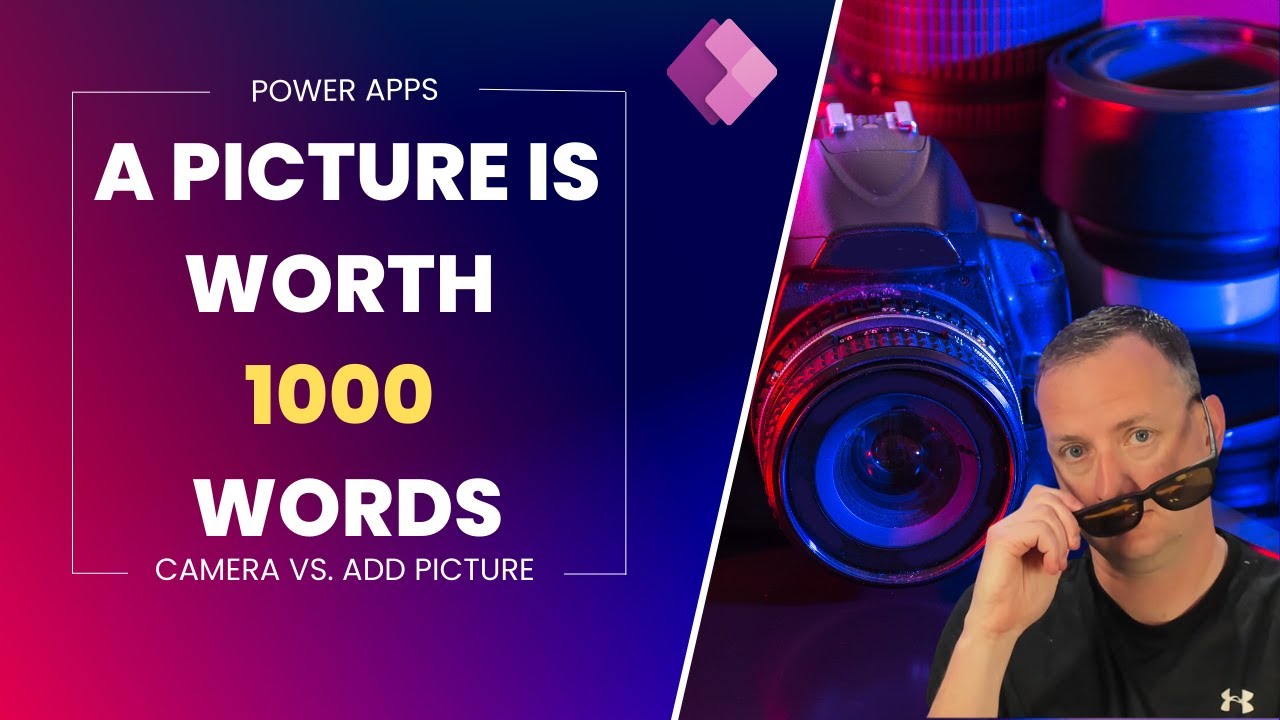- All of Microsoft
Mastering Image Capture in PowerApps
Camera Control & Add Picture Control Tutorial
Mastering Image Capture in PowerApps is a comprehensive tutorial that provides insight into the use of camera control and add picture control. The tutorial guides users through the process of capturing images, changing cameras, adjusting image size, and saving images. It is ideal for both beginners and experienced PowerApps users. The video discusses the differences in functionality between PC and mobile devices, ensuring apps are optimised for any platform. Users can expect to learn how to:
- Capture images effectively within PowerApps
- Switch between different cameras for varied use cases
- Adjust image size to suit your needs
- Save images efficiently for future use
- Understand the differences between PC and mobile device functionalities
This tutorial is perfect for those looking to enhance their PowerApps with efficient image capture capabilities, particularly suited for inspections, reporting, or scenario-based tasks.

Deep Dive into PowerApps Image Capture
This tutorial effectively breaks down the process of capturing high-quality images in PowerApps. It provides practical guidance on how to switch between different cameras and adjust image size based on your needs. Furthermore, it simplifies the process of saving images for future use and highlights the differences between PC and mobile device functionalities. With this knowledge, users can optimize their apps for different platforms and enhance their PowerApps with robust image capture capabilities. The guide is comprehensive, user-friendly, and ideal for various applications, including inspections and reporting.
Learn about Mastering Image Capture in PowerApps
Mastering Image Capture in PowerApps is a comprehensive tutorial that will help you unlock the power of image capture in PowerApps. It delves into the use of the camera control and add picture control, guiding you through the process of capturing, changing cameras, adjusting image size, and saving images. This tutorial is suitable for both beginners and experienced PowerApps users, and covers the differences in functionality between PC and mobile devices. After completing the tutorial, you will be able to capture images effectively within your PowerApps, switch between different cameras for varied use cases, adjust image size to suit your needs, save images efficiently for future use, and understand the differences between PC and mobile device functionalities. This tutorial is perfect for those looking to enhance their PowerApps with high-quality, efficient image capture capabilities for scenarios such as inspections, reporting, or other task-based activities.
More links on about Mastering Image Capture in PowerApps
- PowerApps Tip: Capture Multiple Camera Clicks and Show ...
- Oct 12, 2017 — Step 1: Create a new PowerApps app · Step 2: Insert a Gallery Control · Step 3: Change the layout to just show the pictures · Step 4: Add a Camera ...
- PowerApps Images Combined With Pen, Camera and ...
- Let's look at how the image element and the pen input can work together. The pen input allows users to draw or write something on your application.
- Create Power Apps for taking photo- Part 1
- Dec 12, 2018 — In this series, I am going to show how to create an application that able to detect a face in a picture and able to identify the age, ...
- The simplest No-Code Solution to Save Picture Files from ...
- Aug 1, 2018 — Quite possibly the easiest way to let us upload an image from PowerApps into SharePoint - from the Add Pictures control ( ...
- Capture A Signature With Power Apps Pen Input And Save ...
- Nov 1, 2020 — In this article I will show you how to capture a signature in Power Apps using the pen input control and save the image to SharePoint.
- PowerApps camera control + Save captured image in ...
- Aug 13, 2020 — Learn how to capture image using powerapps camera control and how to save capture image in SharePoint from PowerApps.
Keywords
PowerApps, Image Capture, Camera Control, Picture Control, Image Size, Save Images